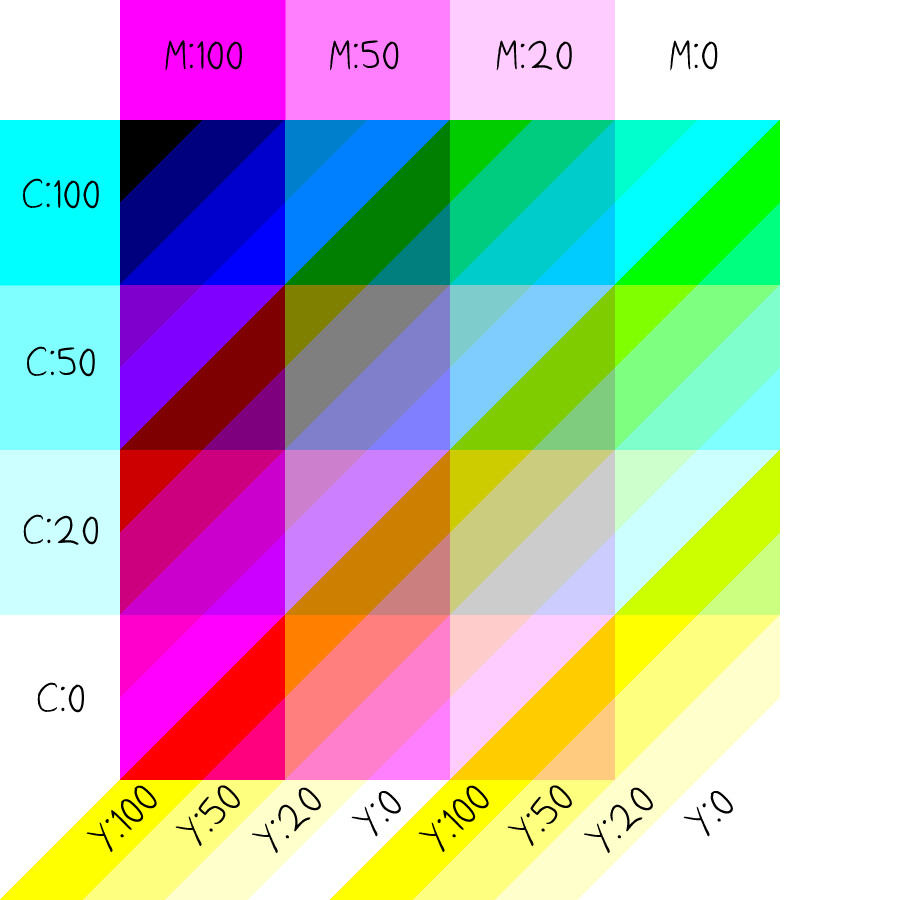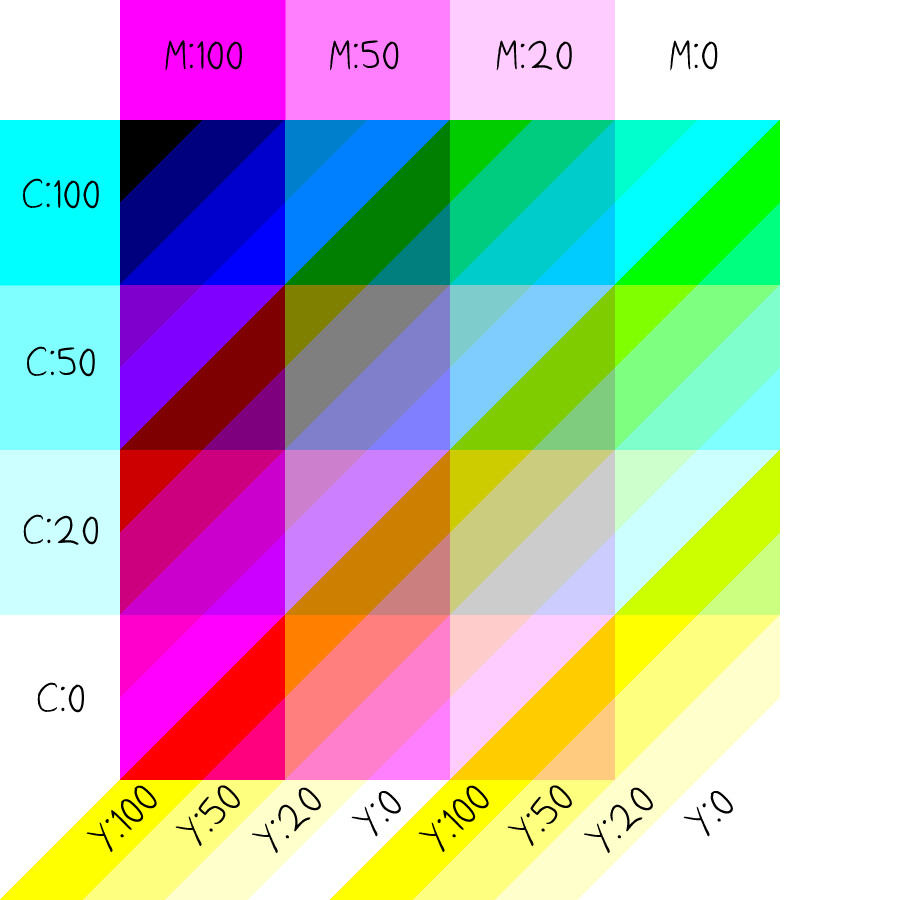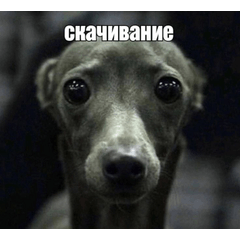황금 시대의 미국 만화는 색칠 스타일에 독특한 모습을 가지고 있습니다. 이 색칠 스타일은 "4 가지 색상 프로세스"로 알려져 있습니다 : 시안, 마젠타 및 노란색은 100 %, 50 %, 20 %의 주파수에서 적용되며 순수 검은 색이 라인 작업에 사용됩니다.
이러한 조합은 64가지 색상(흰색과 검은색 포함)을 만듭니다.
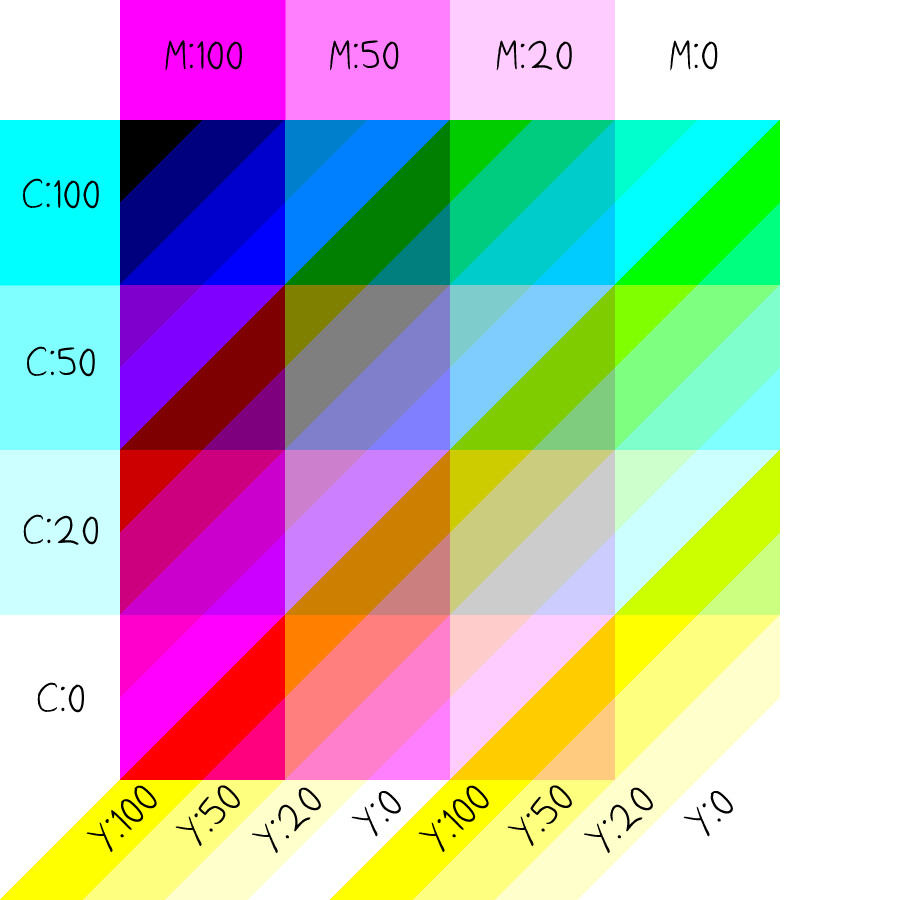
또한 50 %의 주파수에서 블랙을 추가하는 확장 된 팔레트가 포함되어 있으며 20 %가 포함되어 있습니다. 이렇게 하면 선택할 수 있는 다양한 색상과 특히 더 나은 브라운 컬렉션과 어두운 색상이 만들어집니다.
마지막으로 화면 톤 인쇄를 사용하여 오래된 만화의 효과를 만드는 레이어 템플릿이 있습니다.
이전에 나열된 주파수에서만 색상이 렌더링되도록 포스터 화 효과가 활성화됩니다.
참고 : 이것은 RGB 색상을 사용, 하지 진정한 CMYK. 인쇄할 때 색상이 어떻게 생겼는지 확인하려면 View>Color Profile>Preview를 사용해야 합니다. 미국 만화는 SWOP v2를 사용합니다.
또한 색상 아래에 황갈색 종이 텍스처를 추가하여 오래된 용지에 인쇄된 것처럼 보이게 할 수도 있습니다.
행운을 빌어 요 재미!
--------------------------------------------------------------------
편집, 2022/01/12: 포토샵의 CMYK 색상을 기반으로 인쇄 시 보다 정확한 색상을 위한 적절한 CMYK 옵션을 추가했습니다. 가장 눈에 띄는 변화는 시안 (파란색)에 있으며, 마젠타 (분홍색)가 다음으로 눈에 띄는, 노란색은 가장 적다.
또한 RGB 블랙과 CMYK 블랙은 정확히 동일하지 않습니다:
색상이 너무 많은 것을 방지하기 위해 색상 집합 재질은 RGB 검정을 사용합니다. CMYK 블랙을 사용하려면 "4색 CMYK(확장) 견본"이라는 이미지 머티리얼을 사용하고 컬러 피커 도구를 사용하는 것이 좋습니다.
또한 "4 색 CMYK" 레이어 템플릿 재질에는 레이어 색상으로 CMYK 검정이 설정되어 있지만 레이어 색상 속성은 기본적으로 꺼져 있습니다. 즉, 기본적으로 RGB 색상을 사용하지만 CMYK 블랙을 사용하려는 경우 레이어 색상 속성을 켜면 자동으로 CMYK 검정으로 변경됩니다.
--------------------------------------------------------------------
편집, 2022/01/19: 후식 효과가 잘못된 색상을 제공한다는 사실을 처리하기 위해 그라데이션 맵을 추가했습니다.
구배 --------- 원하는 색상 --------- 포스터화
구배 --------- 원하는 색상 --------- 포스터화
이 기능은 화면 톤 인쇄 효과를 사용하지 않고 색상을 혼합하려는 경우에 유용할 수 있습니다. "Black(RGB) 그라데이션 맵을 사용한 다음 레이어 색상을 원하는 색상으로 변경하는 것이 좋지만 각 색상에 대한 개별 그라데이션 맵도 포함되어 있습니다.
Golden-age American comics have a unique look to their coloring style. This coloring style is known as the "four color process": Cyan, Magenta, and Yellow are applied at frequencies of 100%, 50%, and 20%, with pure black being used for line work.
These combinations create 64 distinct colors (including white and black).
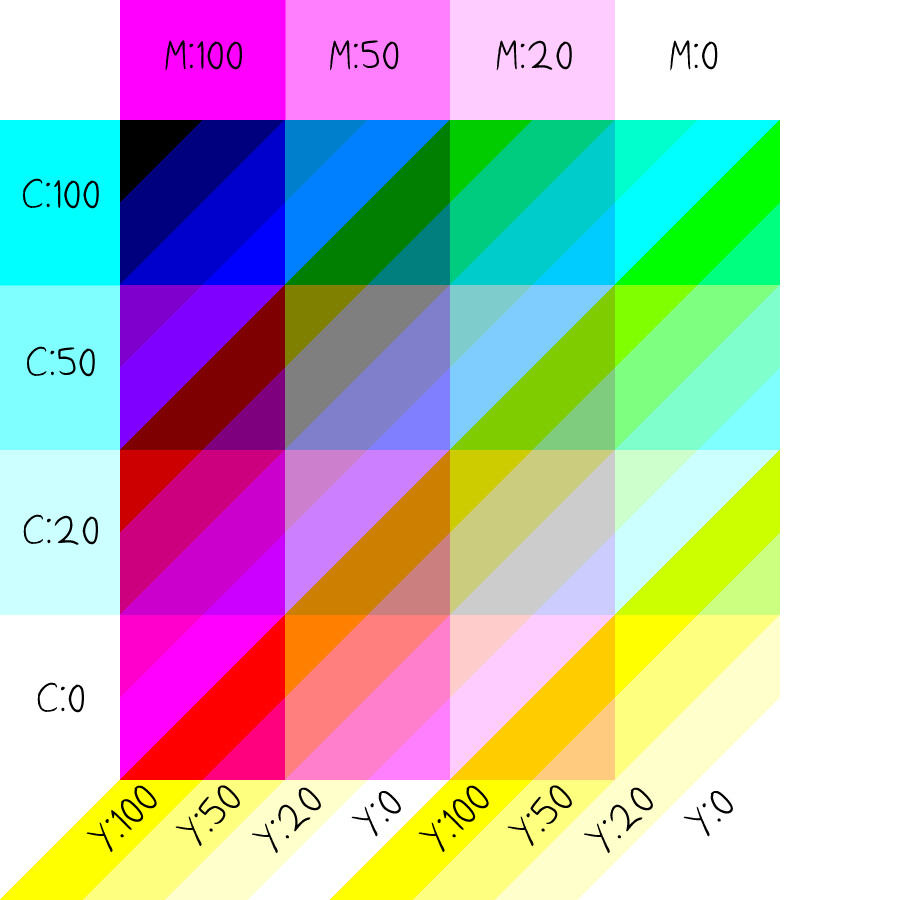
Also included is an expanded palette that adds Black at frequencies of 50%, and 20%. This creates a wider range of colors to chose from and specifically a better collection of browns and dark colors.
Finally, there is a layer template to create the effect of old comics using screen-tone printing..
The posterization effect is enabled so that colors will only be rendered at the previously listed frequencies.
PLEASE NOTE: This uses RGB color, not true CMYK. If you want to see what the colors will look like when printed, make sure to use View>Color Profile>Preview. American comics use SWOP v2.
You may also wish to add a tan-colored paper texture underneath the colors to make it look like it's printed on old paper.
Good luck and have fun!
--------------------------------------------------------------------
EDIT, 2022/01/12: Added proper CMYK options for more accurate colors when printed, based on Photoshop's CMYK colors. The most noticeable change is in the cyan (blue), with magenta (pink) being next-most noticeable, and yellow being the least.
Please also note that RGB black and CMYK black are not exactly the same:
To avoid too many colors, the Color Set material uses RGB black; if you want to use CMYK black, I suggest using the Image Material called "4 Color CMYK (Expanded) Swatches" and using the color picker tool.
Also note that the "4 Color CMYK" Layer Template material has CMYK black set to the Layer Color, but the Layer Color property is by default turned off; this means that you will use RGB color by default, but if you want to use CMYK black, simply turn on the Layer Color property and it will automatically change to CMYK black.
--------------------------------------------------------------------
EDIT, 2022/01/19: Added Gradient Maps to deal with the fact the Posterization effect gives the wrong colors.
Posterization --------- Desired Colors --------- Gradient Map
Posterization --------- Desired Colors --------- Gradient Map
This can be useful if you don't want to use the screen-tone printing effect and just want to mix colors. I recommend using the "Black (RGB)" gradient map and then changing the layer color to your desired color, but individual gradient maps for each color are also included.