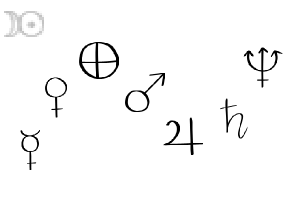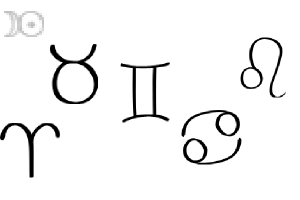웨스턴 조디악 & 플래닛 브러쉬 (Western Zodiac & Planets Brushes) Western Zodiac & Planets Brushes
콘텐츠 ID:1878499
-
7,308
점성술과 천문학의 서쪽 기호여섯 브러시! Six brushes with the western symbols of astrology & astronomy!
나는 천문학, 점성술 및 연금술과 관련된 클립 스튜디오 자료를 찾았지만 찾을 수 없었습니다. 그래서 나는 내 자신의 브러시를 만들기로 결정했다! 장식, 맞춤법, 섬유 프린트 및 기타 모든 것을 사용할 수 있습니다. 연금술 기호를 더 원하고 싶다면 이 동반자 브러시셋을 확인하십시오: https://assets.clip-studio.com/en-us/detail?id=1878502. 이렇게 하면 서부 조디악과 행성을 원한다면 모든 브러시 대신이 세트를 다운로드 할 수 있습니다. :D

순서대로:
- 서부 조디악 (순서대로)
- 8개의 행성
- 8 개의 행성과 태양, 달, 명왕성
- 태양, 달, 그리고 몇 가지 천체 (스타, 혜성, 명왕성, 세레스, 팔라스, 에리스, 베스타, 아스트라에아)
- 태양, 달, 별, 혜성
브러쉬는 사용자 정의 할 수 있습니다. 원하는 기호를 얻기 위해 이러한 브러시를 복제하고 수정하십시오. 다음은 몇 가지 옵션입니다.

1. 수채화 테두리를 켜면 광선 효과가 발생할 수 있습니다.
2. 선/펜을 따라 팁의 방향을 변경하면 약간의 깊이가 부여될 수 있습니다. 두께에 압력을 추가하면 깊이를 볼 수 있습니다.
3. 임의의 두께와 임의의 각도를 확인하여 색종이 효과를 만들 수 있습니다.
나는 당신이 좋아하는 것을 찾기 위해 그들과 함께 실험하는 것이 좋습니다!
다음과 같이 이중 색의 빛을 만들고 싶다면 다음과 같이 표시됩니다.

1. 새 레이어에 선택한 스탬프를 내려 놓습니다.
2. 레이어를 복제하고 중복의 색상을 변경합니다.
3. 복제본을 원본 아래로 이동
4. 중복 레이어에 가우시안 또는 다른 유형의 블러 필터추가
5. 글로우 효과/테두리에 만족할 때까지 중복 레이어를 복제합니다.
재미있는 사실 : 이 브러쉬의 아이콘은 함께 태양과 달인 백금의 상징입니다. 초기 과학자들은 백금이 금과 은의 조합으로 만들어졌다고 생각했기 때문에 두 개의 징후가 다시 돌아왔다!
I looked around for Clip Studio material related to Astronomy, Astrology, & Alchemy, but couldn't find any. So I decided to make my own brushes! You can use them for decoration, spellcasting, textile prints, and anything else you'd like to put them on. If you'd like more alchemy symbols, check out this companion brushset: https://assets.clip-studio.com/en-us/detail?id=1878502 . This way, if you just want the western zodiac & planets, you can only download this set instead of all the brushes. :D

In order:
- The Western Zodiac (in order)
- The 8 Planets
- The 8 Planets plus the Sun, Moon, & Pluto
- The Sun, the Moon, & a Few Celestial Objects (Star, Comet, Pluto, Ceres, Pallas, Eris, Vesta, & Astraea)
- The Sun, Moon, Star, & Comet
The brushes are customizable. Feel free to duplicate and modify these brushes to get the symbols you like. Here are a few options:

1. Turning on watercolor border can create a glow effect.
2. Changing the direction of the tip to follow the line/pen and the size can give a bit of depth. Adding pressure to thickness can also give an illusion of depth.
3. You can make a confetti effect by checking random thickness & random angle.
I encourage you to experiment with them to find what you like!
If you want to make a dual colored glow like this:

1. Place your stamp of choice down on a new layer
2. Duplicate the layer and change the color of the duplicate
3. Move the duplicate below the original
4. Add a gaussian or other type of blur filter to the duplicate layer
5. Duplicate the duplicate layer until satisfied with the glow effect/border
Fun fact: the icon for these brushes is the symbol for platinum, which is the sun & moon together. Early scientists thought that platinum was made from a combination of gold and silver, thus the two signs back to back!
밤 하늘이 아름답습니다! the night sky is beautiful!