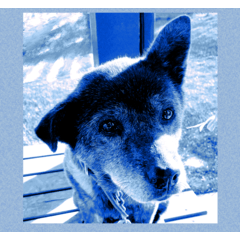심플한 반소매 티셔츠의 라인 아트는 패턴 등을 디자인하는 데 도움이 됩니다. Line art of a simple short-sleeved t-shirt to help with designing patterns etc.
저는 티셔츠의 심플한 라인 아트를 여러 번 티셔츠 디자인의 베이스로 만들었습니다. 예를 들어 캐릭터에 가장 멋지게 보이는 패턴을 보거나 캐릭터에 모든 것을 그릴 필요 없이 캐릭터가 소유한 다른 티셔츠를 표시할 수 있습니다(캐릭터에 새 셔츠를 그릴 때마다 패브릭 폴드, 폼 또는 관점에 대해 걱정할 필요가 없습니다).
벡터 이미지이므로 문제 없이 위아래로 확장할 수 있어야 합니다. 목과 소매 솔기를 좋아하지 않는 경우 벡터 지우개로 쉽게 제거하거나 ctrl을 누르고 동시에 선을 클릭한 다음 del을 누르고 계속 돌릴 수 있습니다.
"개체" 도구("작업")로 벡터 선을 변경할 수 있습니다. 라인-위트, 라인 쉐이프 등은 변경할 수 있습니다.

I made this simple line art of a t-shirt to work as a base for multiple t-shirt designs. You could for example draw different patterns/designs to see which would look nicest on your character, or to show off different t-shirts your character owns in a reference sheet without having to draw them all on the character (so you wouldn't have to worry about fabric folds, form or perspective each time you want to draw a new shirt for your character).
It's a vector image, so you should be able to scale it up and down without issues. If you don't like the neck and sleeve seams, you can get rid of them easily with a vector eraser or by pressing ctrl. and clicking the lines at the same time, and then pressing del. while still holding down ctrl.
Remember that you can change the vector lines with the "object" tool (in "operation"). Line-widht, line shape, etc. can be changed in there.