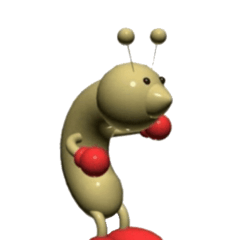이것은 내가 도구로 이동입니다! 그리고 실제로 내 주요 도구는 그림을 그릴 때 사용! This is my go to tool! And actually my main tool used when drawing!
베이스 컬러를 선택하는 데 사용하는 브러시입니다!
사용 방법:
1단계: 리나트 또는 클리칭/렌더링스케치 외부 선택
2 단계 : 선택을 반전하고 버킷 버튼을 사용하여 채우십시오!
그거에요! 스케치가 가장 잘 작동하도록 렌더링해야 하는 이유가 궁금하다면 스케치/Lineart를 깨끗하게 하는 것이 가장 좋습니다.
This is the brush I use to select my base colors!
How to use:
Step 1: Select outside of lineart or CLEANED/RENDERED sketch
Step 2: Invert selection and use BUCKET button to fill in!
That's it! If your wondering why the sketch has to be renderd for it to work best is because it selects ALL so it's best to have you Sketch/Lineart clean!