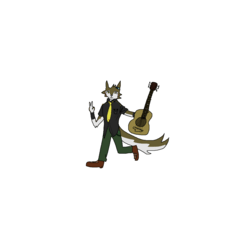(기간 한정 판매)8 Vector Fox Ear line ((Limited time sale)8 Vector Fox Ear line) (Limited time sale)8 Vector Fox Ear line
콘텐츠 ID:1842610
-
35
8 벡터 여우 귀.
VECTOR 레이어에 놓는 한 자유 변형을 사용하여 천사를 약간 변경하여 크기를 조정할 수 있습니다.
당신은 또한 그들의 선을 더 두껍게 또는 더 얇게 만들 수 있습니다.
벡터 레이어를 클릭하면,
그런 다음 제어점 도구.
그렇게 하면 "선 너비 조정"을 클릭하십시오. 거기에서 원하는 선을 "두껍게" 또는 "얇게" 선택할 수 있습니다.
VECTOR 레이어에 놓는 한 자유 변형을 사용하여 천사를 약간 변경하여 크기를 조정할 수 있습니다.
당신은 또한 그들의 선을 더 두껍게 또는 더 얇게 만들 수 있습니다.
벡터 레이어를 클릭하면,
그런 다음 제어점 도구.
그렇게 하면 "선 너비 조정"을 클릭하십시오. 거기에서 원하는 선을 "두껍게" 또는 "얇게" 선택할 수 있습니다.
8 Vector Fox ears.
As long as you put them on a VECTOR layer you can move them around using free transform to change their angels a bit also they can be resized.
You can also make their lines thicker or thinner by,
Clicking on your vector layer,
Then your Control Point Tool.
Once you do that, click "Adjust line width. There you can choose how "thick" or "thin" you want the lines.
As long as you put them on a VECTOR layer you can move them around using free transform to change their angels a bit also they can be resized.
You can also make their lines thicker or thinner by,
Clicking on your vector layer,
Then your Control Point Tool.
Once you do that, click "Adjust line width. There you can choose how "thick" or "thin" you want the lines.
카테고리 1 Category 1