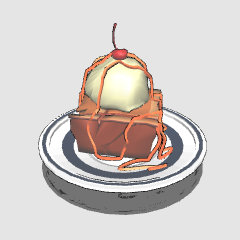브라우니 3D 파일 Brownie 3d Files
브라 우 니! 브라우니 한 개, 브라우니 한 접시, 멋진 아이스크림 브라우니. :D
최상의 결과를 얻으려면 3D 개체의 설정을 재생하십시오!
1) 3D 개체를 클릭, 로 이동 :
도구 속성>환경 설정>렌더링 설정>; "윤곽선 추가"라는 윤곽선 설정이 표시됩니다.

(1) 윤곽선을 추가하려면 너비를 원하는 만큼 높음으로 증가시다.
(2) 오프셋 금액을 0으로 모두 내려돌립니다. 그런 식으로 브라우니는 틈새에 윤곽이 있는 것처럼 보입니다.

(3) 이것은 대안, 그렇지 않으면 (4)로 건너 뜁니다. 또한 광원을 끄면 음식을 간편하게 보이게 할 수 있습니다.

(4) 조명을 유지하려면 선 너비와 오프셋을 조정한 후 확인을 클릭한 다음 눈금자를 래스터화하고 삭제할 수 있습니다.
다음과 같습니다.

(5) 색상의 채도를 변경하려면 레벨로 이동합니다.

그럼 끝났어! 브라우니 플레이트는 갈 준비가되어 있습니다.
Brownies! A single brownie, a plate of brownies, and a fancy ice cream brownie. :D
For best results, play with the settings in the 3d object!
1) Click on the 3d object, go to:
Tool Property->Preference->Rendering Settings-> a box will pop up that will show the Outline settings called "Add Outline."

(1) To add outline increase the WIDTH to as high as you want
(2) Turn the OFFSET AMOUNT down all the way to ZERO. That way, your brownie will look like it has outlines in the crevices.

(3) This is alternative, otherwise skip to (4). You can also turn off the light source, which will give your food a simple look.

(4) If you want to keep the lighting, you can click OK after adjusting the line width and offset, then you can rasterize and delete the ruler.
It will look like this:

(5) Go to levels to change the saturation of the color.

Then it's done! The brownie plate is ready to go.
카테고리 1 Category 1