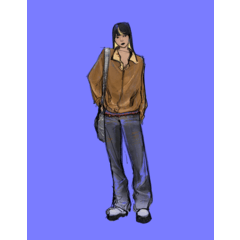ZOLly, 돌리, CSP의 기울기 템플릿 template for Zolly,Dolly,Tilt in CSP
재질을 장면으로 드래그합니다.
수평선을 정렬합니다.
아트웍을 다른 부분으로 나눈 다음 드래그하여 올바른 폴더로 놓습니다.
오리엔테이션, 1: 뒤로, 6: 전면.
두 개의 다른 폴더가 있습니다, 기울기와 Zolly, 당신이 필요로하는 중 어느 것을 사용합니다.
Dolly 효과를 얻으려면 zolly(부모가 아닌 자식) 폴더의 키프레임을 비활성화해야 합니다. 그래서 졸리 폴더에 비활성화를 클릭한 다음 zolly 폴더 내부의 폴더의 키 프레임을 다시 활성화합니다.
기울기에 돌리를 추가하려면 기울기의 각 폴더를 졸리 폴더의 1-6 폴더로 바꿉습니다.
Drag the material into your scene.
Align the horizon.
Split your Artwork into different parts, then drag and drop them to the right folder.
Orientation, 1: Back, 6: Front.
There are Two different folder, Tilt and Zolly, use whichever you need.
To make Dolly effect, you will need to disable the keyframe of the zolly(parent only not child) folder. So click disable on zolly folder, then re enable the keyframe of the folder inside the zolly folder only.
To add Dolly on Tilt, replace each folder on the Tilt with the 1-6 folder from the Zolly folder.