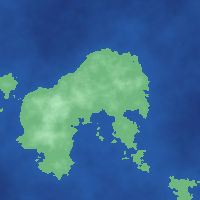나만의 지도를 만들어보세요! Create your own maps!
참고: 오류가 발생하면 "복사 레이어 이름" 설정이 올바르지 않을 수 있습니다. "기본 설정"에서 "복사 레이어의 이름" 설정을 일치하십시오.

_ _ _ _ _ _ _ _ _ _ _ _ _ _ _ _ _ _ _ _ _ _ _ _ _ _
이 도구는 다소 자연스러운 맵을 만듭니다.
먼저 자동 작업 "펄린 맵 메이커" 또는 "고급 펄린 맵 메이커"를 사용하세요.
_ _ _ _ _ _ _ _ _ _ _ _ _ _ _ _ _ _ _ _ _ _ _ _ _ _

- 이렇게 하면 맵의 확대/축소가 결정됩니다.
- 이렇게 하면 맵의 높이가 변경됩니다. "높은 지역"은 "더 높음"을 얻고 "낮은 영역"은 "낮음"을 얻습니다.
- 숫자가 많으면 펄린 노이즈가 작은 점에 초점을 맞춥니다. 이렇게 하면 얼마나 많은 섬이 있는지 가변합니다. 네 번째 설정과 연결됩니다.
- 숫자가 많을수록 펄린 노이즈의 점이 작습니다. 이것은 해안을 더 자세히 만듭니다. 세 번째 설정과 연결됩니다.
- 이렇게 하면 맵이 수평으로 이동합니다.
- 이렇게 하면 맵이 세로로 이동합니다.
_ _ _ _ _ _ _ _ _ _ _ _ _ _ _ _ _ _ _ _ _ _ _ _ _

"자동 행동"메뉴에서 : : : : 마스크 지형 : : : : 당신이 땅을 착색 할 수 있습니다 .
| | 개요 | | 만들기 땅 주위에 테두리를 그립니다.
_ _ _ _ _ _ _ _ _ _ _ _ _ _ _ _ _ _ _ _ _ _ _ _ _ _

"펄린 맵 스타일" 그라데이션 세트를 가져오십시오.
"4"라는 레이어입니다. 지도 색상"당신은지도의 스타일을 변경할 수 있습니다.
"3"이라는 레이어입니다. 지형 높이"는 맵의 높이를 변경합니다. "고급 펄린 맵 메이커"에서이 레이어는 이상하고 복잡한 토지를 만들기 위해 곡선 보정으로 변경됩니다.
"2"라는 레이어입니다. 사용자 입력"을 사용하면 맵 위에 그릴 수 있습니다. 이렇게 하면 지형을 변경할 수 있습니다. 밝은 색상은 산을 만들고 어두운 색상은 계곡을 만듭니다.
"1"이라는 레이어입니다. 월드 시드"는 만든 원래 맵입니다. 원하는 경우 이 레이어에 그릴 수도 있습니다.
_ _ _ _ _ _ _ _ _ _ _ _ _ _ _ _ _ _ _ _ _ _ _ _
미안 해요이 너무 복잡 하다! 나는 당신이 그것을 즐길 수 있기를 바랍니다!
Note: If an error occurs, the "name of the copy layer" setting may be incorrect. Please match the "name of the copy layer" setting in "Preferences."

_ _ _ _ _ _ _ _ _ _ _ _ _ _ _ _ _ _ _ _ _ _ _ _ _ _
This tool creates maps that look somewhat natural .
To begin, use the Auto Action "Perlin Map Maker" or "Advanced Perlin Map Maker ."
_ _ _ _ _ _ _ _ _ _ _ _ _ _ _ _ _ _ _ _ _ _ _ _ _ _

- This determines the zoom of the map .
- This changes the height of the map . The "high areas" get "higher," and the "low areas" get "lower ."
- A high number makes the Perlin noise focus on the smaller dots . This changes how many islands there are . It is connected with the fourth setting .
- A high number makes the Perlin noise have smaller dots . This makes the shore more detailed . It is connected with the third setting .
- This moves the map horizontally .
- This moves the map vertically.
_ _ _ _ _ _ _ _ _ _ _ _ _ _ _ _ _ _ _ _ _ _ _ _ _

In the "Auto Action" menu, : : : : Mask Terrain : : : : allows you to colour the land .
| | Create Outline | | draws a border around the land .
_ _ _ _ _ _ _ _ _ _ _ _ _ _ _ _ _ _ _ _ _ _ _ _ _ _

Please import the "Perlin Map Styles" gradient set .
The layer named "4. Map Colours" allows you to change the style of the map .
The layer named "3. Terrain Height" changes the height of the map . In the "Advanced Perlin Map Maker," this layer is changed to a curve correction to make weird, complex lands .
The layer named "2. User Input" allows you to draw above the map . This lets you change the terrain . Bright colours make mountains, and dark colours make valleys .
The layer named "1. World Seed" is the original map you created . You can also draw on this layer if you want to .
_ _ _ _ _ _ _ _ _ _ _ _ _ _ _ _ _ _ _ _ _ _ _ _
I'm sorry this is so complex ! I hope you enjoy it !
자동 공유 Auto Actions
그라데이션 세트 Gradient Set