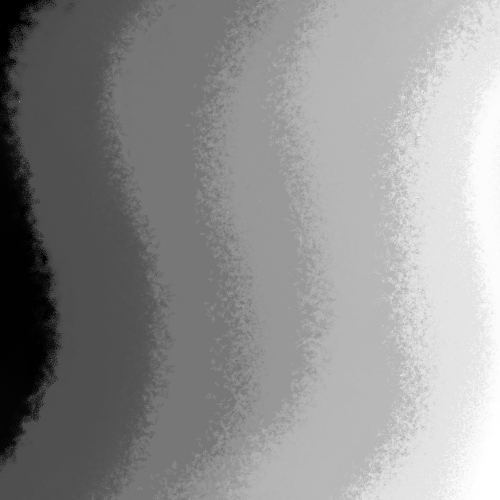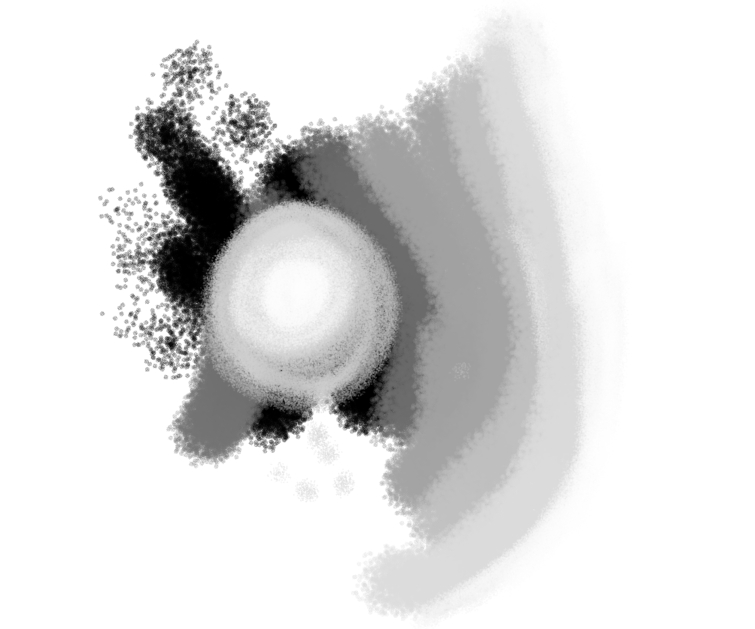로렐의 멀티 유동 브러쉬 (Multi-Use Flower Brush by Laurel) Multi-Use Flower Brush by Laurel
콘텐츠 ID:1793502
-
183
여러 가지 목적을 위해 다중 사용 브러시 Multi-Use Brush for many purposes
어떻게:
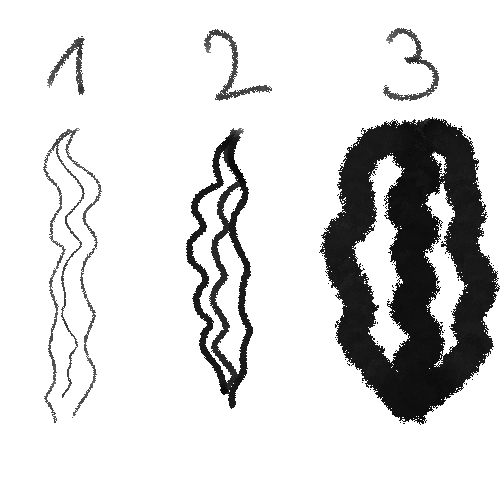

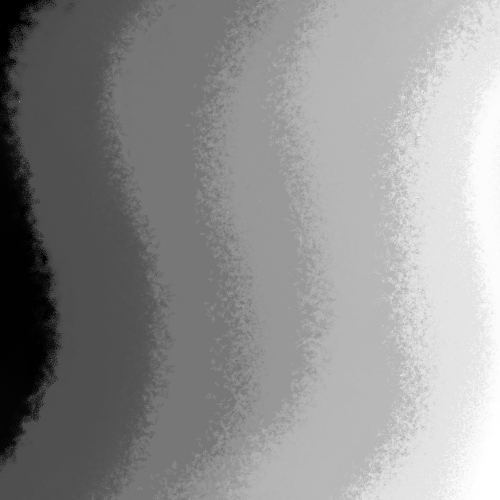
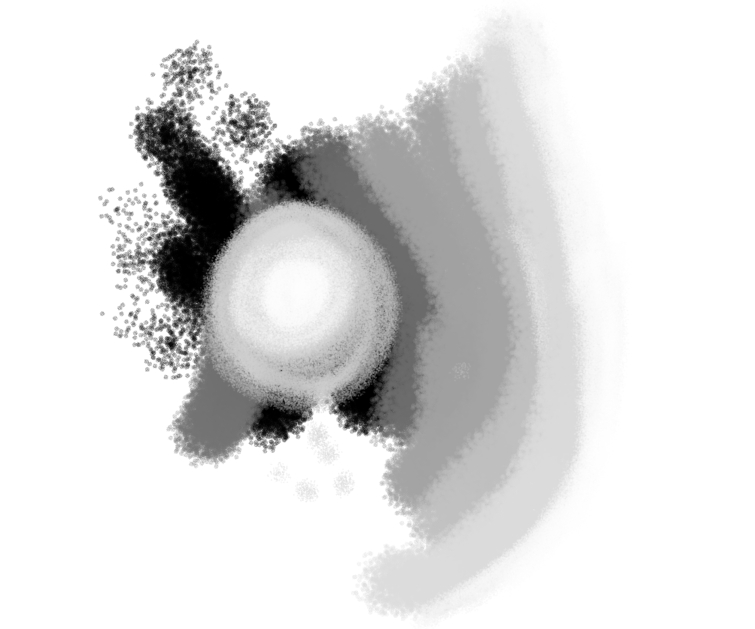
1.: 브러시를 다운로드합니다.
2.: 오픈 클립 스튜디오 페인트.
3.: 다운로드 폴더에서 브러시 재질을 브러시 하위 도구로 드래그합니다.
그리고 당신은 끝났어.
이 브러시는 매우 다재다능하며 조정하여 여러 가지 작업을 수행 할 수 있습니다.
1: 흑연 또는 잉크
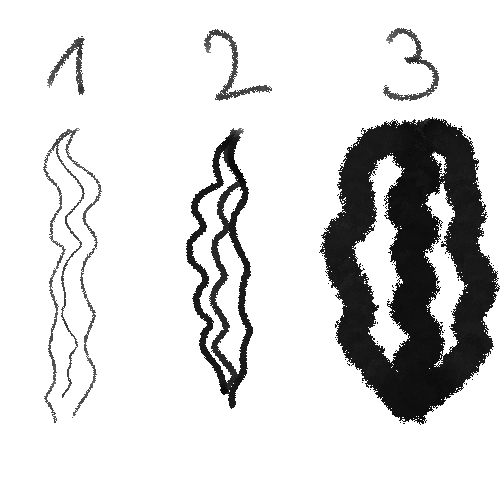
2: 수채화/페인트
설정을 올바르게 얻을 때 아름다운 수채화와 같은 효과를 얻을 수 있습니다.

3: 텍스처/효과
파티클 크기, 브러시 크기 및 밀도와 같은 설정을 변경하고
눈, 땀 등을 만드십시오. 시간이 좀 걸리지만 원하는 것을 얻기 위해 변경해야 하는 것에 익숙해질 수 있습니다.
입자 크기는 매우 중요합니다! 브러쉬 크기를 변경하면 그에 따라 파티클 크기를 변경하십시오!
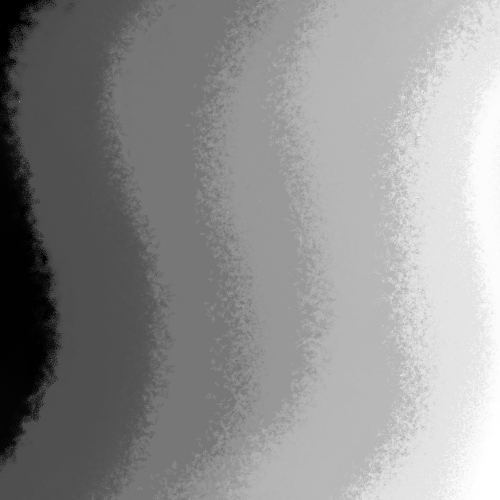
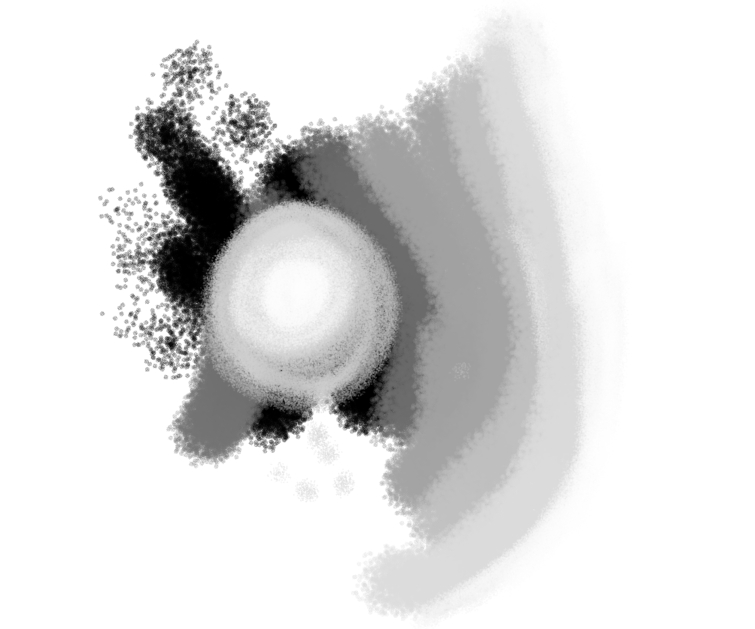
How to:
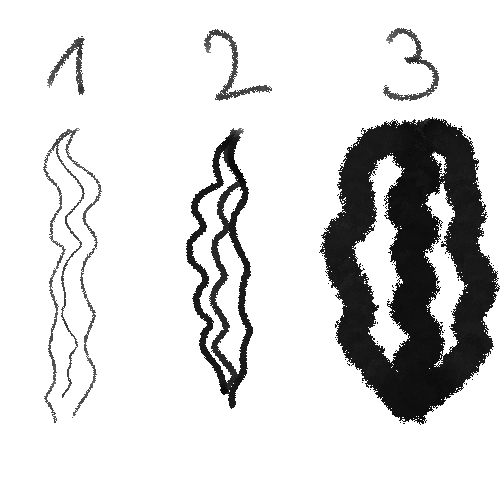

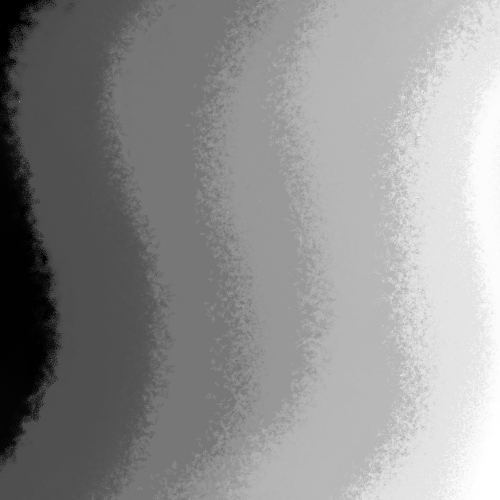
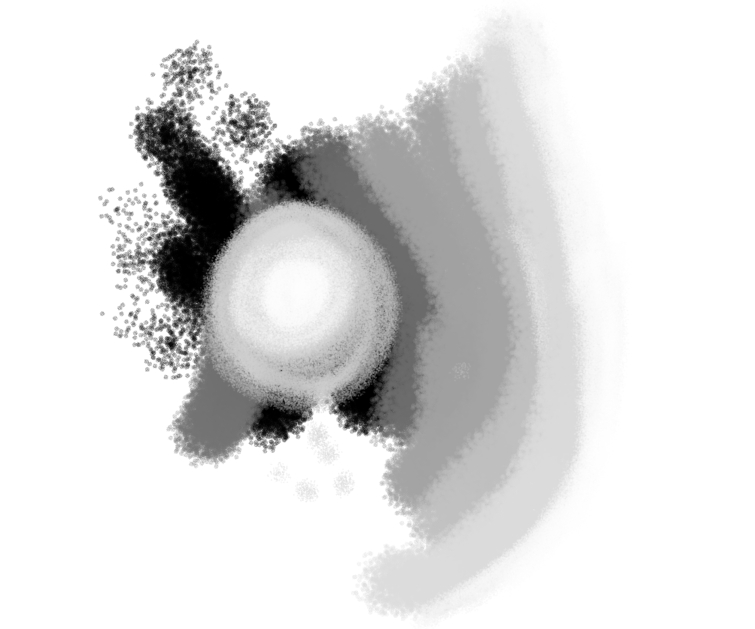
1.: Download the brush.
2.: Open Clip Studio Paint.
3.: Drag the brush material from your download folder into your brush sub tools.
And you’re done.
This brush is very versatile, you can tweak it and do many different things with it.
1: Graphite or Ink
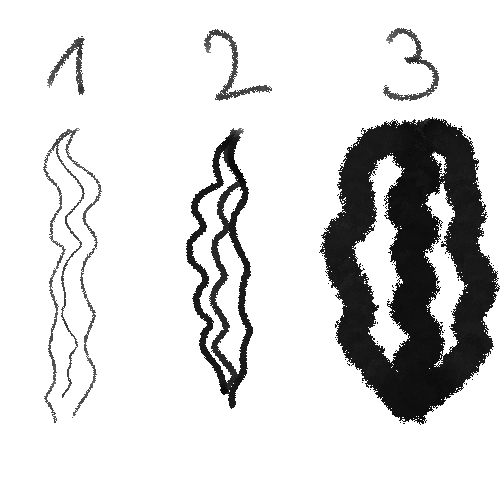
2: Watercolor/Paint
When you get the settings right, you can achieve beautiful watercolor-like effects.

3: Texture/Effects
Change the settings, like particle size, brush size and density and you can
make snow, sweat etc. It takes some time, but you’ll get used to what you have to change in order to get what you want.
Particle Size is super important! If you change your brush size, change the particle size accordingly!