커튼, 의류 등과 같은 항목에 새틴 천의 효과를 만들고 싶은 분들을 위해.
여기에는 12가지 색상이 포함되어 있습니다.
사틴 그레이
사틴 레드
사틴 블루
사틴 그린
사틴 퍼플
사틴 탄
사틴 시폼 그린
사틴 퍼플 마운틴 위엄
사틴 스카이 블루
새틴 화이트
사틴 골드
사틴 블랙
그것은 그늘의 많은 수준의 흑백 항목에 사용할 때 매우 효과적입니다.
For those who want to create an effect of satin cloth on items like curtains, clothing, etc.
It includes 12 colors:
Satin Grey
Satin Red
Satin Blue
Satin Green
Satin Purple
Satin Tan
Satin Seafoam Green
Satin Purple Mountain Majesty
Satin Sky Blue
Satin White
Satin Gold
Satin Black
It is very effective when used on black and white items with many levels of shading.
그라데이션 맵을 찾고 적용하는 방법:
상단 막대에서 레이어로 이동한 다음 보정 레이어로 이동하여 그라데이션 맵을 선택합니다.
상단 막대에서 레이어로 이동한 다음 보정 레이어로 이동하여 그라데이션 맵을 선택합니다.
항목에 적용하면 레이어 사이드바에 작은 그라데이션이 있는 아이콘을 두 번 클릭하여 도구 설정을 엽니다.
일단 열리면 기어 아이콘을 클릭하고 가져오기 재질을 선택하고 필요한 단일 그라데이션 또는 설정을 선택합니다.
그런 다음 선택할 수 있는 그라데이션이 있는 폴더를 만들어야 합니다.
나중에 사용하기 위해 CSP에 적용된 콘텐츠를 저장하려면 파일을 통해 앱을 종료해야 합니다.



How to Find & Apply Gradient Maps:
On the Top Bar, go to Layers, then go to Correction Layers, select Gradient Map.
On the Top Bar, go to Layers, then go to Correction Layers, select Gradient Map.
When applied to your item, open up the settings of the tool by double clicking on the icon with a small gradient in your layers sidebar.
Once it is open you click on the gear icon and select import materials, and pick the single gradient or set you need.
It should then make a folder with the gradients in them that you can choose from.
Remember to exit the app through File to save the content applied to your CSP for future use.