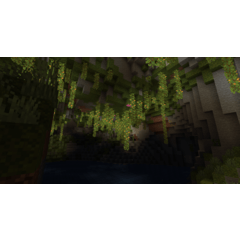완벽하지는 않지만, 그 작은 세부 사항을 포함하기 위해 손으로 했습니다. 나는 약속, 그들은 먼 길을 간다. 나는 그것을 접근하는 더 나은 방법을 배울 경우 나는 그것을 업데이트합니다. 감사!
CSP, 트위터, 인스 타 그램 : @kureihii
It’s not perfect, but I did it by hand to include those little details. I promise, they go a long way. I will update it if I learn better ways to approach it. Thanks!
CSP, Twitter, Instagram: @kureihii
(日本語が間違っているかもしれません、ごめんあさい)
보케는 예술에서 하는 방법을 아는 데 매우 유용하며, 실제 사진에서 하는 것처럼 보이는 브러시를 아직 찾지 못했습니다. 그래서 나는 하나를 만들었습니다!
나는 손으로 RGB 가장자리를했기 때문에, 시간에 사용할 수있는 유일한 색조는 노란색입니다. 이 설정을 통해 색조와 채도를 변경하려면 보케를 원하는 대로 내려 놓고 "편집>색조 보정>색조와 채도"를 클릭하고 조정합니다. 수요가 증가하면 더 많은 것을 만들거나 단색 버전이 :)


(日本語が間違っているかもしれません、ごめんあさい)
Bokeh is very useful to know how to do in art, and I have not yet found a brush that looks the way it does in real photography. So I made one!
Because I did the RGB edge by hand, the only hue available at the time is yellow. With this setting, to change the hue and saturation, put the bokeh down as you like, click “edit>tonal correction>hue and saturation” and adjust. If a demand grows, I will make more, or a monochromatic version :)