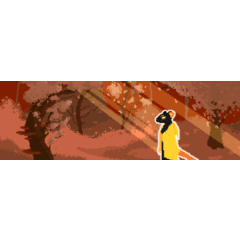디더링-픽셀-브러쉬-픽셀글레이드 (Dithering-Pixel-Brushes-pixelglade) Dithering-Pixel-Brushes-pixelglade
콘텐츠 ID:1751628
-
14,329
이것은 다양한 스타일의 디더링 브러시가 있는 pixelglade에서 설정한 픽셀 아트 브러시입니다. 디더링은 최소한의 색상 팔레트를 사용하여 그라디언트를 만드는 데 사용되는 기술이며 밀도를 제안하기 위해 패턴으로 구성된 일련의 점(또는 사각형)인 픽셀을 포함합니다. 브러시는 NEC-PC-98 및 FM-Towns PC용 게임인 YU-NO에서 영감을 받았습니다. 이 브러시 중 일부를 사용하여 커버 아트웍에서 하늘 그라디언트를 만들었습니다. This is a pixel art brush set by pixelglade with multiple styles of dithering brushes. Dithering is a technique used for making gradients using a minimal colour palette and involves a series of dots (or squares) - the pixels - organized in patterns to suggest density. The brushes were inspired by NEC-PC-98 and FM-Towns games for PC such as YU-NO. I used some of these brushes to make the sky gradient in the cover artwork.


















디더링브러시-1-픽셀글레이드 DitheringBrushes-1-pixelglade
-
선-6 스페이스 Line-6-Space
-
라인-5 스페이스 Line-5-Space
-
라인-4-스페이스 Line-4-Space
-
라인-3 스페이스 Line-3-Space
-
라인-2 스페이스 Line-2-Space
-
라인-1 스페이스 Line-1-Space
-
도트-2-스페이스 Dot-2-Space
-
플라워 닷 Flower-Dot
-
주사위 디더 Dice-Dither
-
투 라인 디더 Two-Line-Dither
-
4-스페이스 도트 Four-Space-Dot
-
지그재그-2-스페이스 Zig-Zag-2-Space
-
창 구멍 Window-Hole
-
안티 주사위 Anti-Dice
-
윈도우 디더 Window-Dither
-
스페이스 포닷 없음 No-Space-FourDot
-
노 스페이스 크로스 No-Space-Cross
-
꽃-공간-시프트-1 Flower-Space-Shift-1
-
꽃 공간 Flower-Space
-
크로스-1 스페이스 도트 Cross-1-Space-Dot
-
크로스 1 스페이스 Cross-1-Space
-
도트 디더 Dot-Dither
갱신 이력
2025-07-07 - 설명 및 표지 이미지가 업데이트되었습니다. 2025-07-07 - Updated the description and cover image.