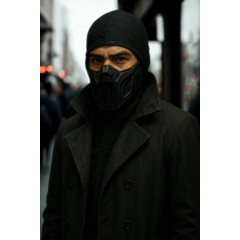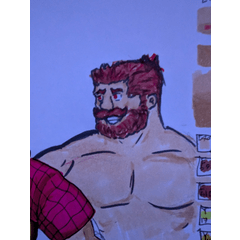간단하게 밑 색 외곽에 명암을 넣습니다.
簡単に地色の外郭に明暗を入れます。
It makes contrast easily on the outer part.


선택영역 축소 숫자(px)가 높아질수록 명암 영역이 두꺼워집니다.
흐리게 강도에 따라 명암이 딱딱하거나 부드러워집니다.
選択領域の縮小数字(px)が高くなるほど,明暗領域が厚くなります。
ぼかしの強さに応じてコントラストが硬くしたり、柔らかくなります。
The higher the reduction number (px) of the selection area, the thicker the shadow area becomes thick.
Depending on the degree of blur, the shadow is hard or soft.
Depending on the degree of blur, the shadow is hard or soft.
사용법: 명암을 추가할 레이어를 선택하고 오토액션을 실행합니다.
使用法:影を追加するレイヤーを選択して、オートアクションを実行します。
How to use: select the layer that you wanna add the shadow
and then try it.
and then try it.