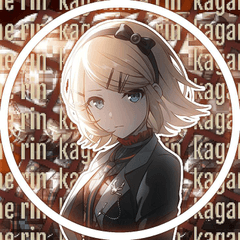최소 단일 스트립 작업 공간 (Minimalistic singlestrip workspace) Minimalistic singlestrip workspace
콘텐츠 ID:1740865
-
1,404
하나의 스트립에 배치 된 모든 간단한 작업 공간. 각 도구는 왼쪽의 팝업 메뉴 또는 메뉴 버튼을 통해 액세스할 수 있습니다. Simple workspace with everything placed in one strip. Each tool is accessible via popup menus or menu button on the left.
Procreate의 미니멀한 UI와 유사한 빠른 스케치와 물건을 위한 더 간단하고 적은 UI 무거운 작업 공간을 원했습니다. 이것이 제가 생각해 내놓은 것입니다.
모든 것이 하나의 스트립에 배치됩니다. 각 도구는 팝업 메뉴 또는 왼쪽의 메뉴 버튼(4개의 검은색 사각형)을 통해 액세스할 수 있습니다.
파일/편집/등 메뉴와 상단의 날짜/시간/배터리 스트립을 사용하지 않도록 설정하면 더 많은 화면 공간을 만들 수 있습니다.
이렇게 하려면 다음을 수행합니다.
- 창 > 숨기기 메뉴 바
- 클립 스튜디오 페인트 > 예매 및 인터페이스 > 쇼 상태 바
이것은 다음과 같습니다.

단추:

I wanted a simpler, less UI-heavy workspace for quick sketches and stuff, similar to the minimalistic UI of Procreate. This is what I came up with.
Everything is placed in one strip. Each tool is accessible via popup menus OR the menu button on the left (four black squares)
You can make more screen space if you disable the file/edit/etc menu and the date/time/battery strip on the top.
To do this:
- Window > Hide menu bar
- CLIP STUDIO PAINT > Precerences > Interface > Show status bar
This is what it looks like:

Buttons: