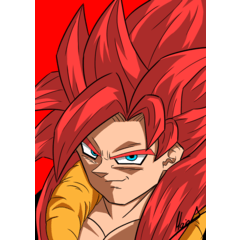CLIP STUDIO PAINT 사용법 강좌에서 사용 하는, 상하 2 책 4 컷 만화에 연재 템플릿 자료입니다.
※ 프레임 경계 폴더의 숫자는 왼쪽 시작 되어 있습니다.
자세한 설명은 「 만화 그리는 방법 강좌 (디지털 초보자 편) 」를 참조 하십시오.
These comic templates are used in the Clip Studio Paint official tutorials. They are two four-panel square comic templates with numbers to indicate the reading order.
For more details on how to use comic frames, please refer to our "How to draw comics tutorial (Digital beginners version)".
https://tips.clip-studio.com/q/series/127
CLIP STUDIO PAINT 使い方講座で使用している、上下2本の4コマ漫画用コマ割りテンプレート素材です。
※コマ枠フォルダーの数字は左始まりになっています。
詳しい説明は、「マンガの描き方講座(デジタル初心者編)」を参照してください。
These comic templates are used in the Clip Studio Paint official tutorials. They are two four-panel square comic templates with numbers to indicate the reading order.
For more details on how to use comic frames, please refer to our "How to draw comics tutorial (Digital beginners version)".
https://tips.clip-studio.com/q/series/127