

グラファイトブラシと紙のテクスチャ (Graphite Brushes and paper textures) Graphite Brushes and paper textures
コンテンツID:2165221
-
287
スキャンから作ったブラシと紙のテクスチャのセット。 A set of brushes and paper textures that i made from scans.
このブラシは、グラファイトスティックを約600dpiでスキャンして作成しました。私と同じように楽しんで使っていただければ幸いです。
これは、グラファイトブラシと練り消しゴムのみを使用したクイックスケッチの例です。
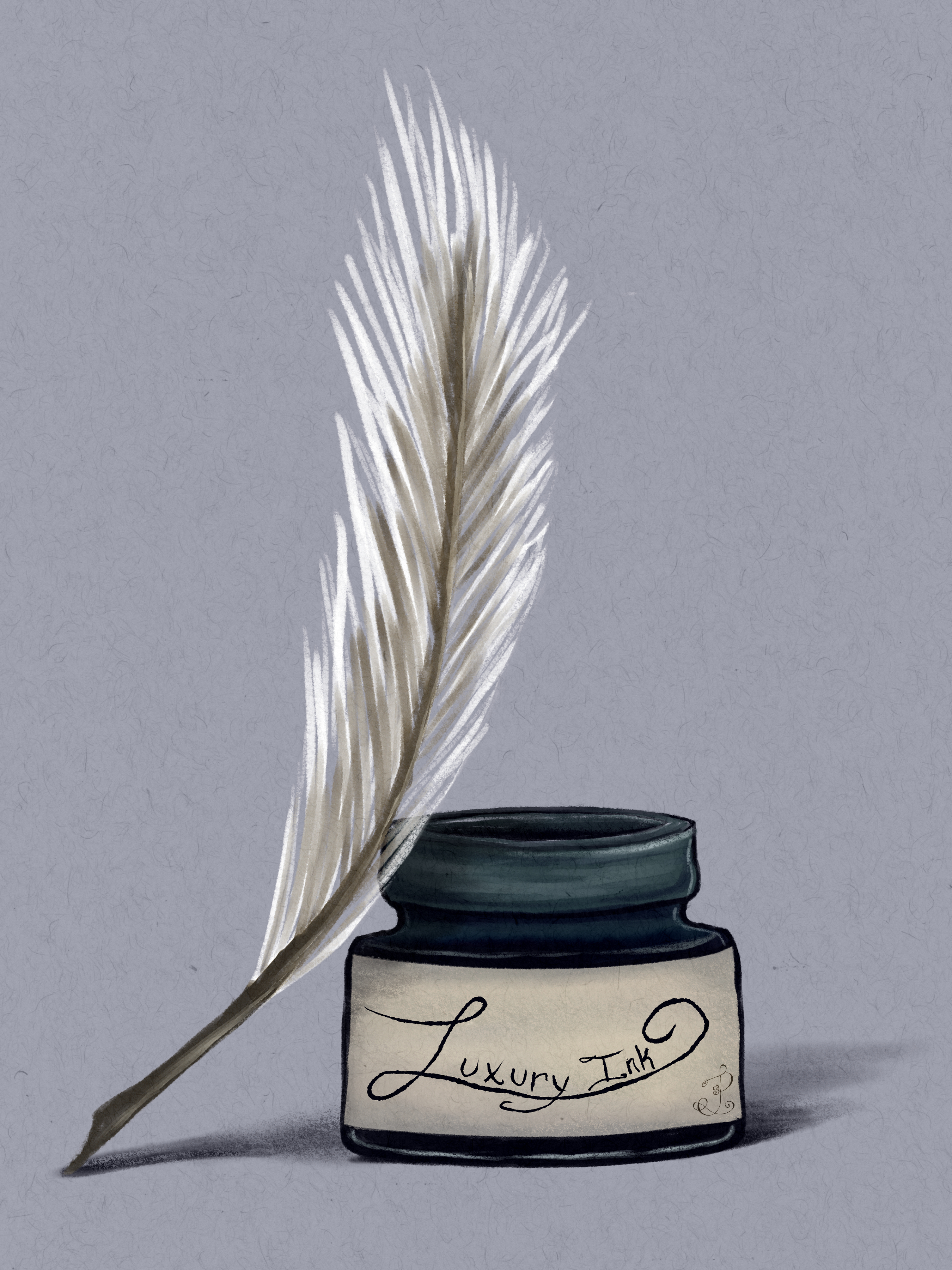

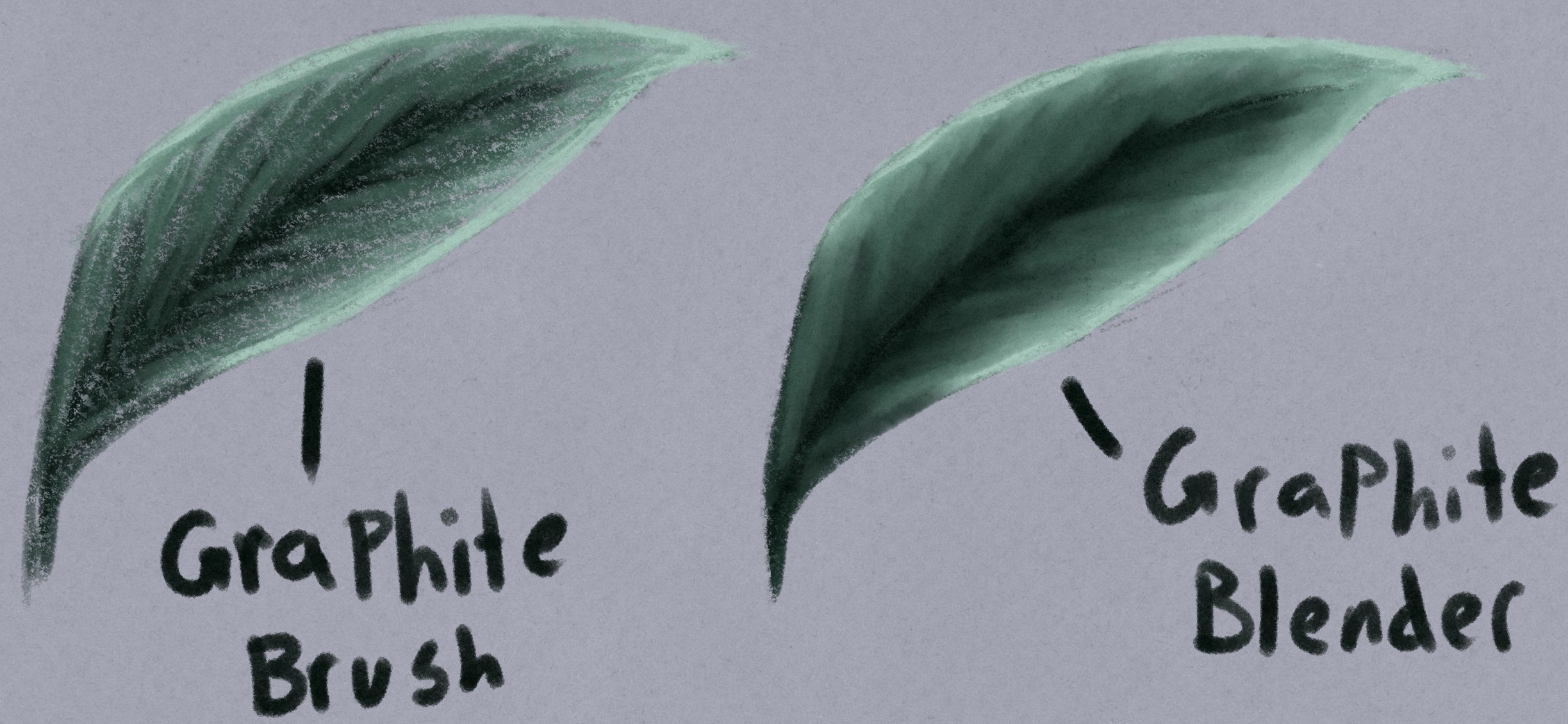
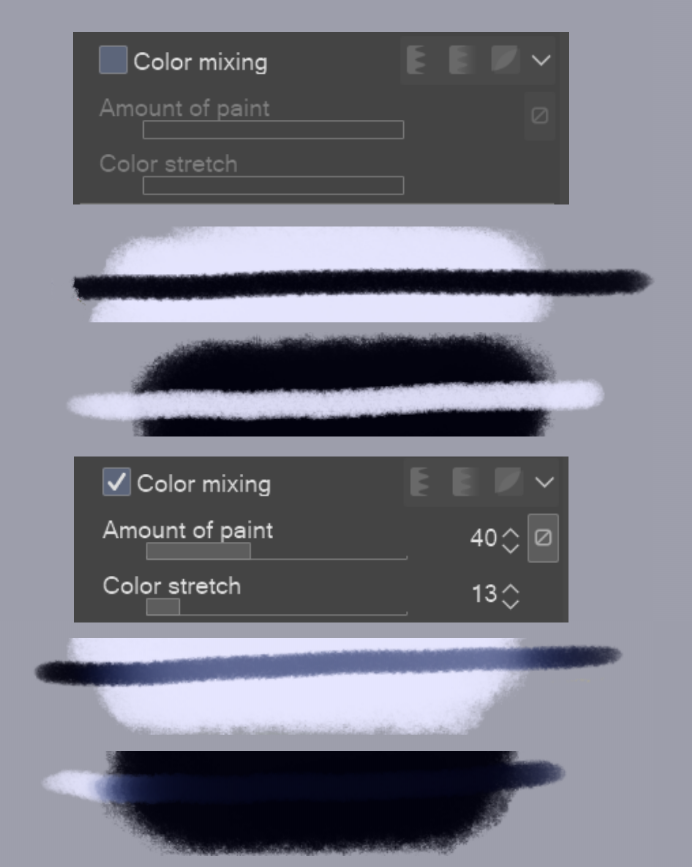

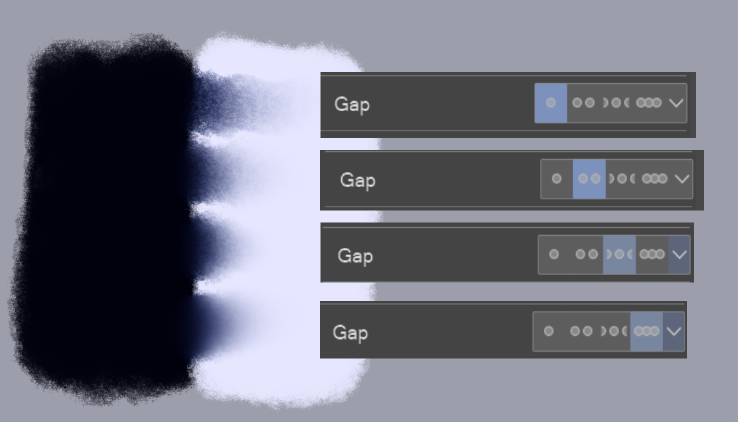
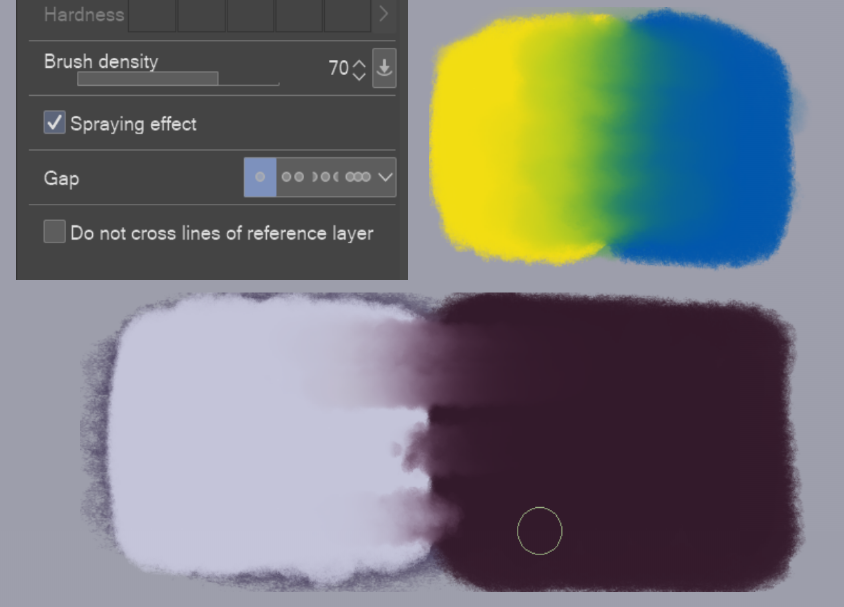


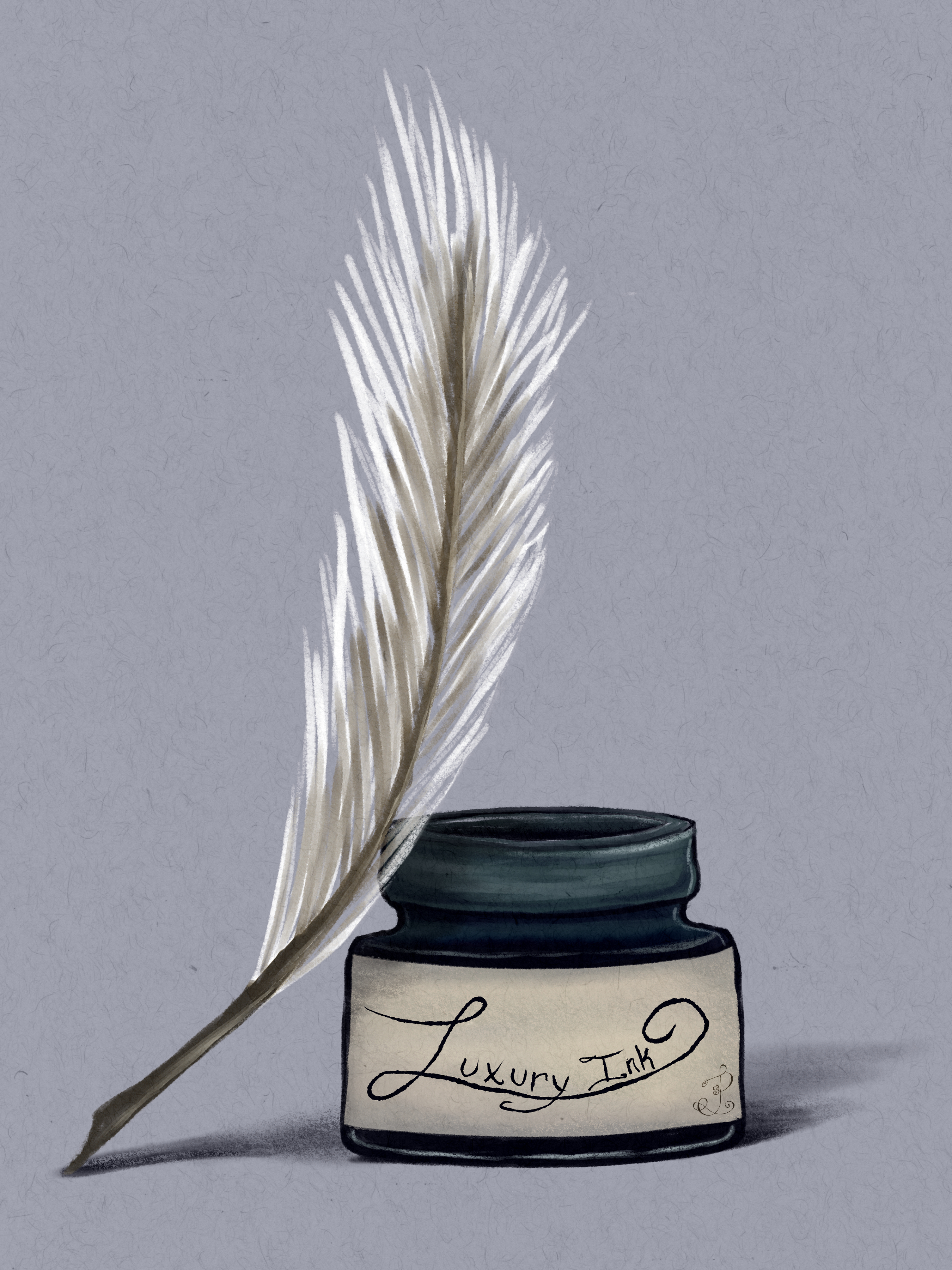
ブラシは、筆圧感知と傾きを受け入れるように設計されています。

この効果は、鉛筆のみとブレンダーと組み合わせたものの両方に表示されます
私は通常、CSPに付属の混練消しゴムをこれら2つのブラシと一緒に使用します。
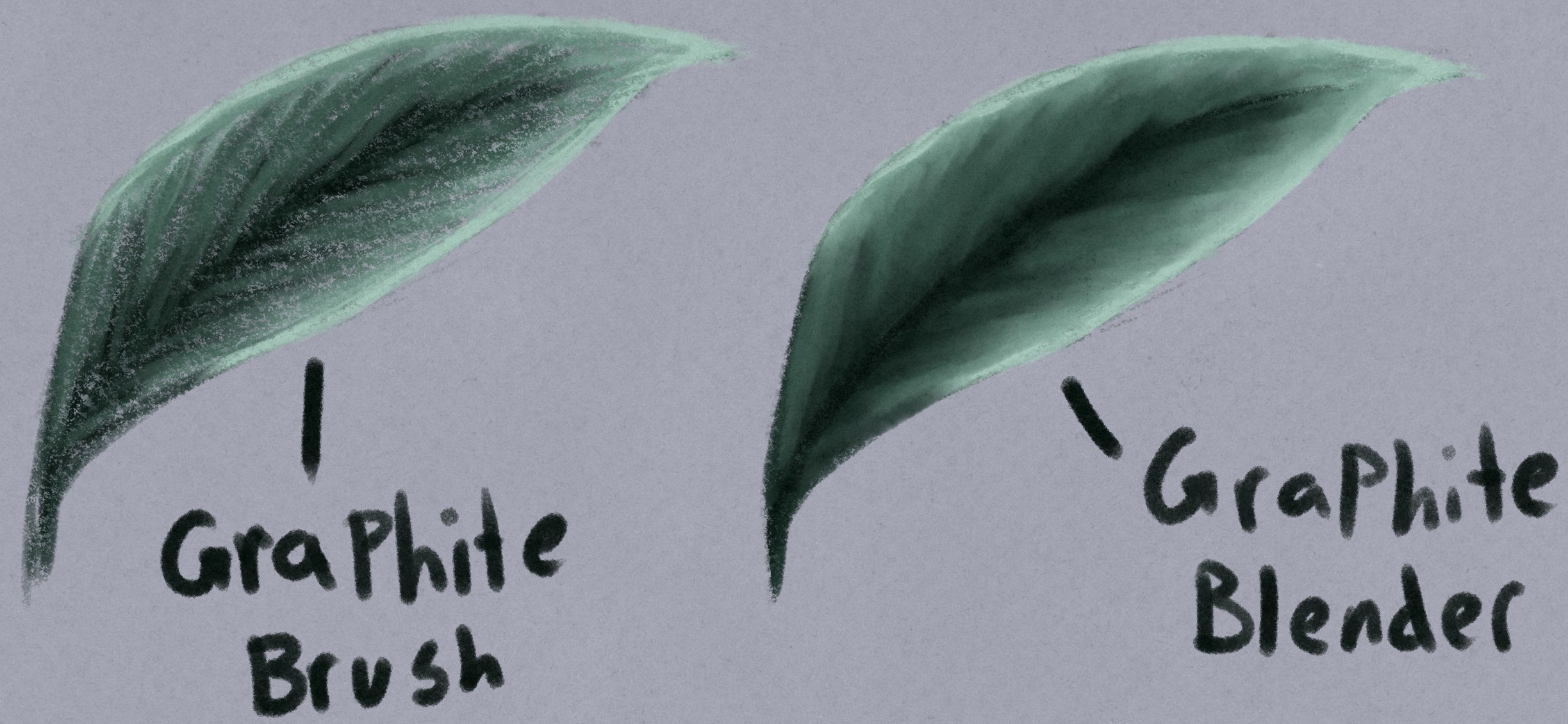
これは、カラーミキシングをオン/オフにした状態でブラシだけでできることです。線画にはオフに使用し、カラーリングとレンダリングにはオンに使用します。物をブロックするのに適しています。
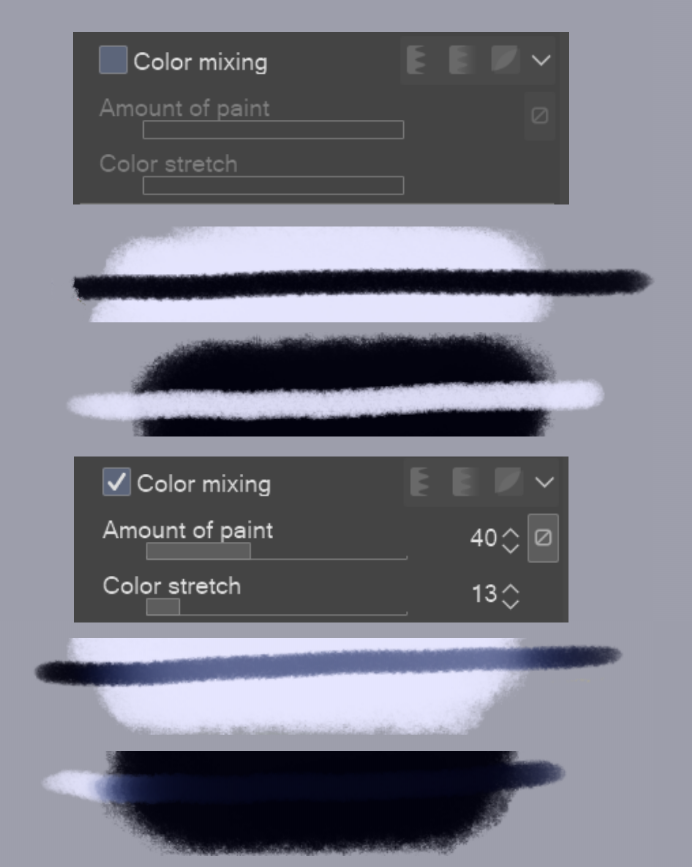
これがデフォルトのブレンダー設定です。前後に移動すると、うまく移行したり、色を一方向に押したり、別の方向に押したりすることができます。

ギャップ設定を調整すると、残った色とテクスチャのドラッグのレベルが異なります。
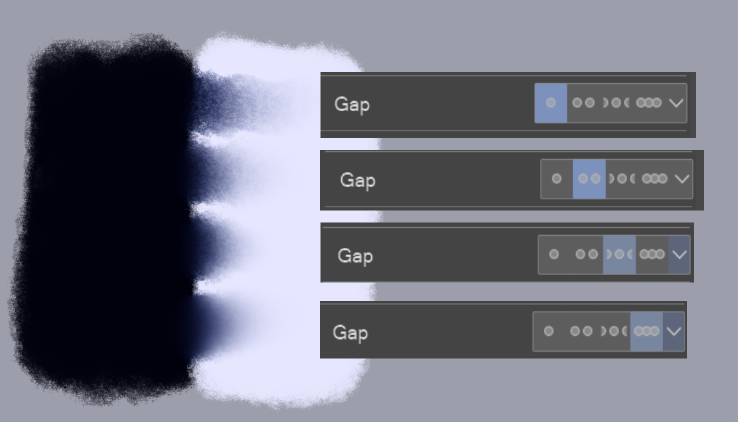
スプレー効果をオンにすると、特定の画像で使用するのが好きな、より散らばったブレンドが得られます。
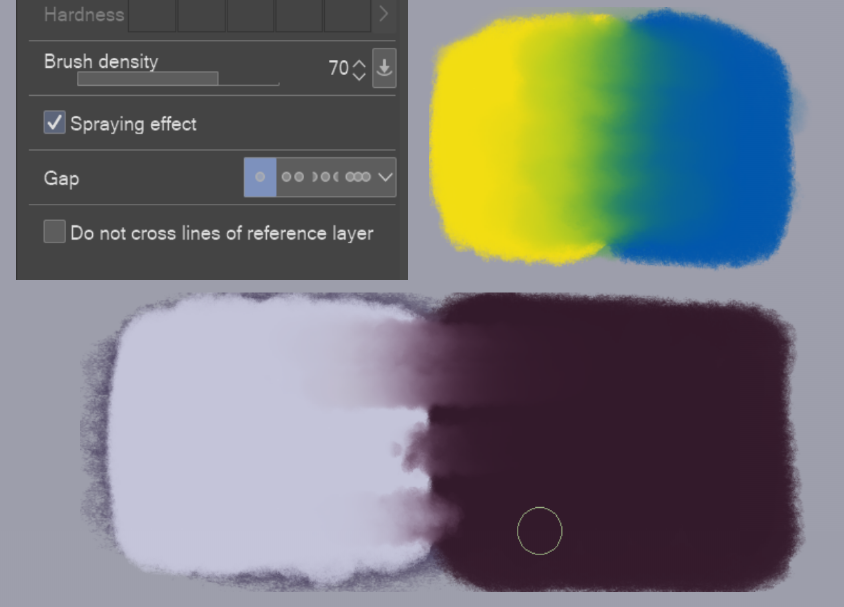
また、これらでよく使用する2つの紙のテクスチャがあります。
これはパステルペーパー のスキャンから取られています

これは、ストラスモアトーンのスケッチブックからのスキャンです

This brush was made from scans I took of a graphite stick at around 600dpi. I hope you can enjoy using this as much as I do.
Here is an example of a quick sketch using only the graphite brush and the kneaded eraser.
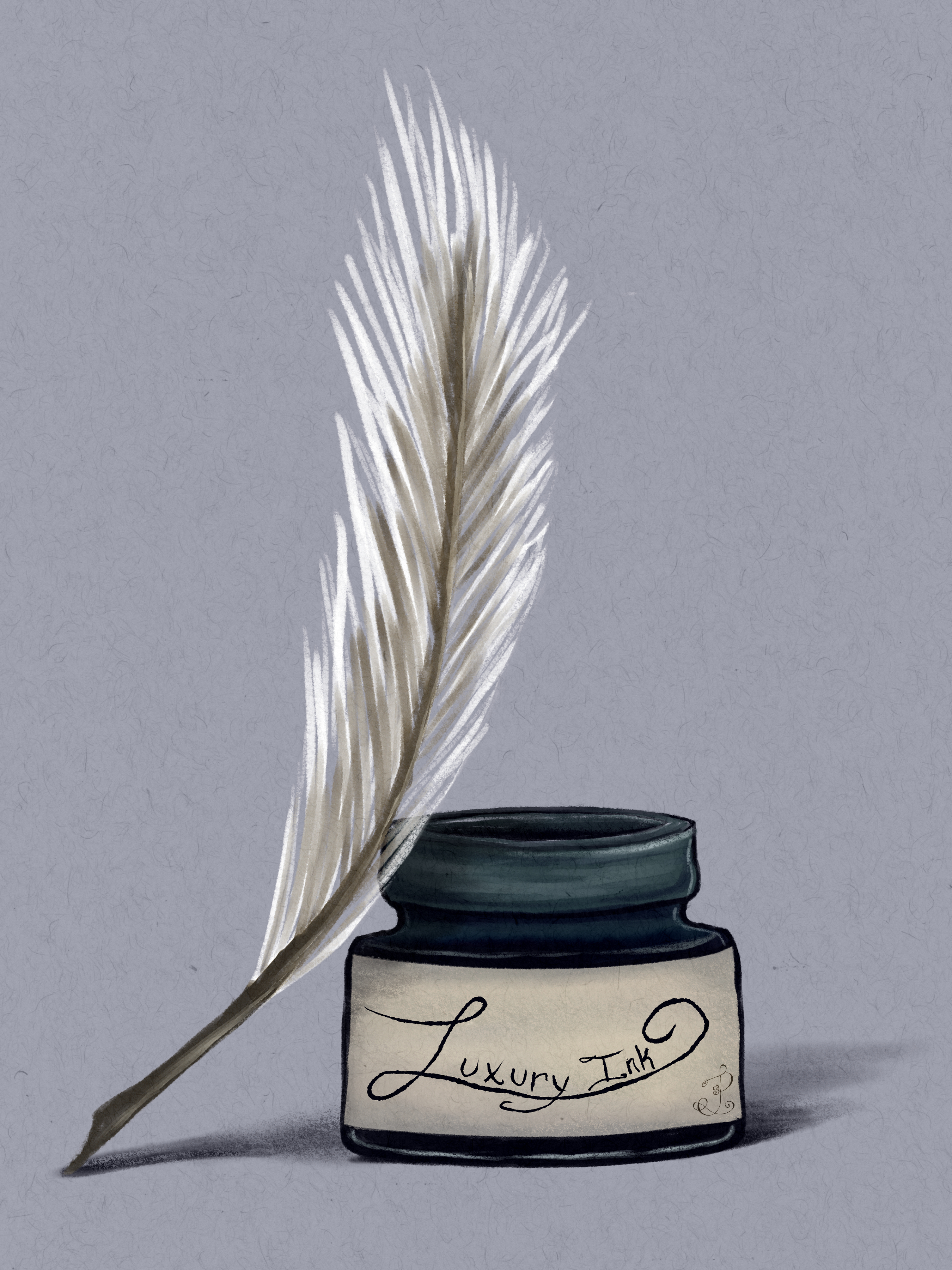

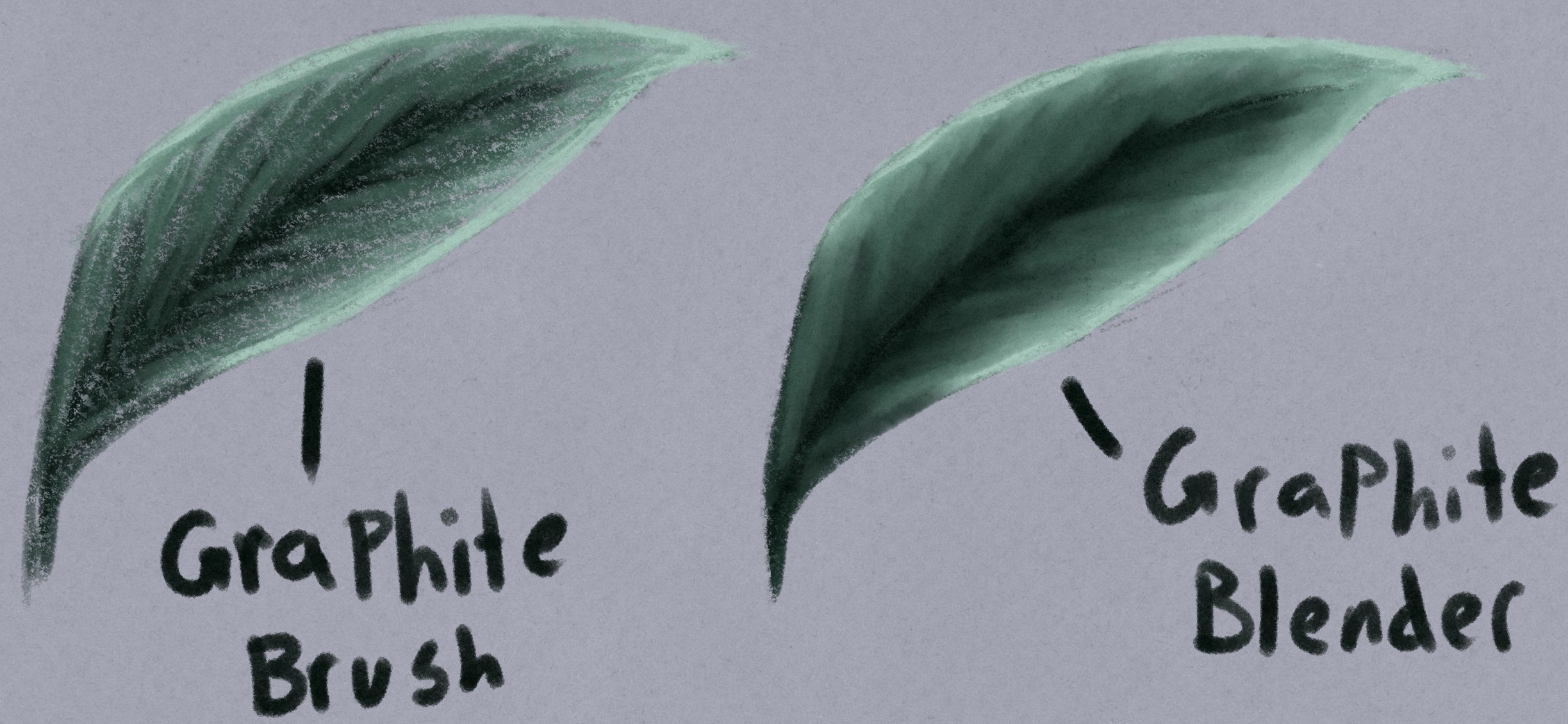
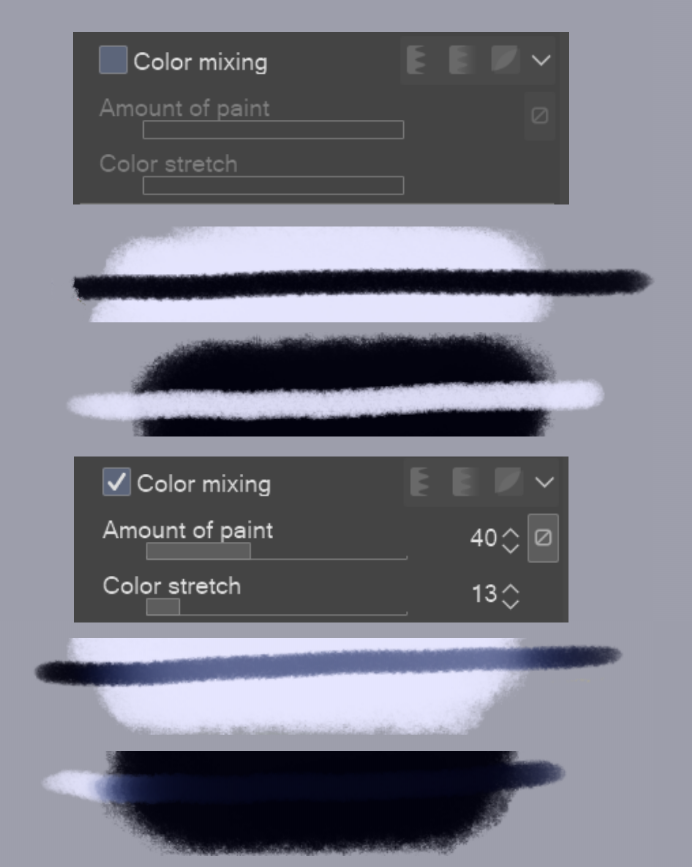

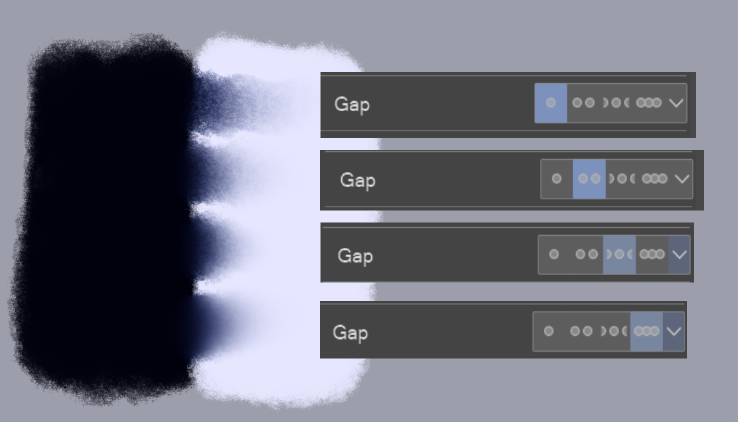
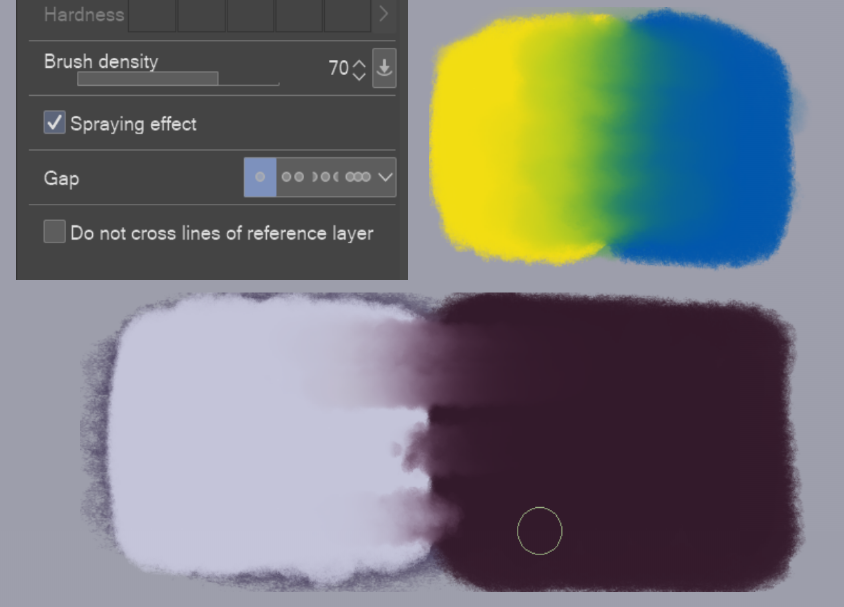


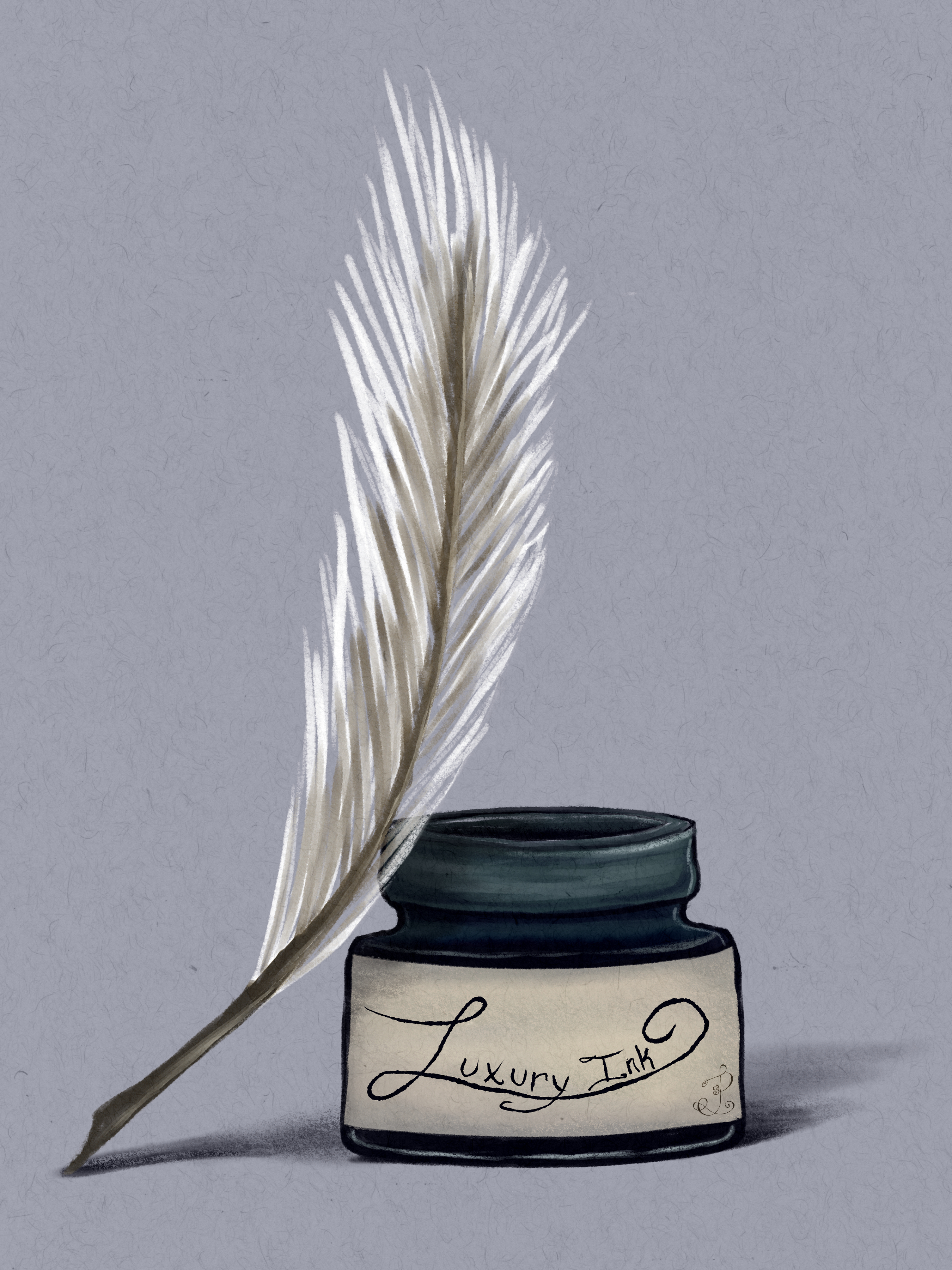
The brush is designed to accept pressure sensitivity and tilt.

The effect is shown for both the pencils alone and combined with the blender
I typically use the kneaded eraser that comes with CSP with these two brushes.
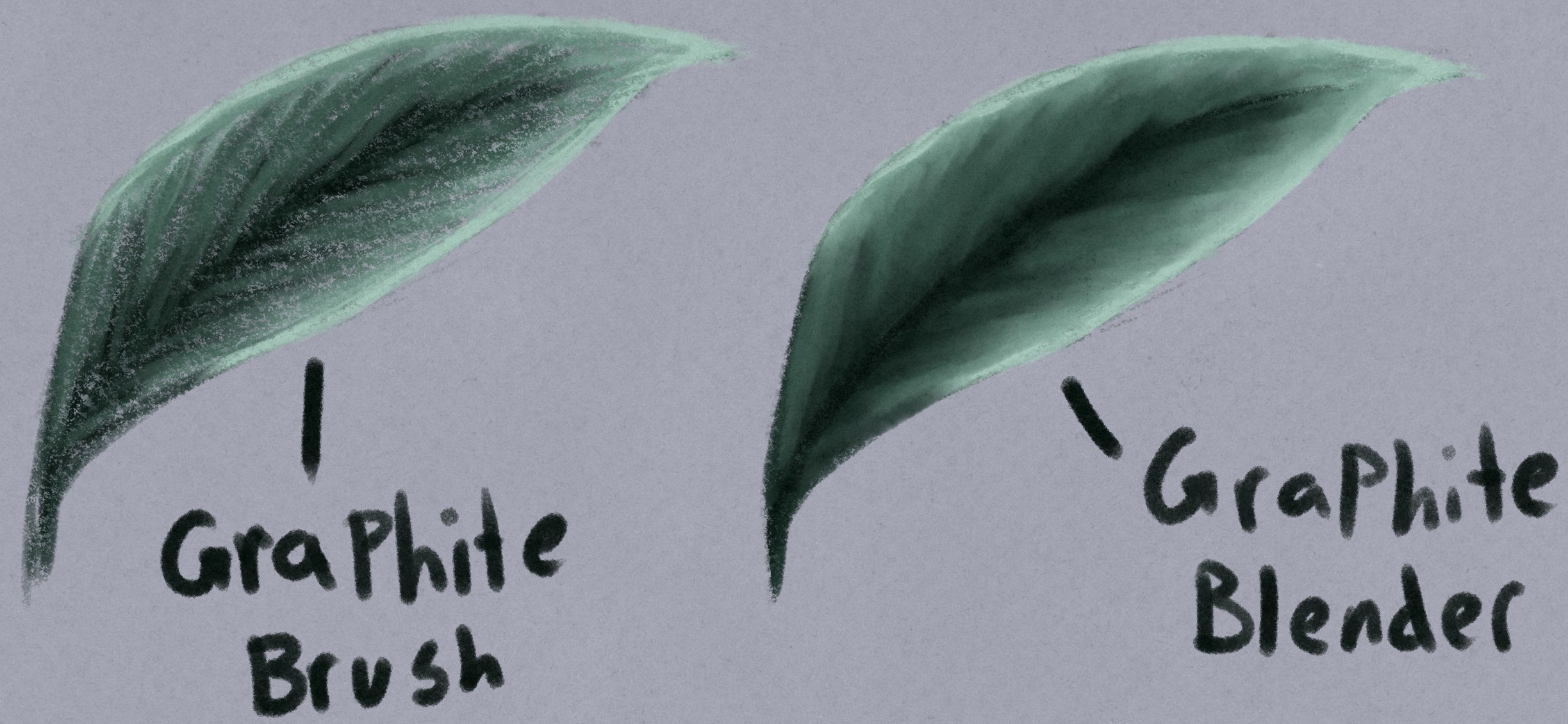
This is what the brush alone can do with color mixing turned on and off. I use it off for linework and on for coloring and rendering. It is good for blocking things in.
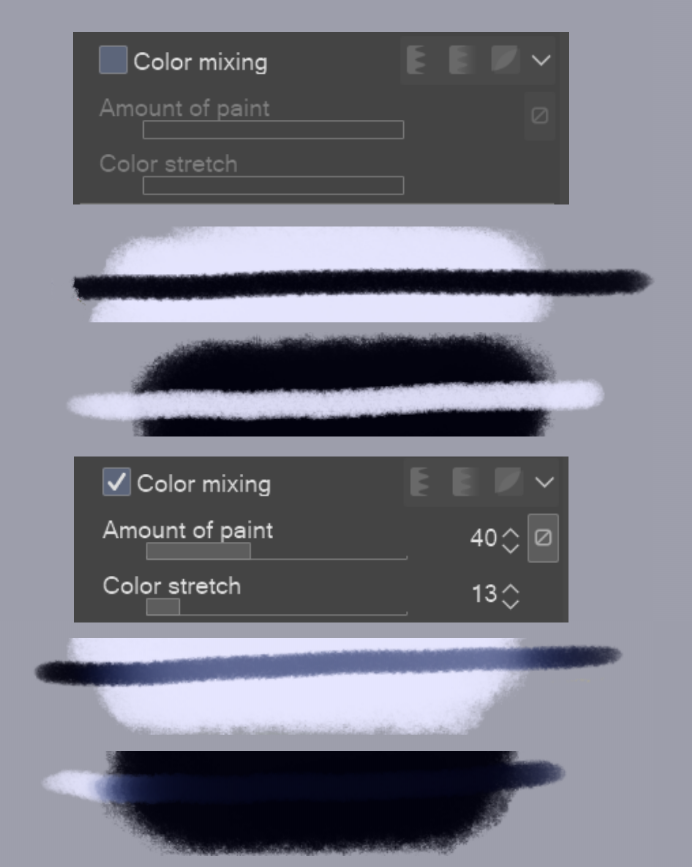
This Is the default blender settings. Going back and forth makes a nice transition or you can push color in one direction or another.

Adjusting the gap setting will give you different levels of drag for the color and texture left over.
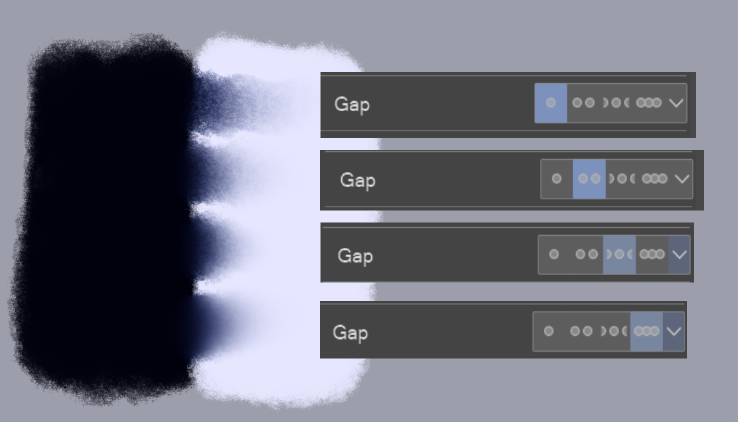
If you turn on the Spraying effect you get a more scattered blend that i like to use to in certain images.
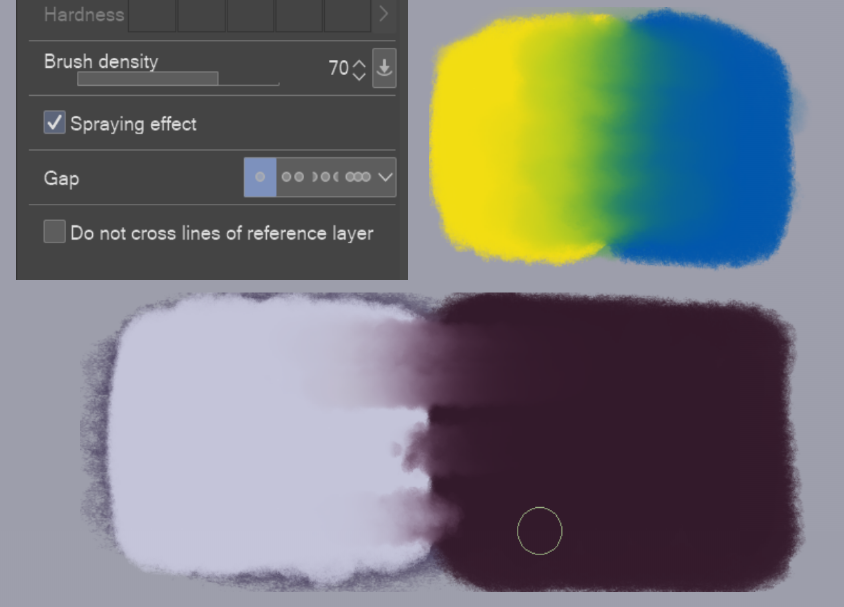
I also have two paper textures I use a lot with these.
This one is taken from a scan of pastel paper

This one is a scan from a Strathmore toned sketchbook

ブラシ Brushes
紙のテクスチャ Paper textures

















































