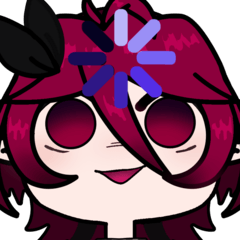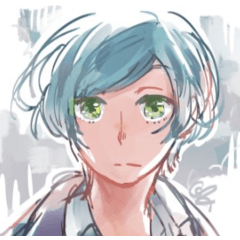自動線画とベースカラー! Automatic Lineart and Base Colour!
線画をすばやく簡単にする自動アクション!
1:不透明なペンで図形を描き、[オートライン]ボタンを使用してから、後で[線画とベース]ボタンを使用します。

2:線画(ベクター)とベース(ベースカラー)と呼ばれる2つのレイヤーを自動作成します。
選択した色が白の場合、ベースカラーは白になります。
線画に使用するブラシを簡単に変更できるようになりました!

2種類のブラシ!サイズや質感が変えられる!

線画とベースカラーが分離しているので、Vtuberイラストの模型作りに適しています!分離用のクイック線画を作成するのに便利です!
このツールでモデル例!

このアクションを使用して、作業プロセスをスピードアップしてください!ありがとうございました!!!
Auto Action to make Lineart quick and easy!
1: Draw Shape with a opaque pen and use [Autoline] button then later use [Lineart and Base] button.

2: It will auto create 2 layers called Lineart (vector) and Base (base colour).
The base colour will be white if your selected colour is white.
You can now easily change the brush used for Lineart!

2 Different brushes! You can change the size and texture!

Since this separates lineart and base colour, it is suitable for Vtuber illust model making! Useful for making quick lineart for separation!
Example model done with this tool!

Please use this action to speed up your work process! Thank you!!!