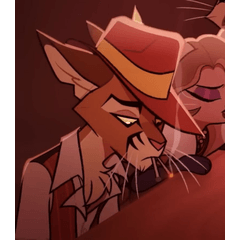複数のアニメーションフォルダーを、一つのアニメーションフォルダーにするためのオートアクションです。

①結合したいアニメーションフォルダーのみ表示にする
②『表示レイヤーを結合して新規アニメーションフォルダー』を押す

③コマ送り(フレーム移動)をしつつ、『表示レイヤーを結合して新規セル』を押す

注意(アニメーションフォルダーと内部フォルダーは閉じないでください
④完成。
フォルダーも閉じてokです。
セルが進むほど、レイヤーが増えてしまうので、削除OR結合しましょう。
元のバラバラなアニメーションフォルダーは非表示のフォルダー等に格納しましょう。
読み込んだムービーを、画像に変換するなどにも使えます。