

(48時間無料)自動セットをペイントする写真 ((48 hour free) Photo To Paint Auto Set) (48 hour free) Photo To Paint Auto Set
コンテンツID:1855426
-
3,155


--これは更新されたバージョンです、私の愚かな自己はちょうど正しくアップロードする方法を知らなかったので、私は誤ってプロジェクト全体を削除;-;あなたがすでに私はちょうどいくつかのバグを修正したフィンシェッドを持っている場合は、再ダウンロードしてください-
これは、写真の詳細を絵画に変換する自動アクションです。現在開発の初期段階にあるため、バグが予想されます。更新が行われます。EXとPROの両方で使用できます。背景や人や動物にも取り組んでいます。ヒント画像/色付けでバグが発生する場合があります。これを修正する方法は、ヒントの色分けに使用する現在選択されているレイヤーからレイヤーに手動で切り替えてから、プログラムを再実行することです。必要に応じてレイヤーを調整および変更します。元のレイヤーを表示することを忘れないでください。ピクサベイのOGフォトグラファーへのクレジット。
いくつかのより多くの例:





正しく使用する方法:
1.変換2のための写真/図面(高品質のいずれかを使用するベスト)を準備
 します。プログラムを開き、自動設定の再生3をクリックします
します。プログラムを開き、自動設定の再生3をクリックします  。ポップアップが 4 と表示されたら[大丈夫]をクリックします
。ポップアップが 4 と表示されたら[大丈夫]をクリックします  。プログラムが操作を実行できなかったと言ったら、大丈夫をクリックしてレイヤーを切り替えます
。プログラムが操作を実行できなかったと言ったら、大丈夫をクリックしてレイヤーを切り替えます 

5. 自動アクション'ヒント画像と色を使用する'6を起動することにより、プログラムをもう一度手動で再実行 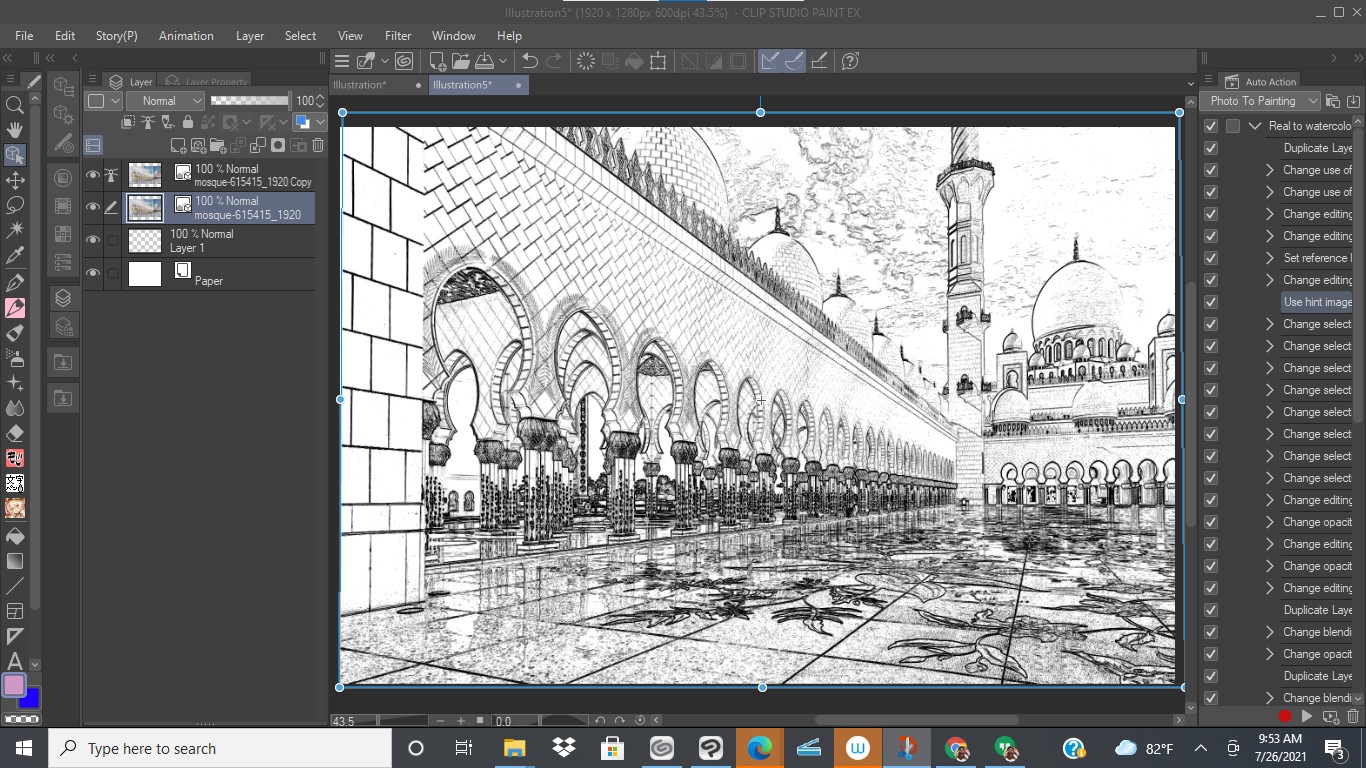 します。[OKAY] を押すと、自動動作がもう一度 7 回実行されます
します。[OKAY] を押すと、自動動作がもう一度 7 回実行されます 
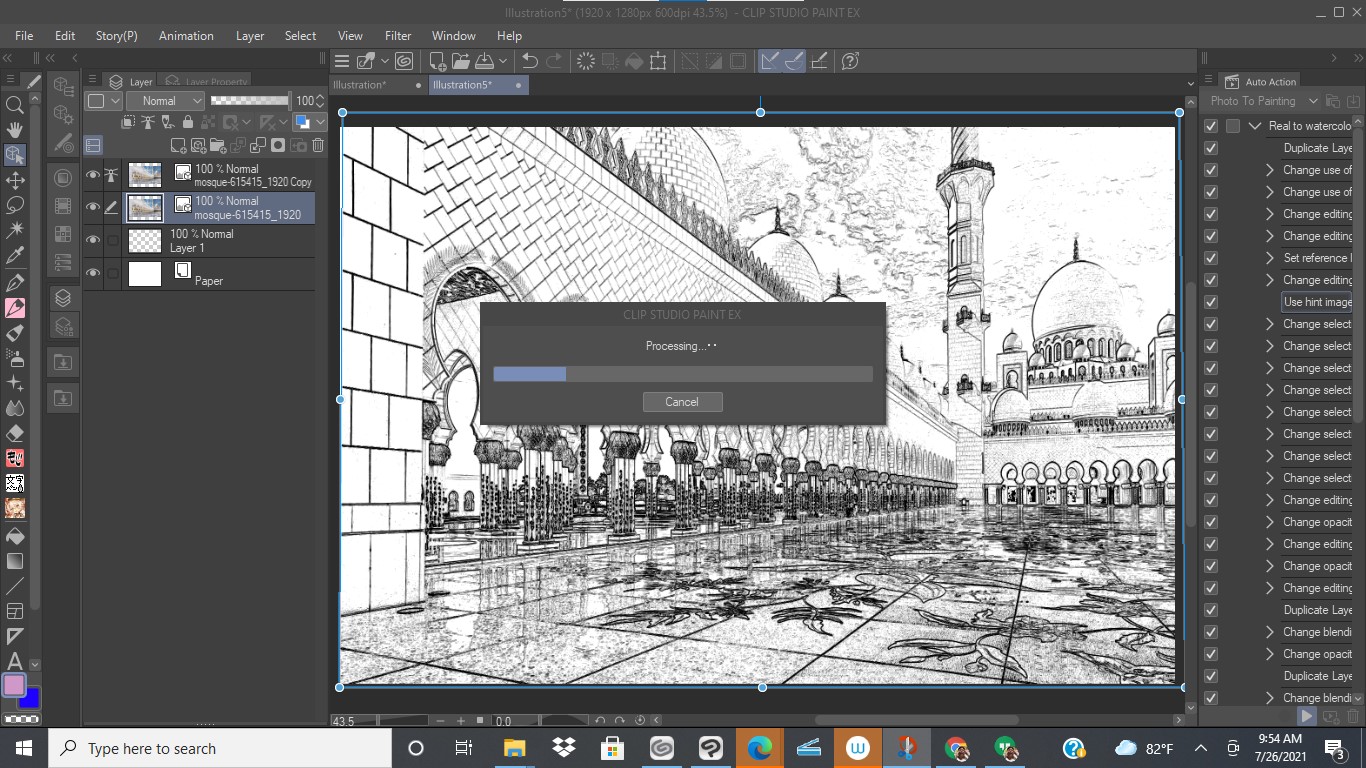 。おそらく、このページは表示されます - これは期待されているので、[はい] を選択します
。おそらく、このページは表示されます - これは期待されているので、[はい] を選択します
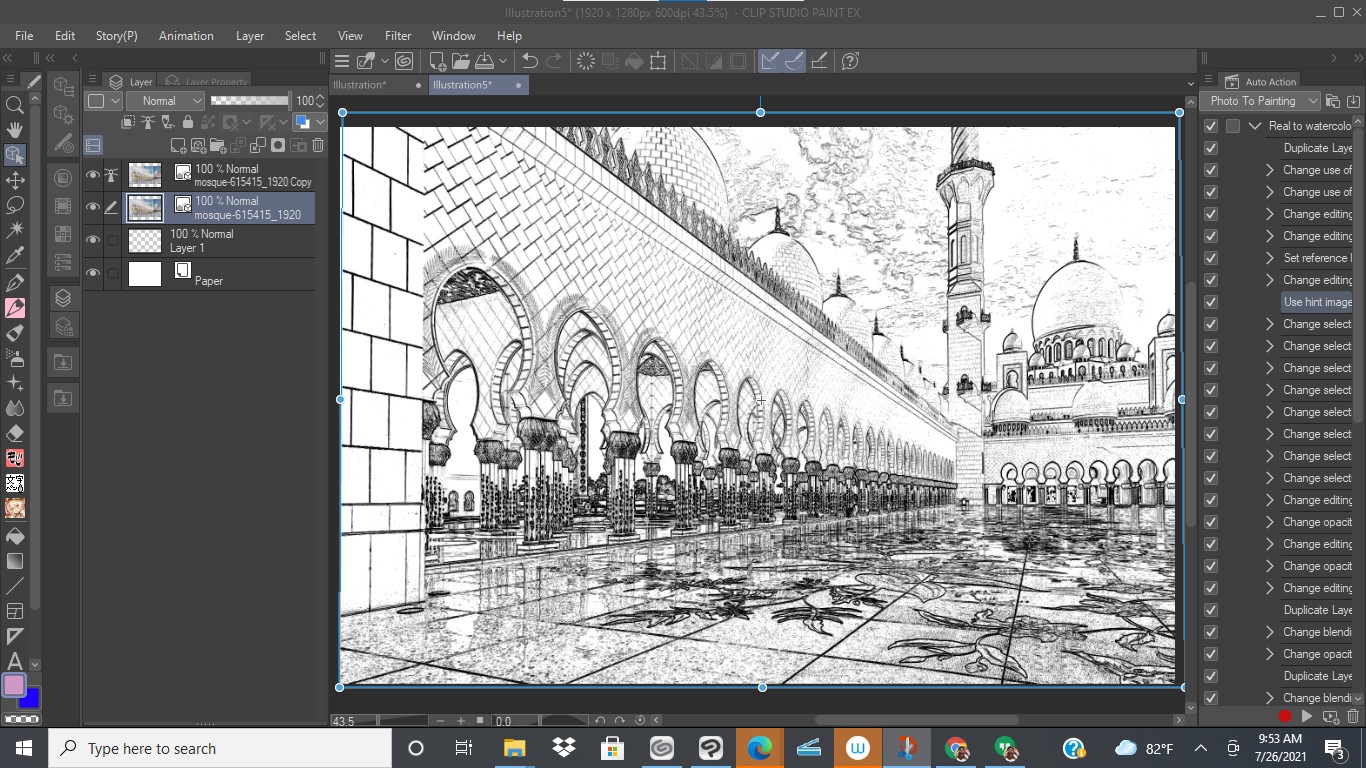 します。[OKAY] を押すと、自動動作がもう一度 7 回実行されます
します。[OKAY] を押すと、自動動作がもう一度 7 回実行されます 
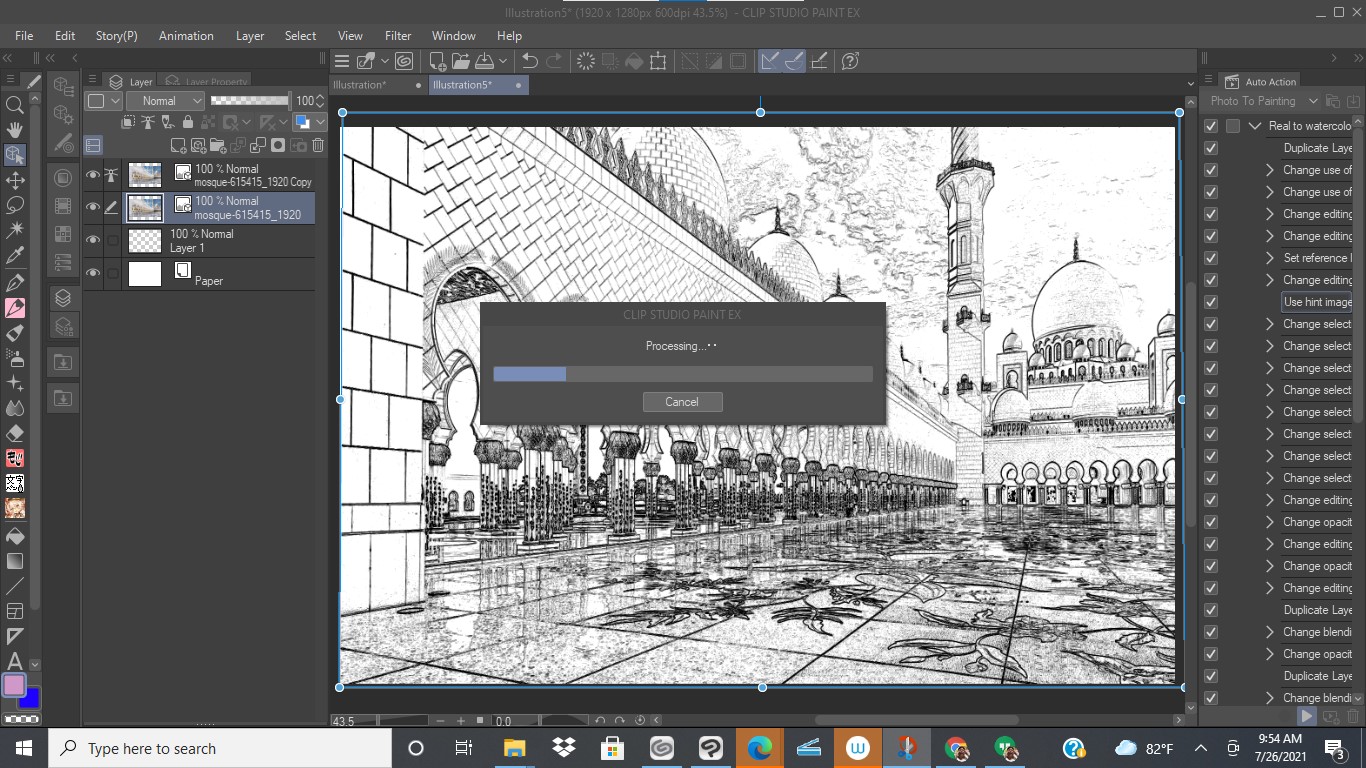 。おそらく、このページは表示されます - これは期待されているので、[はい] を選択します
。おそらく、このページは表示されます - これは期待されているので、[はい] を選択します 8. 画像を使用して元のレイヤーに戻り、その可視性を手動で元に戻す
8. 画像を使用して元のレイヤーに戻り、その可視性を手動で元に戻す 9. 元のレイヤーを表示した後、ライン抽出レイヤーの表示をオフにします
9. 元のレイヤーを表示した後、ライン抽出レイヤーの表示をオフにします 10. 最後に、レイヤーを調整して、目的の外観に編集します。
10. 最後に、レイヤーを調整して、目的の外観に編集します。
 そして、タダ!肖像画から絵画への変換完了
そして、タダ!肖像画から絵画への変換完了
私はこれがあなたを助けることを願っています!
-ブレッドレス


--This is an updated version, my dumb self just didn't know how to upload correctly so i accidentally deleted the whole project ;-; please redownload if you already have i've just finshed fixing some of the bugs thank you--
This is an Auto action that converts photo details into paintings. Is currently in early stages of development so bugs are to be expected; updates will happen. Usable by both EX and PRO. Works on backgrounds and people/animals too. Some bugs occur in hint image/coloring. Ways to correct this is to manually switch from currently selected layer to layer that you want to use for hint coloring then rerun program. Adjust and modify layers as needed. Remember to make original layer visible. Credits to OG Photographers on pixabay.
Some more examples:





How to use properly:
1. Prepare photo/drawing (best to use one of high quality) for conversion
 2. Open program and click on autoset play
2. Open program and click on autoset play 3. Click okay when pop-up shows up
3. Click okay when pop-up shows up  4. When program says it could not carry out operation, click okay then switch layers
4. When program says it could not carry out operation, click okay then switch layers 

5. Manually rerun program once more by starting up auto action 'Use hint image and color'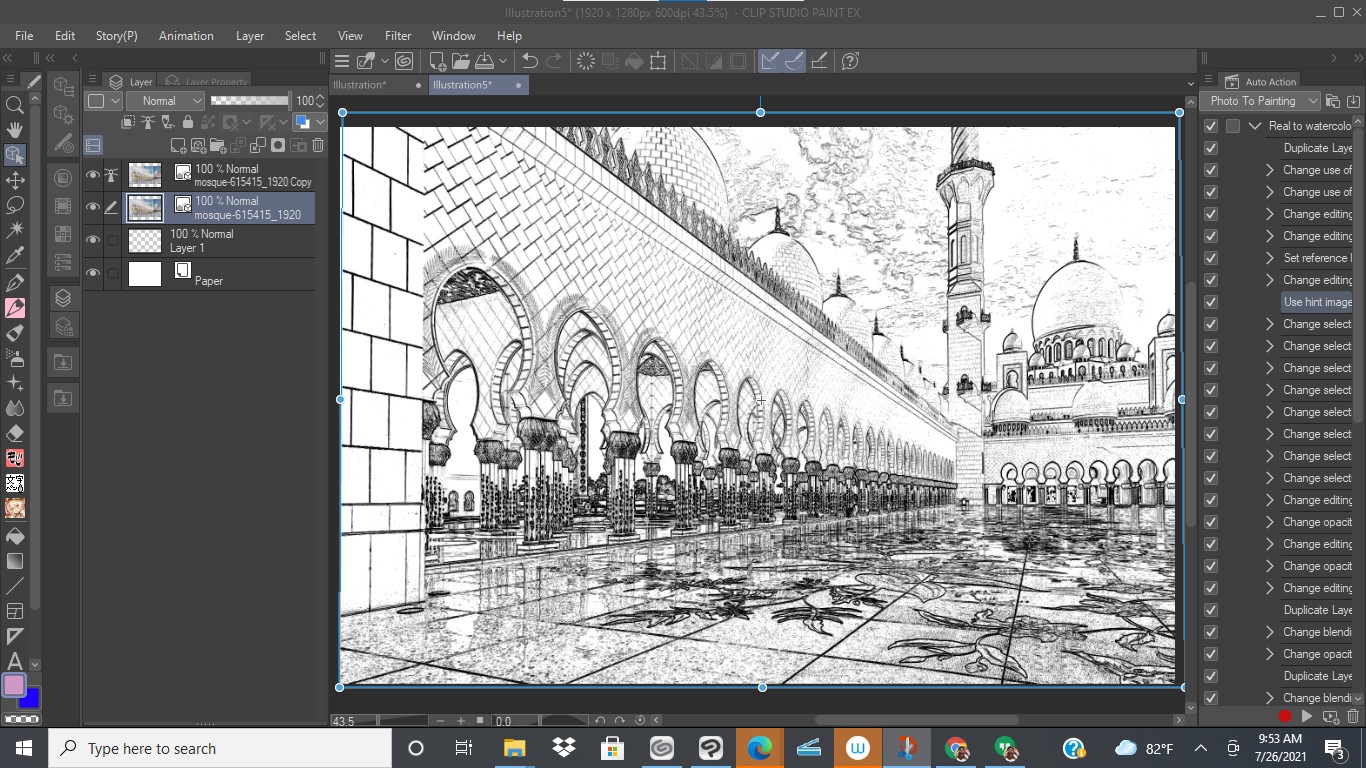 6. Press okay and watch auto action run itself once more
6. Press okay and watch auto action run itself once more
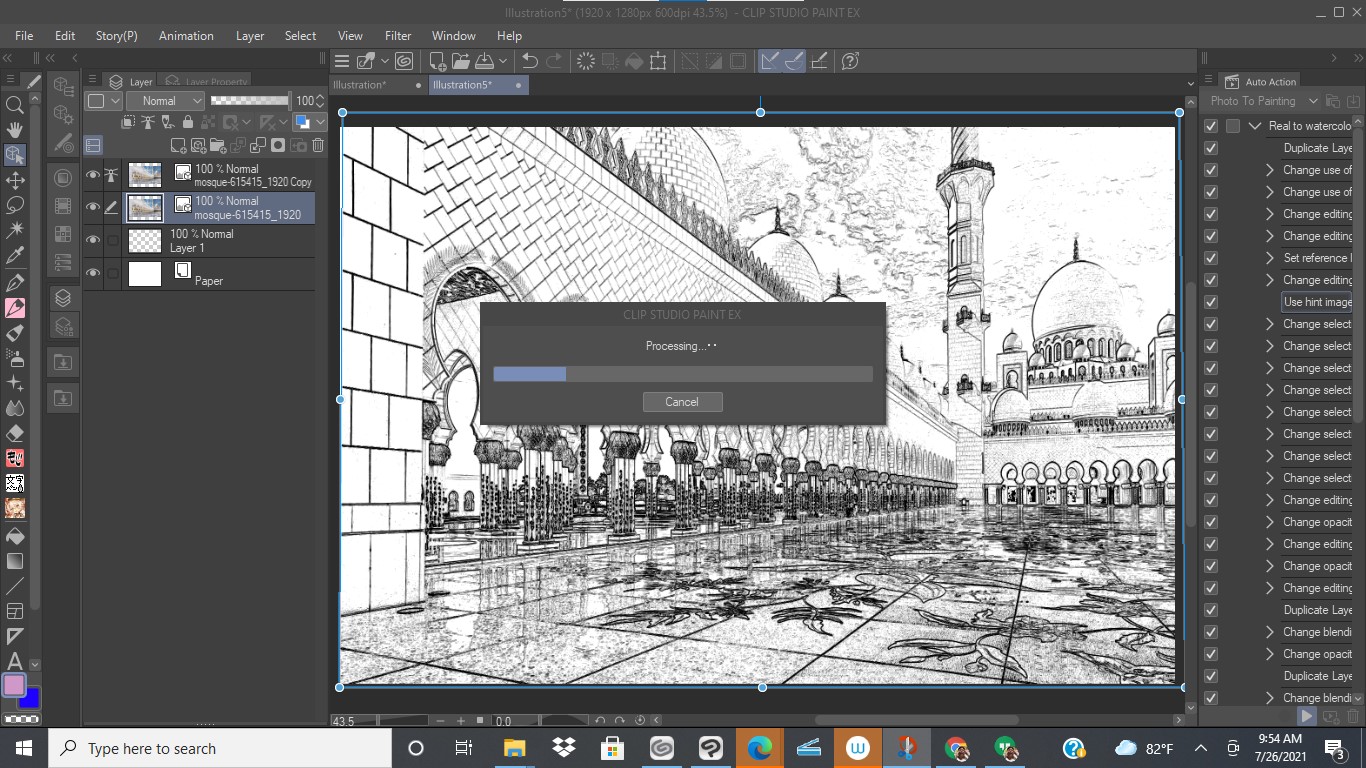 7. More than likely, this page will show up- this is expected so select yes
7. More than likely, this page will show up- this is expected so select yes
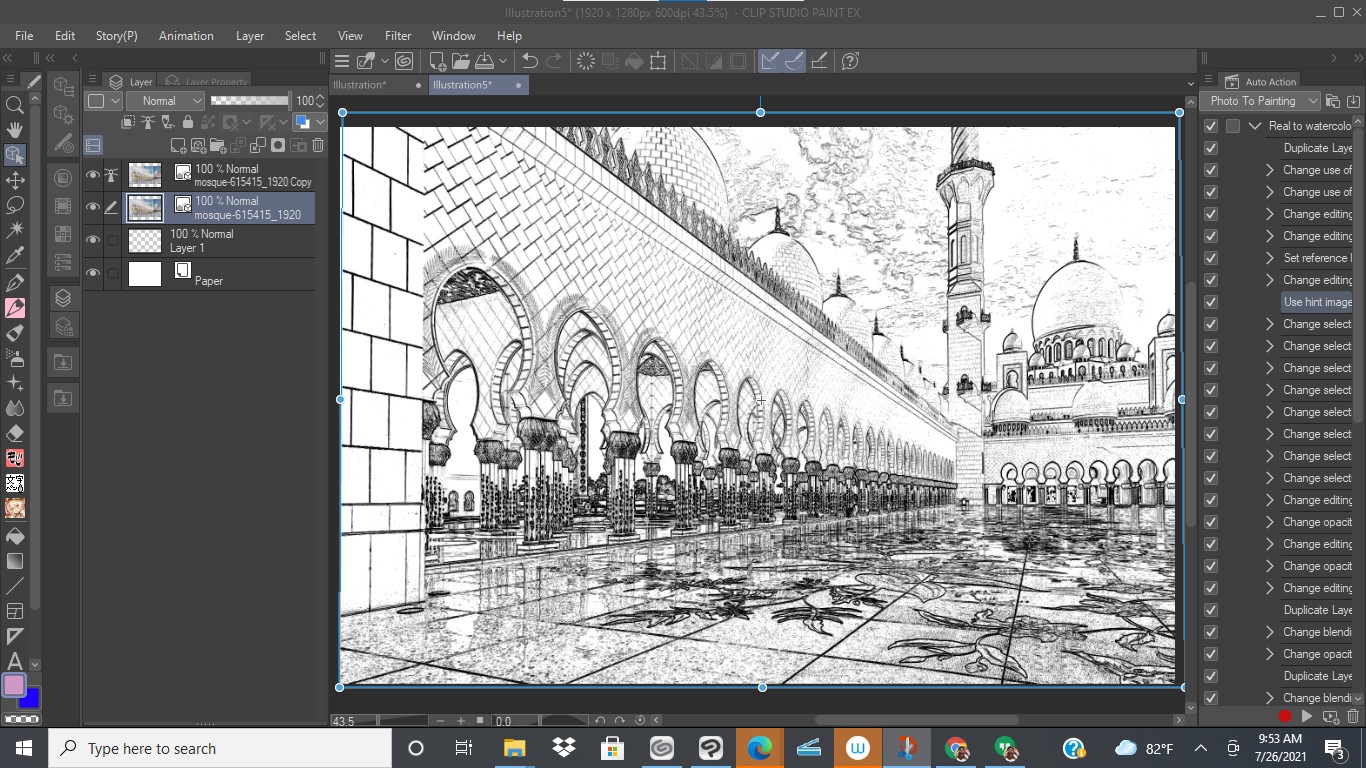 6. Press okay and watch auto action run itself once more
6. Press okay and watch auto action run itself once more
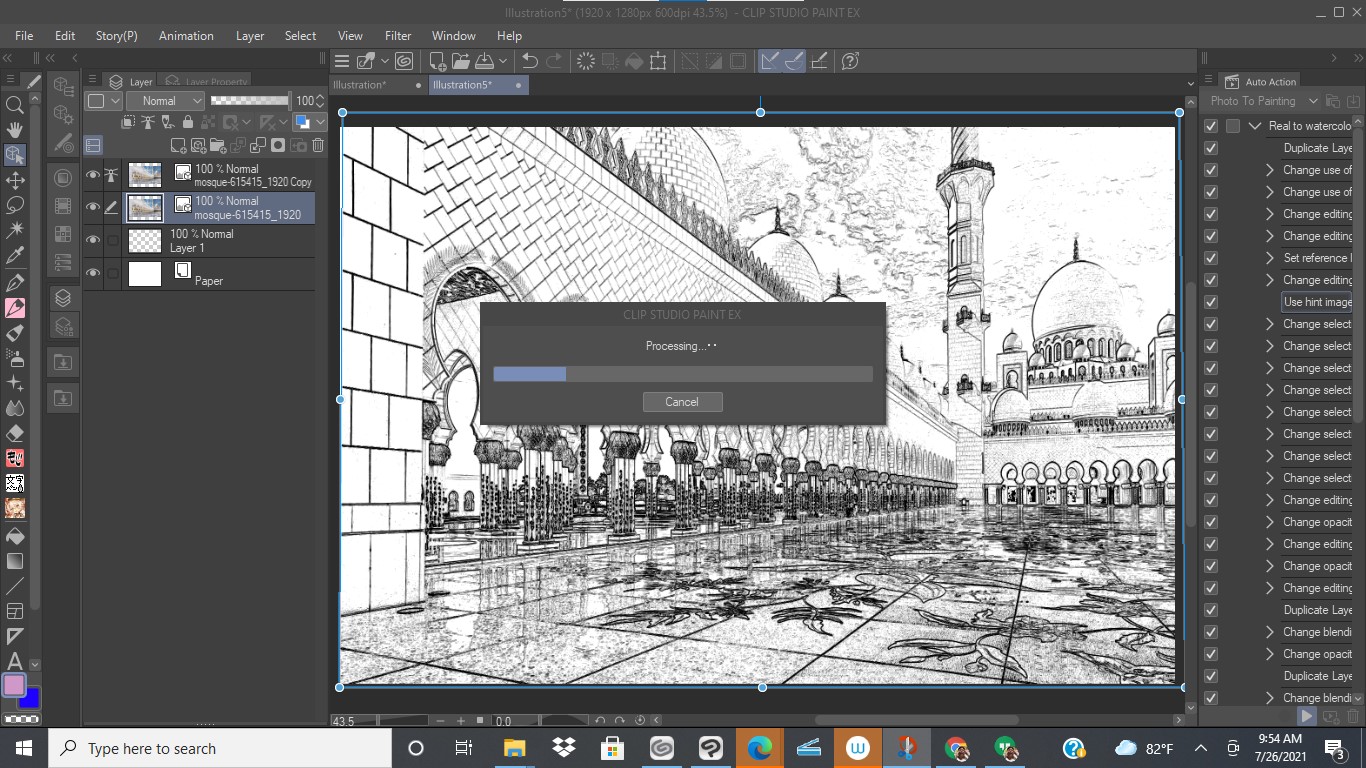 7. More than likely, this page will show up- this is expected so select yes
7. More than likely, this page will show up- this is expected so select yes 8. Now switch back to the original layer with picture and turn its visibility back on manually
8. Now switch back to the original layer with picture and turn its visibility back on manually 9. After making original layer visible, turn off visibility for line extract layer
9. After making original layer visible, turn off visibility for line extract layer 10. Finally, adjust and edit layers to desired look
10. Finally, adjust and edit layers to desired look
 And tada! Portrait to painting conversion complete
And tada! Portrait to painting conversion complete
I hope this helps you!
-Breadless












































