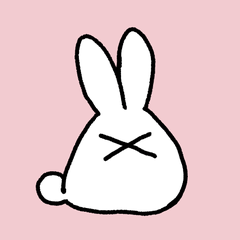(期間限定販売)8 ベクター フォックスイヤーライン ((Limited time sale)8 Vector Fox Ear line) (Limited time sale)8 Vector Fox Ear line
コンテンツID:1842610
-
34
8ベクトルフォックスの耳。
VECTORレイヤーに配置する限り、自由変形を使用してそれらを移動して天使を少し変更したり、サイズを変更したりできます。
また、次の方法で線を太くしたり細くしたりすることもできます。
ベクターレイヤーをクリックして、
次に、コントロールポイントツール。
それができたら、「線幅の調整」をクリックします。そこで、線を「太く」または「細く」する方法を選択できます。
VECTORレイヤーに配置する限り、自由変形を使用してそれらを移動して天使を少し変更したり、サイズを変更したりできます。
また、次の方法で線を太くしたり細くしたりすることもできます。
ベクターレイヤーをクリックして、
次に、コントロールポイントツール。
それができたら、「線幅の調整」をクリックします。そこで、線を「太く」または「細く」する方法を選択できます。
8 Vector Fox ears.
As long as you put them on a VECTOR layer you can move them around using free transform to change their angels a bit also they can be resized.
You can also make their lines thicker or thinner by,
Clicking on your vector layer,
Then your Control Point Tool.
Once you do that, click "Adjust line width. There you can choose how "thick" or "thin" you want the lines.
As long as you put them on a VECTOR layer you can move them around using free transform to change their angels a bit also they can be resized.
You can also make their lines thicker or thinner by,
Clicking on your vector layer,
Then your Control Point Tool.
Once you do that, click "Adjust line width. There you can choose how "thick" or "thin" you want the lines.
カテゴリー1 Category 1