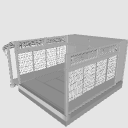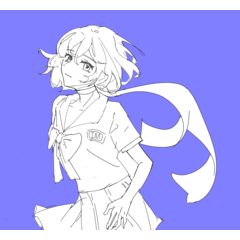1.漫画背景用に作成しました。
和室八畳間モデルです。
障子は複数用意しております。
2.アングルとレイアウトのプリセットもご利用ください。
1.This is an asset of Japanese traditional room with some wall variation like circle shaped window.
2.You can use several angle presets and layout presets.
1.만화의 배경을 만들기 위해서 작성했습니다.일본식 방의 3DModel 입니다.
미닫이는 몇개인가 준비하고 있습니다.
2.”angle and layout preset” 도 이용하십시오.
1.为漫画背景制作了。是日式居室的模特。几个拉门正准备。
2.请也使用"Angle and Layout preset"。
例 "2面_小さな格子" "下向き 中から 広角" プリセットから トーン、輪郭線付


- はじめに ( Introduction )
- 注意事項 ( Precautions )
- 調整について ( Adjustment )
- 輪郭抽出の方法 ( Contour Extraction )
- LT変換の方法 ( How to "LT変換")
- 自動選択の方法 ( How to "自動選択")
- 2値変換の方法 ( How to "2値変換")
- 輪郭抽出にはLT変換、明度別選択後の消去、2値化の方法を紹介します。
- 有償化に向けて改良してまいります。ご意見をいただければ精度、品質が上がりやすくなります。
- For contour extraction, i show you three ways: "LT変換", "自動選択", "2値化".
- This asset will be upgraded and I will sell it within a few month, so I am looking forward to your advice and it will be better, Thank you.
- 人型モデルは当モデルに含まれておりません。
- 作業環境やお使いのデバイスによって表示内容が異なる場合があります。
- モアレを発生させやすいモデルが含まれます。
- サムネイルや解説・使用例に使われている内容は開発途中の物で、実際の内容とは異なる可能性があります。
- These characters are not included in the asset.
- The result or contains may differ up to your device.
- This asset includes some models that tends to generate moire.
- The content used in thumnail and sample are under development. It may be different from the actual content.

Shoji can be moved one by one.





-■4.輪郭抽出の方法(Contour Extraction)----------
LT変換、2値変換(編集/色調補正/)、自動選択
PAINT EX はLT変換と2値変換の両方が利用可能です。
PAINT PRO は LT変換が利用できません。
下記サンプルはB4サイズの600dpiで作成しています。
お使いのデバイスによって結果が変わる場合があります。
LT変換は一度に数分以上掛かる場合があります。
You can use both of three ways with PAINT EX.
You can NOT use "LT変換" with PAINT PRO.
It may takes more than several minutes for "LT変換" at a time.
-■5LT変換の方法(How to "LT変換")-----






サンプルのパラメーター(Parameter of a sample)
「階層化してから抽出」の項目は、数値が同じでも結果が異なる場合があります。
Some parameters may not make a same result even if you set the same parameters.





2値化。レイヤー毎に違う数値にする
(Run "2値化". Set differ parameters for each layers.)

Display layers or not by your own choice. )
マテリアル
-
初期マテリアル
配置
-
1面_小さな格子
-
1面_大きな格子
-
1面_丸窓
-
1面_モアレ
-
2面_丸窓
-
2面_大きな格子
-
2面_小さな格子
-
2面_モアレ
-
全表示
アングル
-
初期アングル
-
水平 外から 望遠
-
水平 中から 望遠
-
下向き 外から 広角
-
下向き 中から 広角
-
上向き 外から
-
上向き 外から
-
上向き 中から 広角
-
ブロック