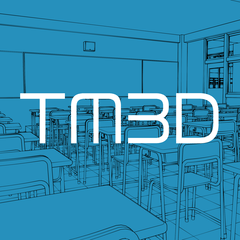Incluye 3 pinceles, 17 mapas de degradado y 1 herramienta de degradado
¡Para dibujar el cielo!
>>>>Cambios con respecto a la versión anterior: actualización de la textura de los pinceles
Includes 3 Brushes, 17 Gradient Map, and 1 Gradient Tool
For your sky drawing purposes!
>>>>Changes from the previous version: updating the brushes' texture<<<<<




- Usa el pincel [CLOWD WISPY] para crear la forma general de la nube. A continuación, aumenta la opacidad con [CLOWD FLUFFY] para dar a la nube un aspecto más esponjoso.
- El pincel [CLOWD FLUFFY] también puede difuminar algunos colores tenues.
- Para hacer que los bordes de la nube se vean más claros, use los pinceles en color transparente para borrar algunos de los bordes.

CAPA DE MAPA DE DEGRADADO: Comience con la capa Mapa de degradado para que los pinceles de degradado [B/N SKY] y [CLOWD] se vean afectados. Para crear esta capa, ve a [Capa] > [Nueva capa de corrección] > [Mapa de degradado].
Pincel CLOWD: Puedes agregar la capa con los pinceles [CLOWD] aquí, o simplemente usar los pinceles directamente en la capa [B/W SKY].
CIELO EN BLANCO Y NEGRO: Aquí es donde colocarás el degradado, pero siéntete libre de usar cualquier herramienta de degradado que prefieras.




- Use the [CLOWD WISPY] brush to create the general shape of the cloud. Then, build up the opacity with [CLOWD FLUFFY] to give the cloud a fluffier appearance.
- The [CLOWD FLUFFY] brush can also blend in some faint colors.
- To make the cloud's edges look lighter, use the brushes in transparent color to erase some of the edges.

GRADIENT MAP LAYER: Start with the Gradient Map layer so that the [B/W SKY] gradient and [CLOWD] brushes are affected. To create this layer, go to [Layer] > [New Correction Layer] > [Gradient Map].
CLOWD brush: You can add the layer with the [CLOWD] brushes here, or just use the brushes directly on the [B/W SKY] layer.
B/W SKY: This is where you'll place the gradient, but feel free to use any gradient tool you prefer.
[actualizado] Pinceles [updated] brushes
Mapa de degradado gradient map
Herramienta Degradado gradient tool
Versión antigua