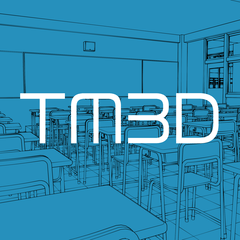Hola, hola, estoy aquí con una acción automática que convertirá tu imagen transparente (o imagen en general) en una de estilo parche. Hi hi, I'm here with an auto-action that will make your transparent image (or image in general tbh) into a patch-styled one!
Tenga en cuenta que la resolución predeterminada es de 300 ppp :)
>Cómo:
1.

Selecciona tu capa de imagen (si quieres que el parche siga la forma, asegúrate de que la imagen esté sobre un fondo transparente)
2. 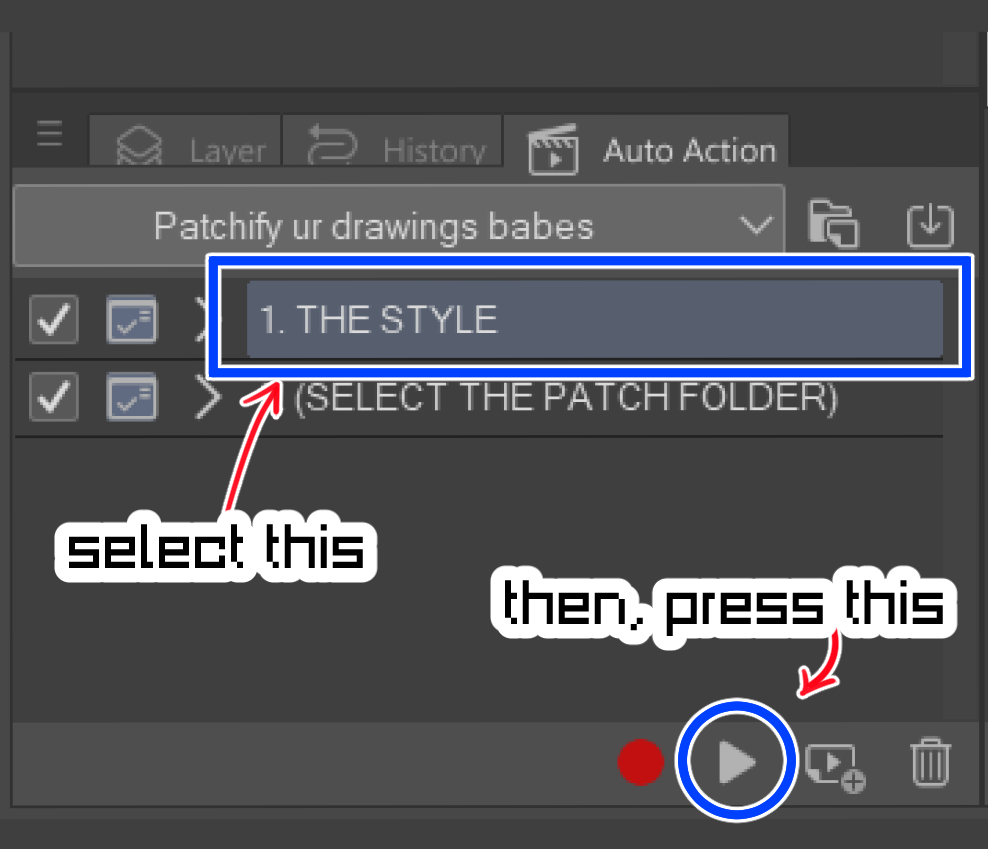
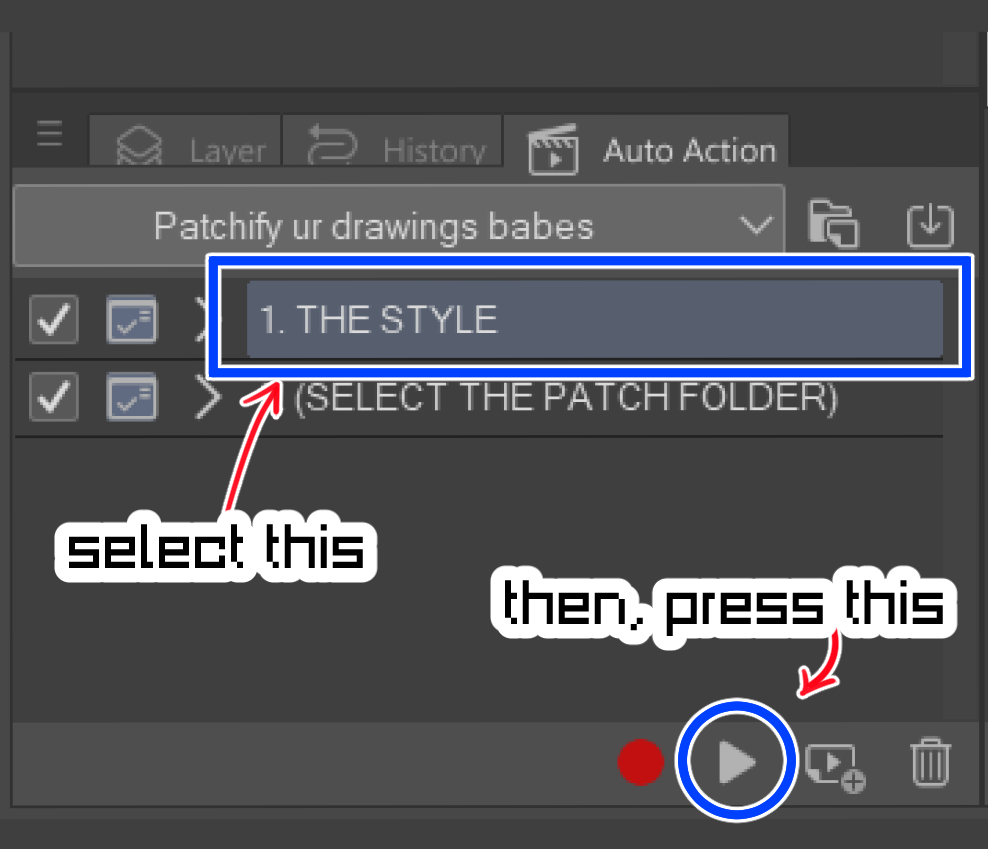
Aplique el [1. EL ESTILO] acción automática
3.

¡Ajusta la configuración de línea y color como quieras! (esto determinará qué tan desordenado/limpio se veía su parche)
4.

Puede ajustar el borde del lado exterior del parche en el efecto de propiedad de la capa, cambiando el color o el grosor, etc.
5. 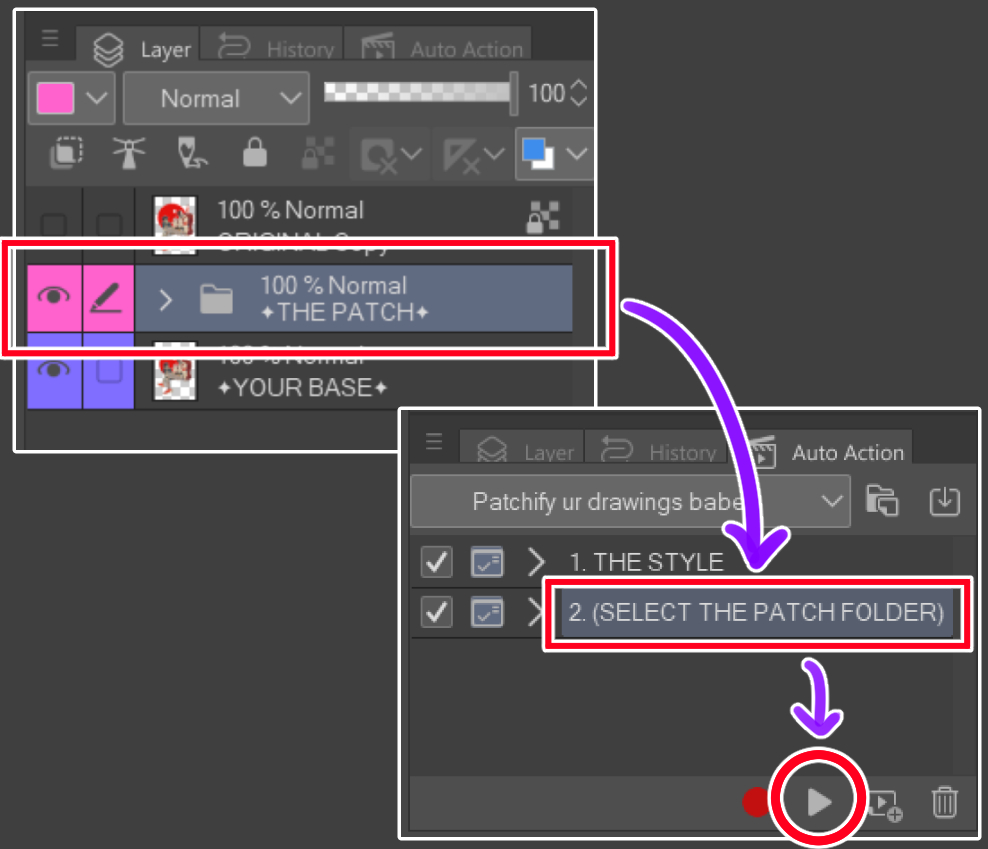
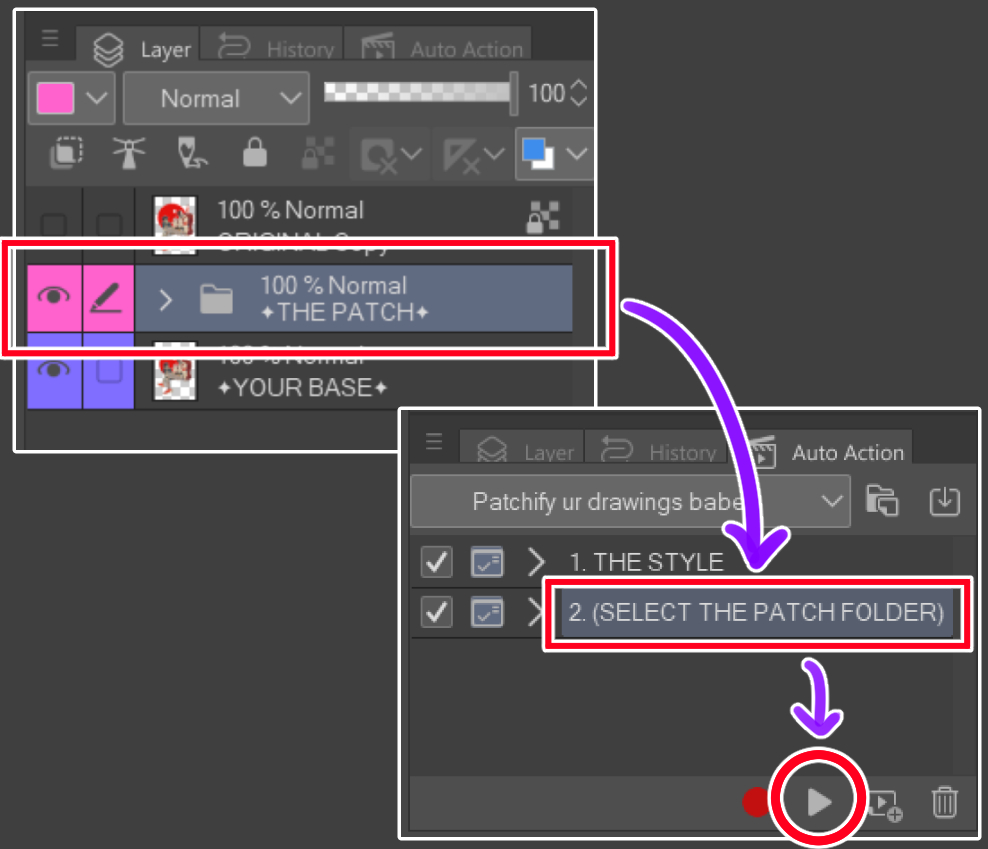
Para obtener un efecto adicional, seleccione la carpeta [THE PATCH] y aplique el botón [2. (SELECCIONE LA CARPETA DE PARCHES)] Acción automática
6.

¡¡Es un parche!! :D
Please note the default resolution is 300dpi :)
>How to:
1.

Select your image layer (if you'd like the patch to follow the shape, make sure the image is on a transparent background)
2. 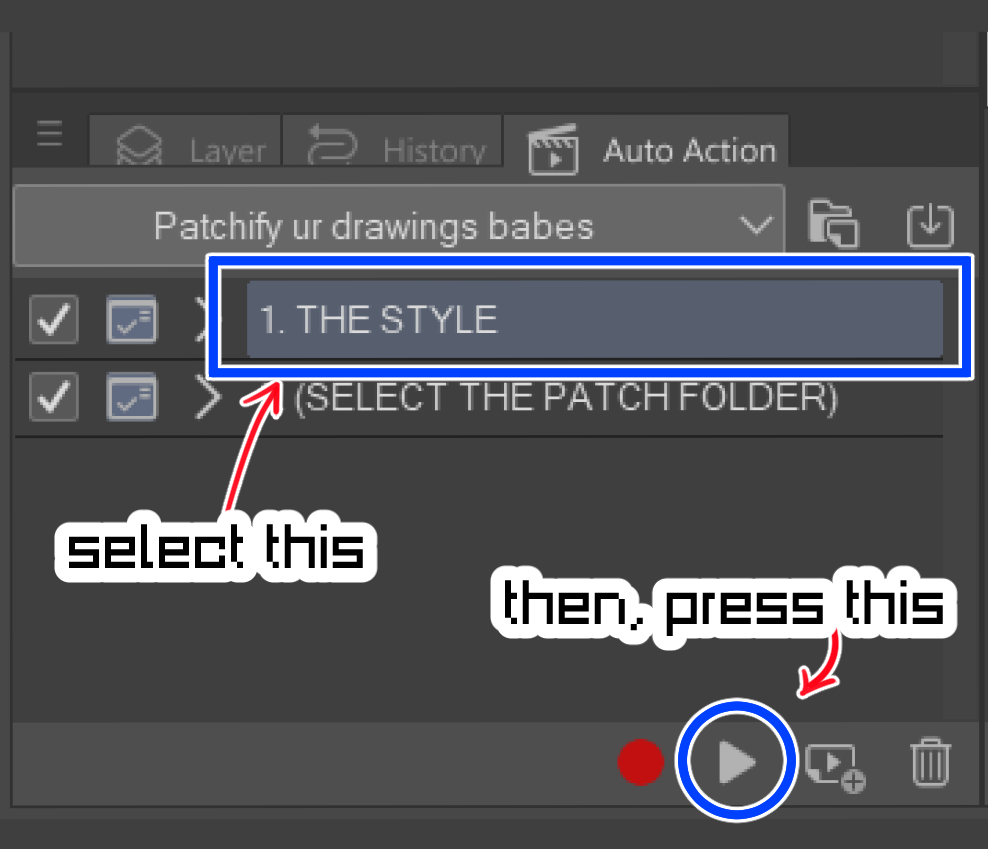
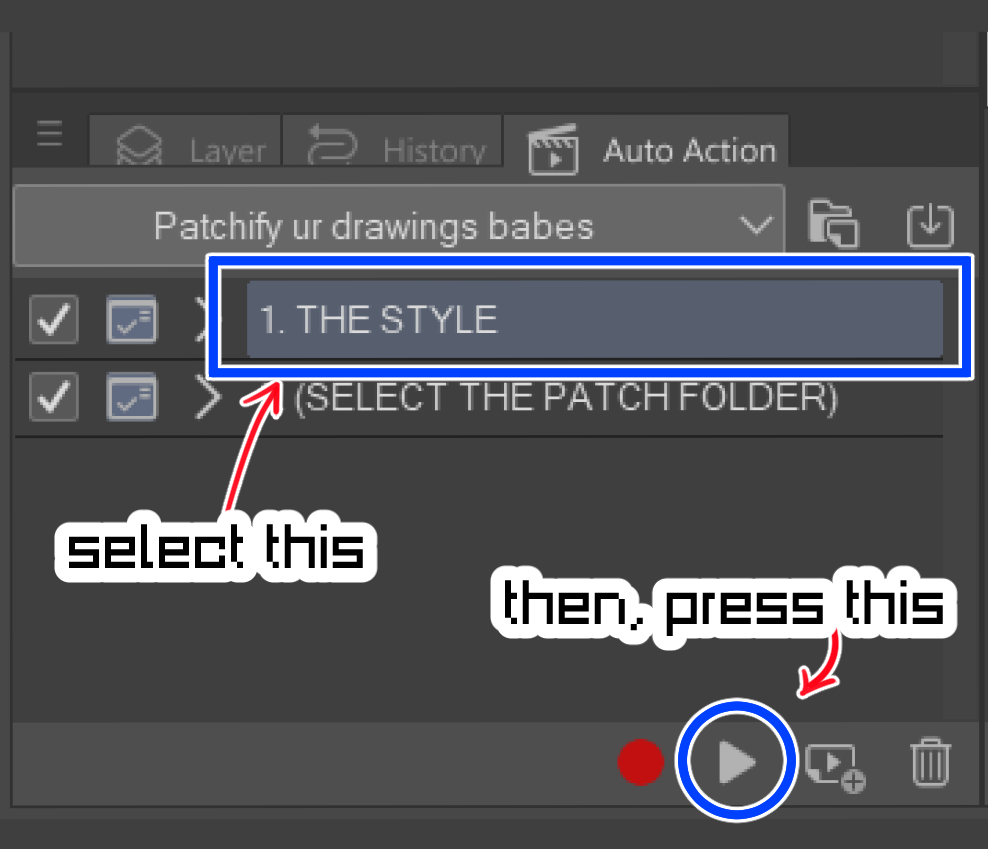
Apply the [1. THE STYLE] auto-action
3.

Adjust the line and color setting as you'd like! (this will determine how messy/clean your patch looked like)
4.

You may adjust the border of the outer side of the patch on the layer property effect, changing the color or thickness etc.
5. 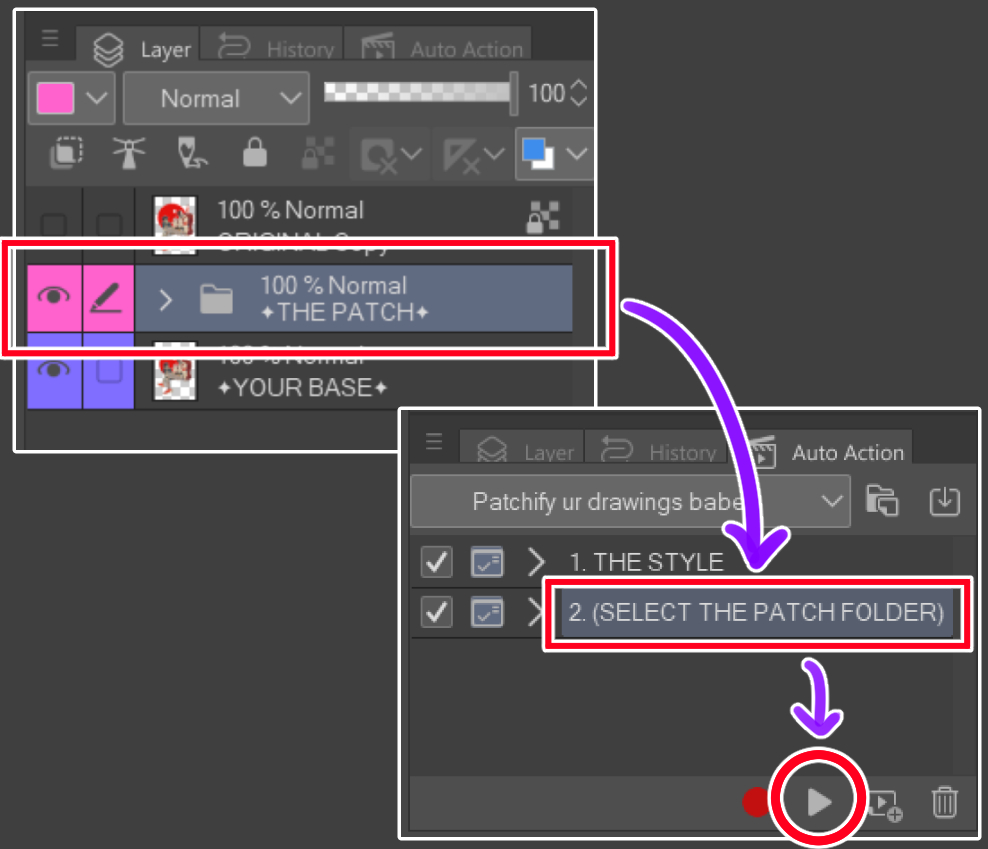
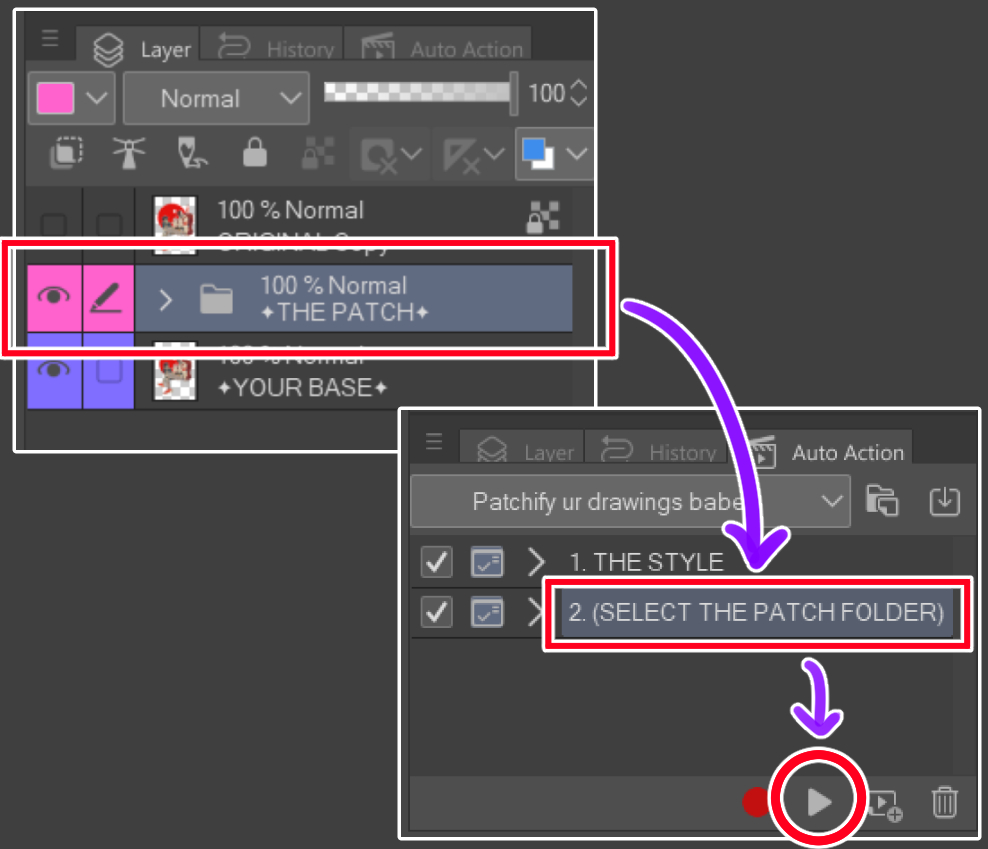
For extra effect, select the [THE PATCH] folder, and apply the [2. (SELECT THE PATCH FOLDER)] auto-action
6.

It's a patch!! :D