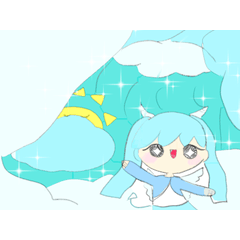¡Hola, hola! ¡Vuelvo con mi propio catálogo de material acuático! Lo hice porque yo también lucho con el dibujo de texturas de agua lmao, ¡así que espero que este catálogo de materiales también pueda ayudar a mi compañero que lucha contra el agua! Hi hi! I'm back with my own water material catalog! I made it because I too struggle with drawing water textures lmao, so I hope this material catalog can help my fellow water struggler too!
VISIÓN GENERAL:
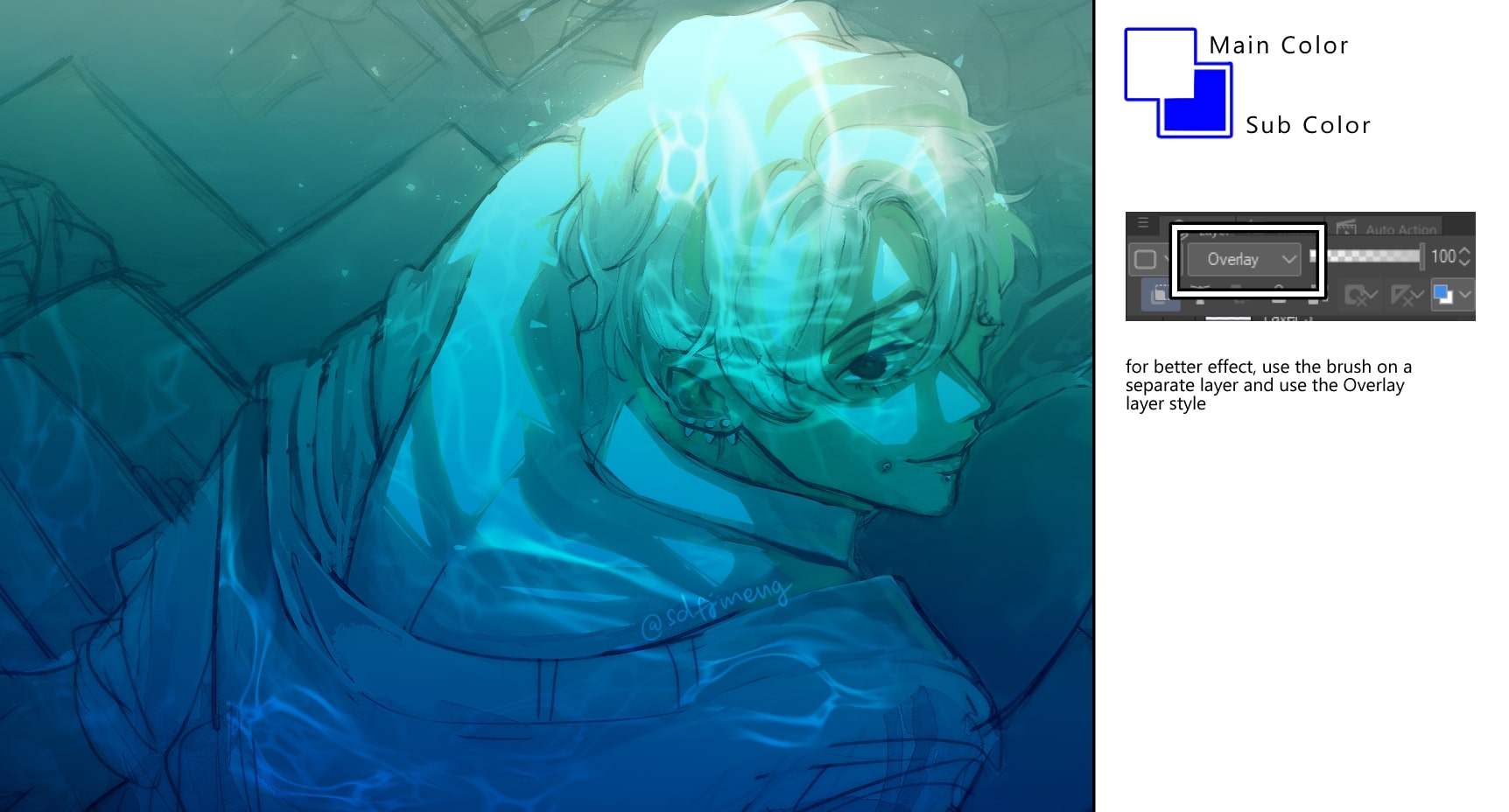
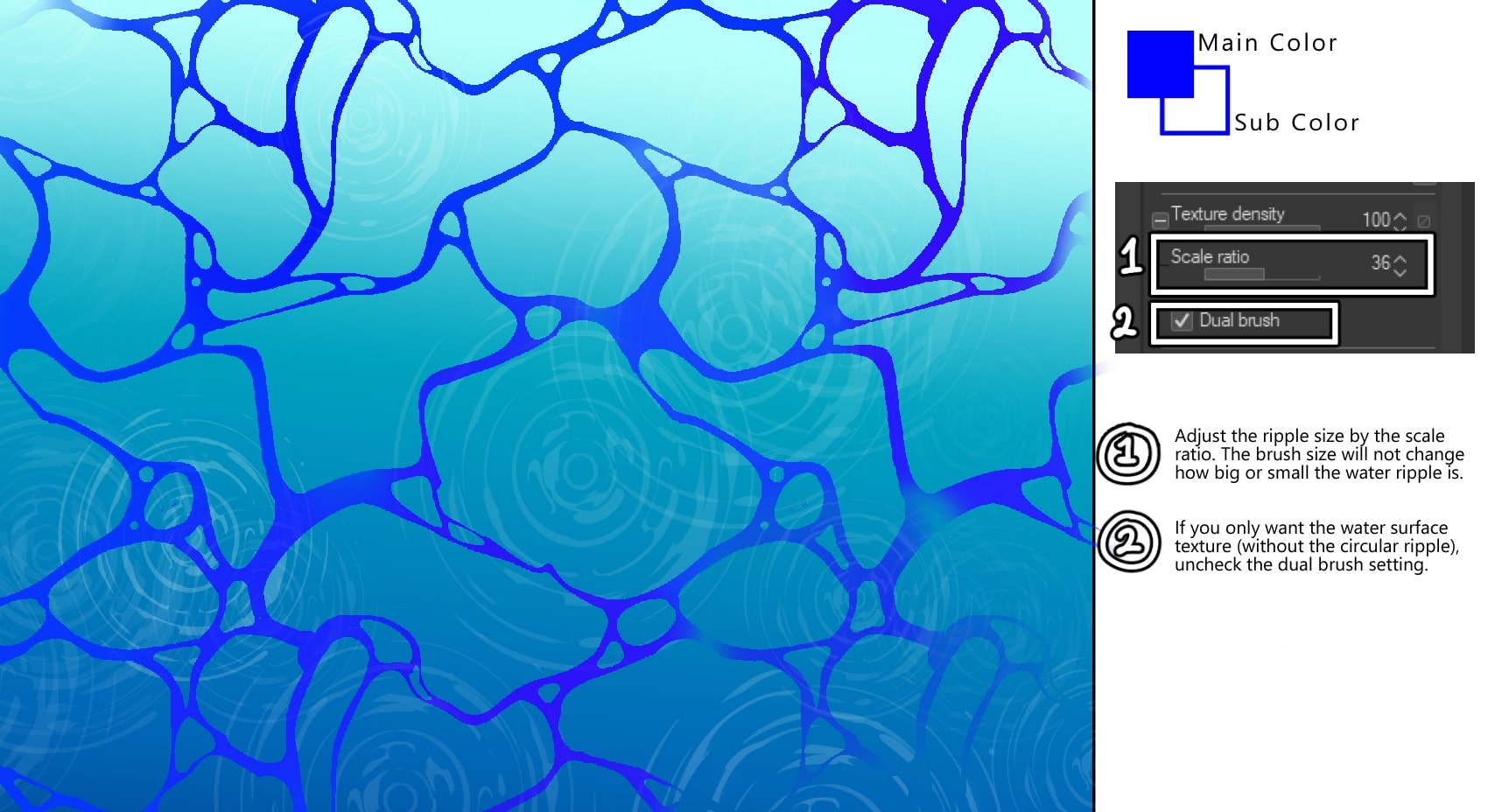
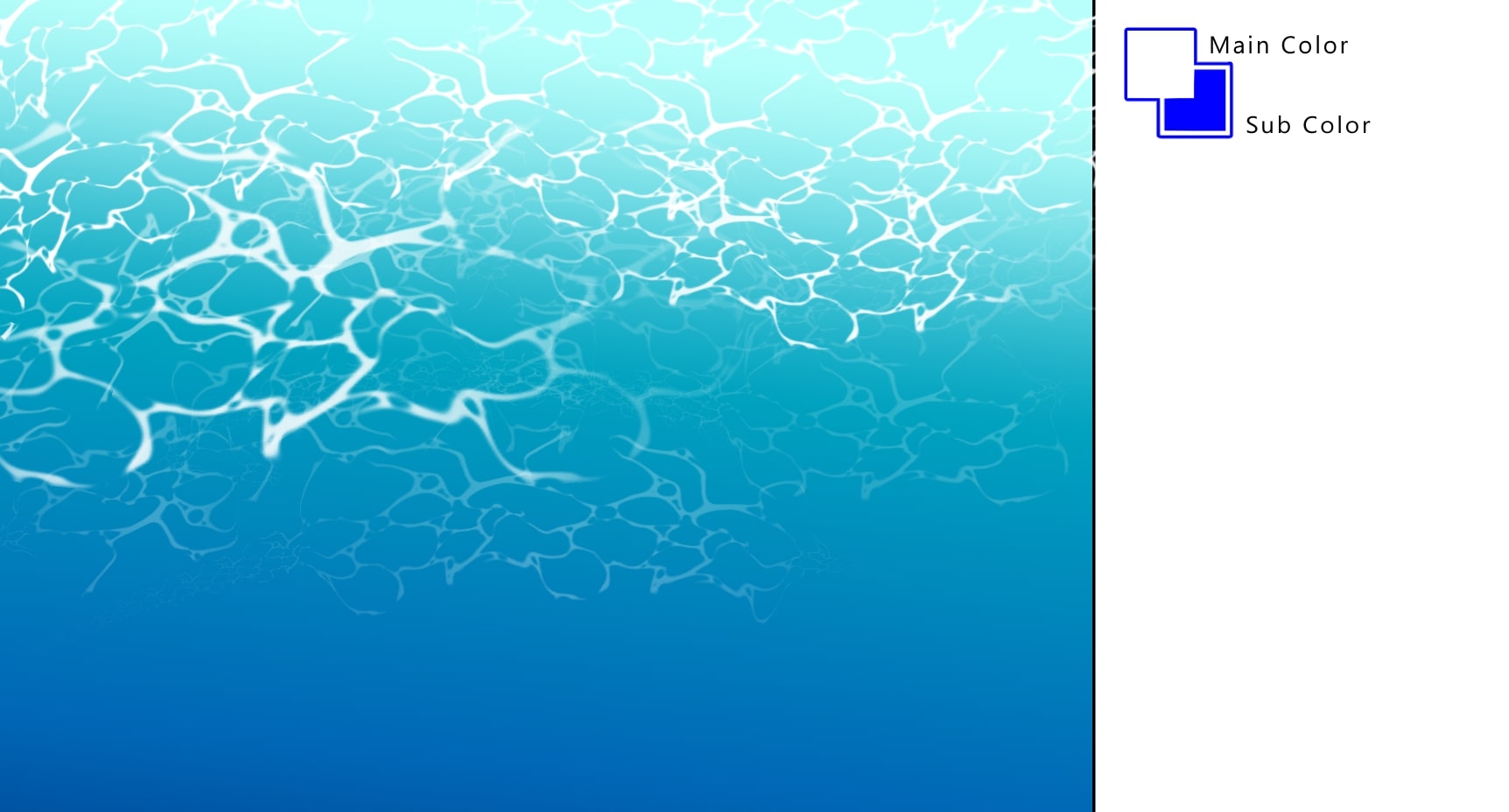
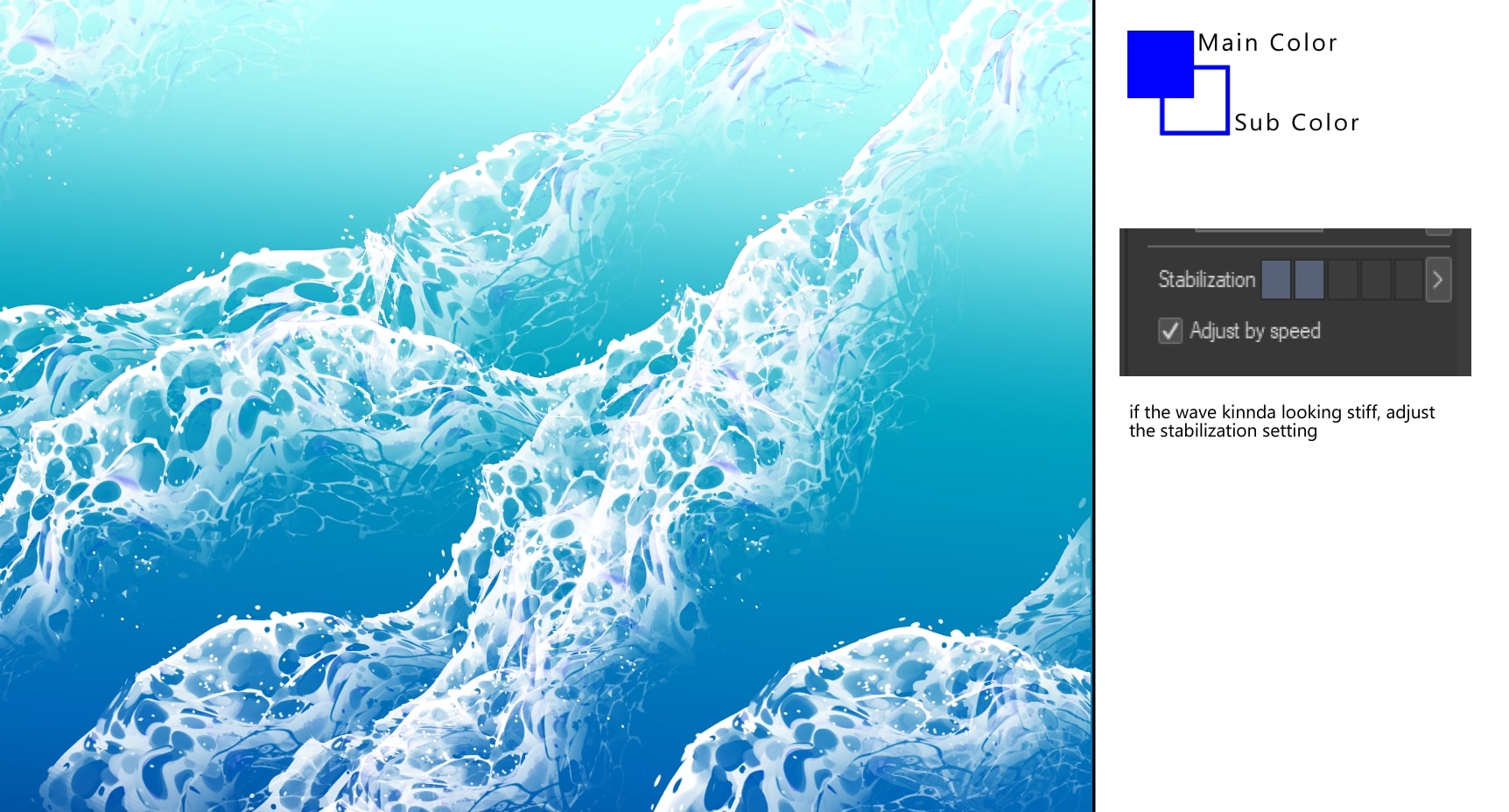

1. Pincel [REFLEJO BAJO EL AGUA]
Este pincel se usa mejor con un color más claro. Además, para un mejor efecto, use este pincel en una capa separada con estilo de capa [Superposición]
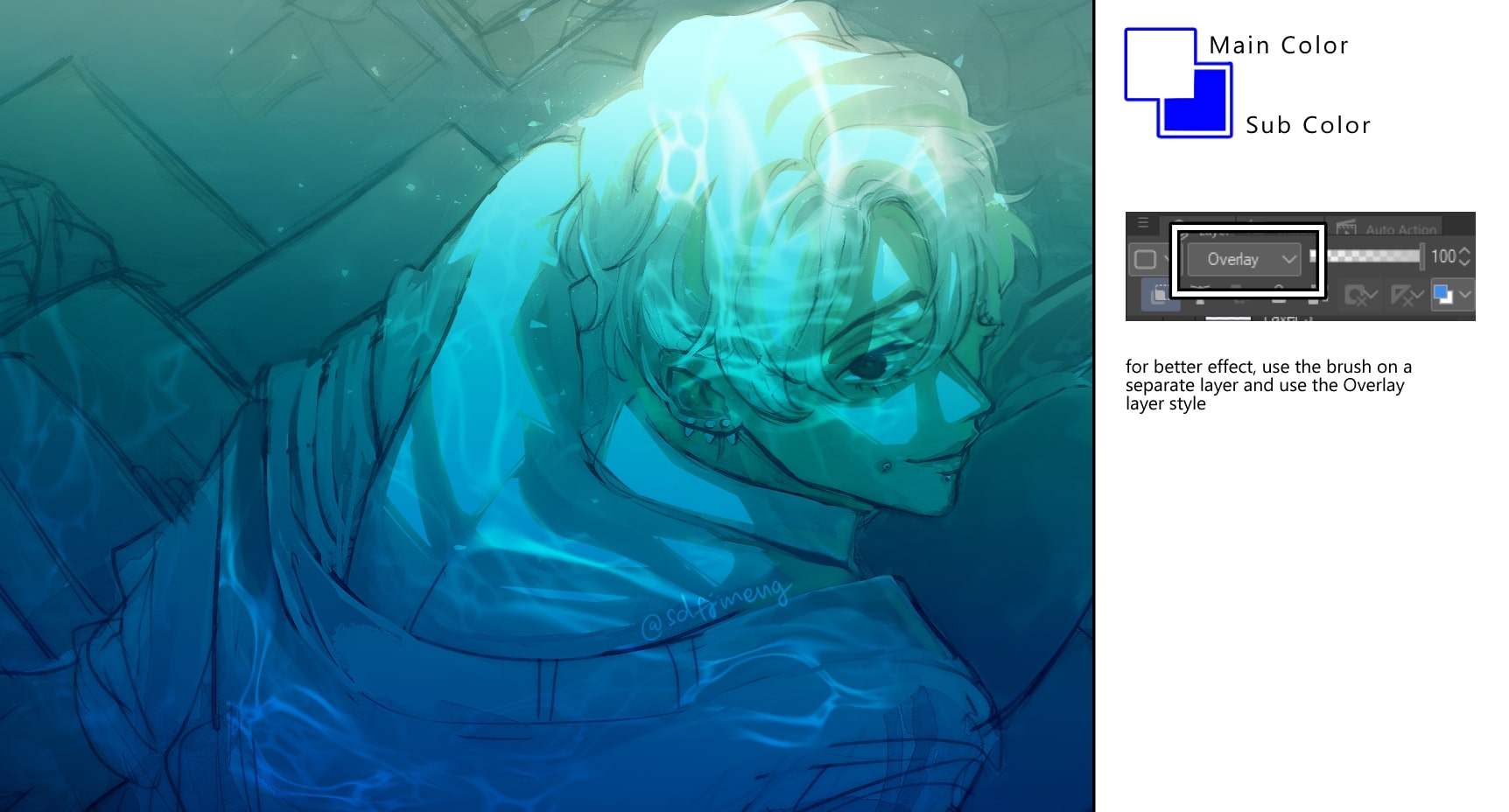
2. Cepillo [ONDULACIÓN DE LA SUPERFICIE DEL AGUA]
Este pincel se usa mejor con un color más claro. Además, para un mejor efecto, use este pincel en una capa separada con estilo de capa [Superposición]
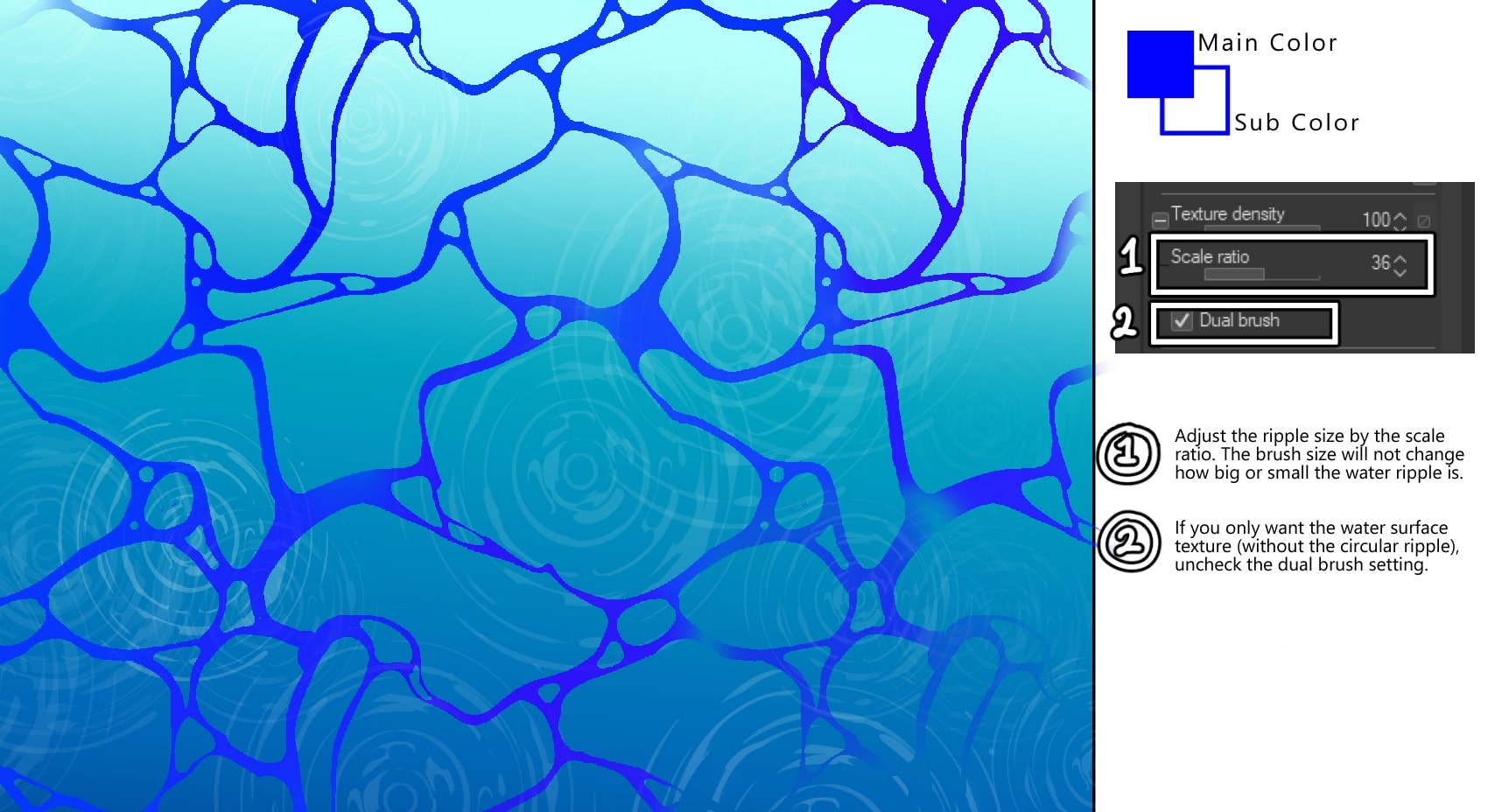
1. Ajuste el siez de ondulación mediante la [Relación de escala]. El tamaño del pincel no cambiará qué tan grande o pequeña es la ondulación del agua.
2. Si solo desea la textura de la superficie del agua (como en: sin la leve ondulación circular), desmarque el ajuste [Pincel doble].
3. Cepillo [CINTA DE SUPERFICIE DE AGUA]
Se usa mejor con un color más claro. Puede ajustar la tenue intensidad del pincel presionando el lápiz.
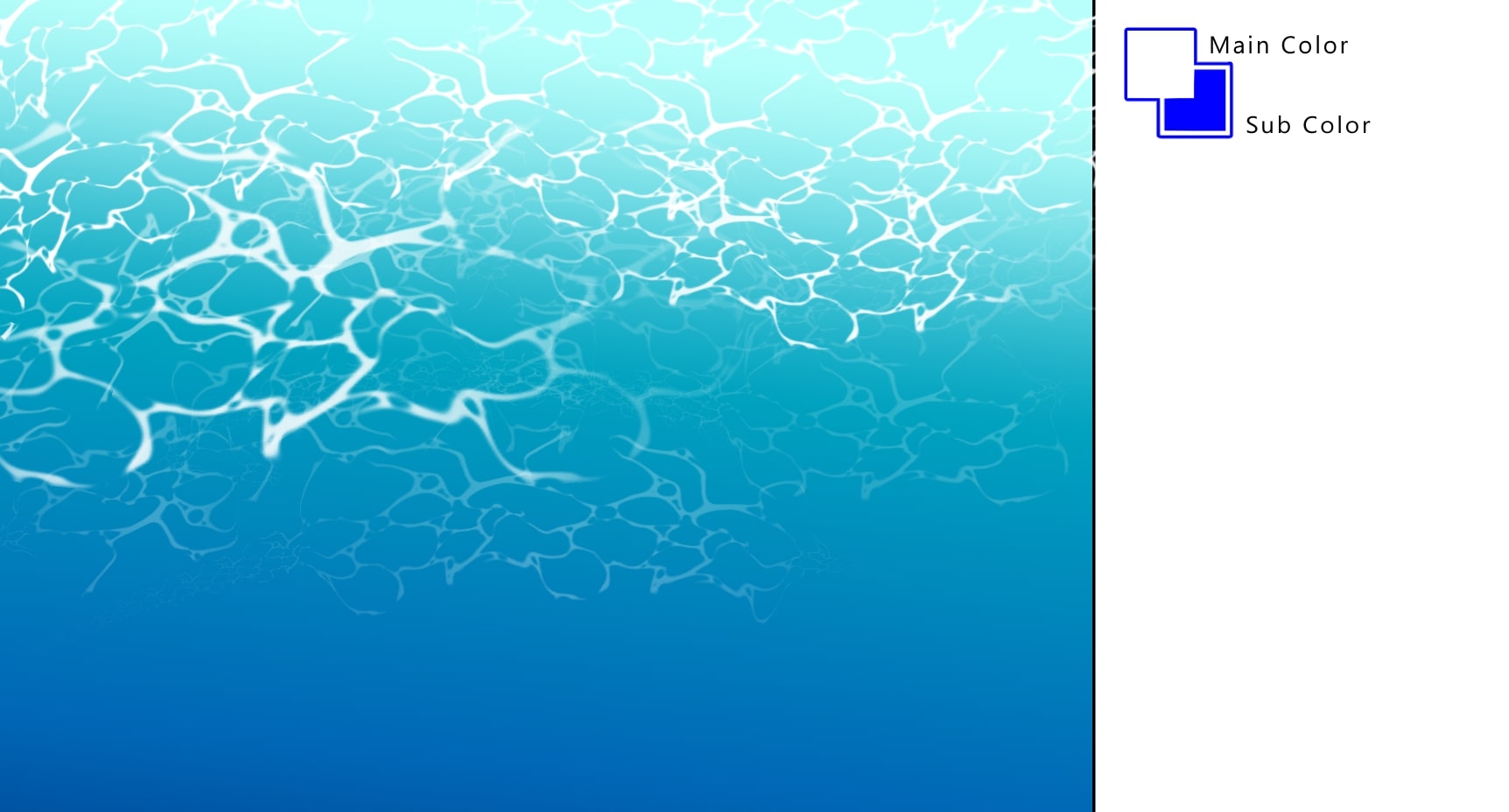
4. Cepillo [WAVE FOAM]
Probablemente mi favorito del grupo. Esto hará fácilmente una bonita ola costera en segundos. si la ola se ve un poco rígida, ajuste el ajuste [Estabilización].
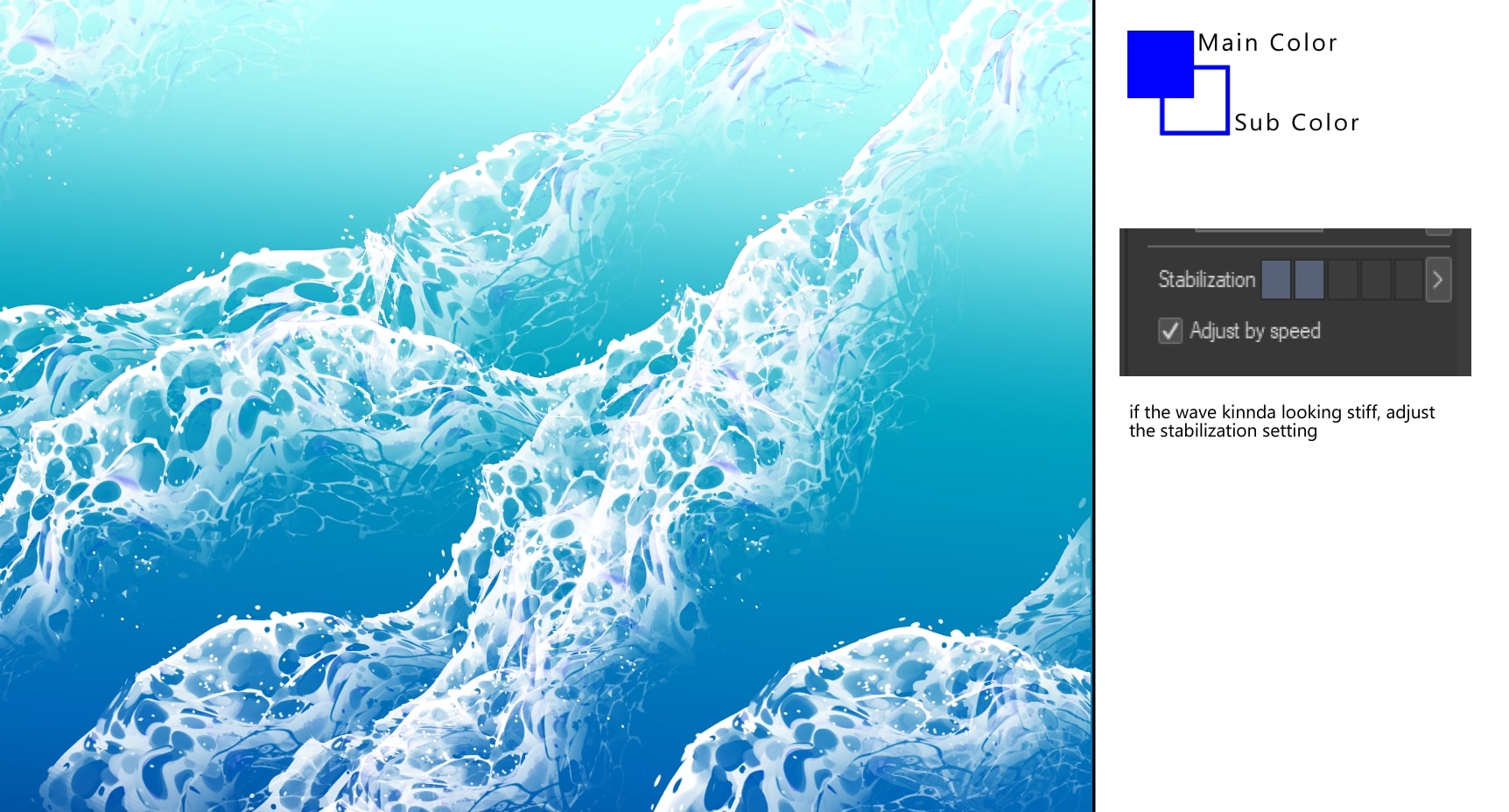
-------------------------------------------------
¡¡Y ESO ES TODO!!
¡Espero que disfrutéis de este pack tanto como yo!

OVERVIEW:
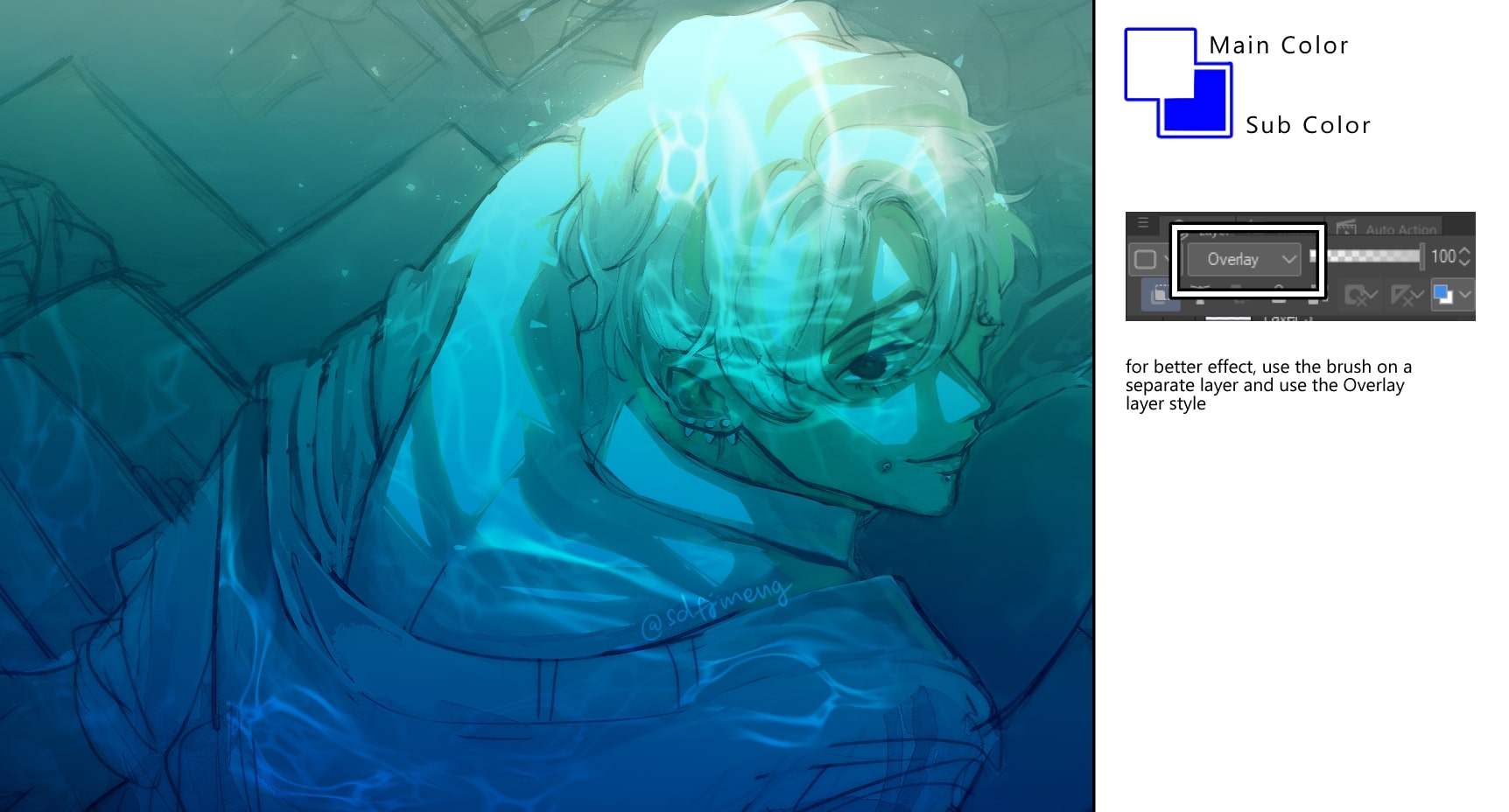
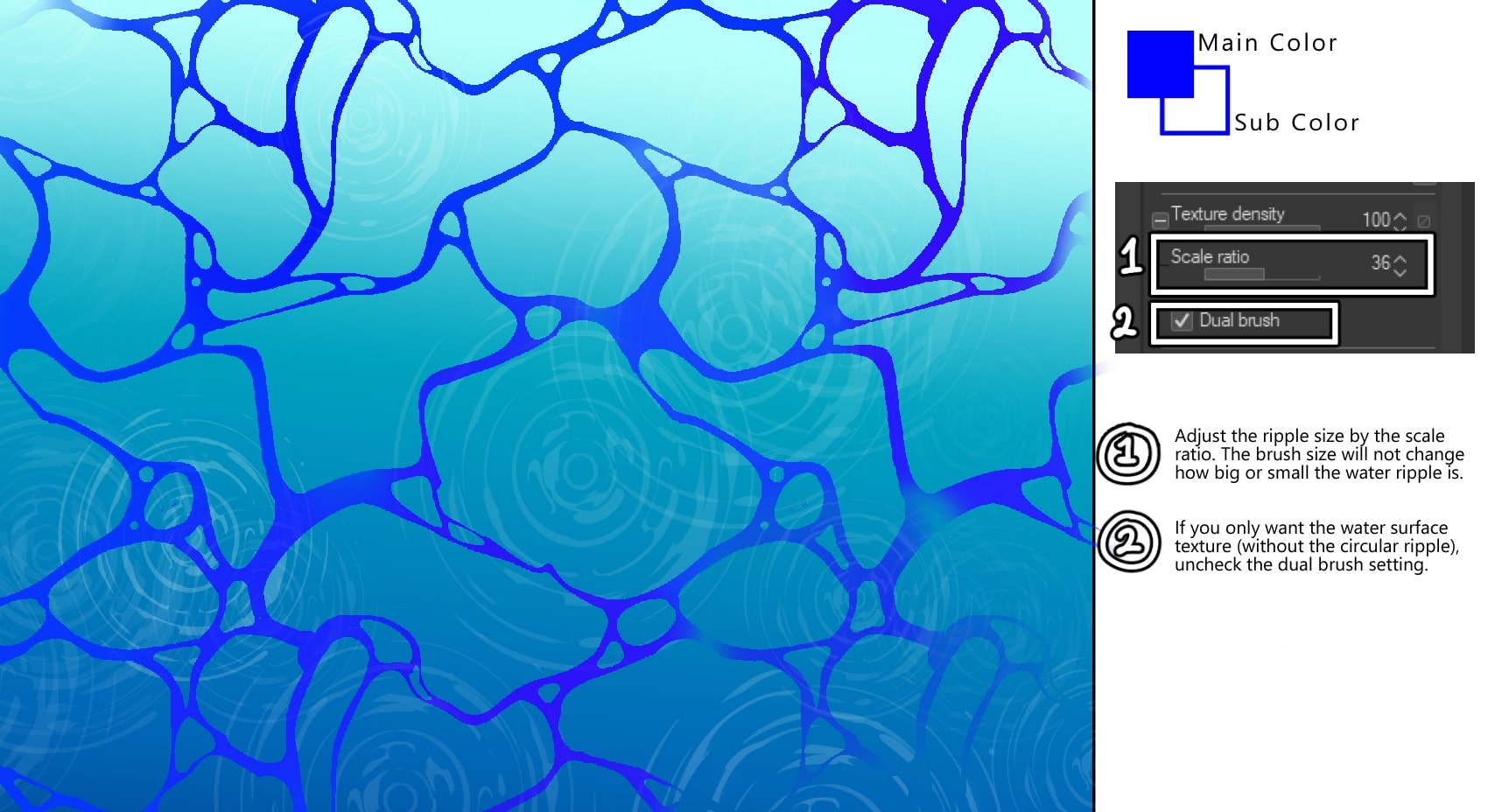
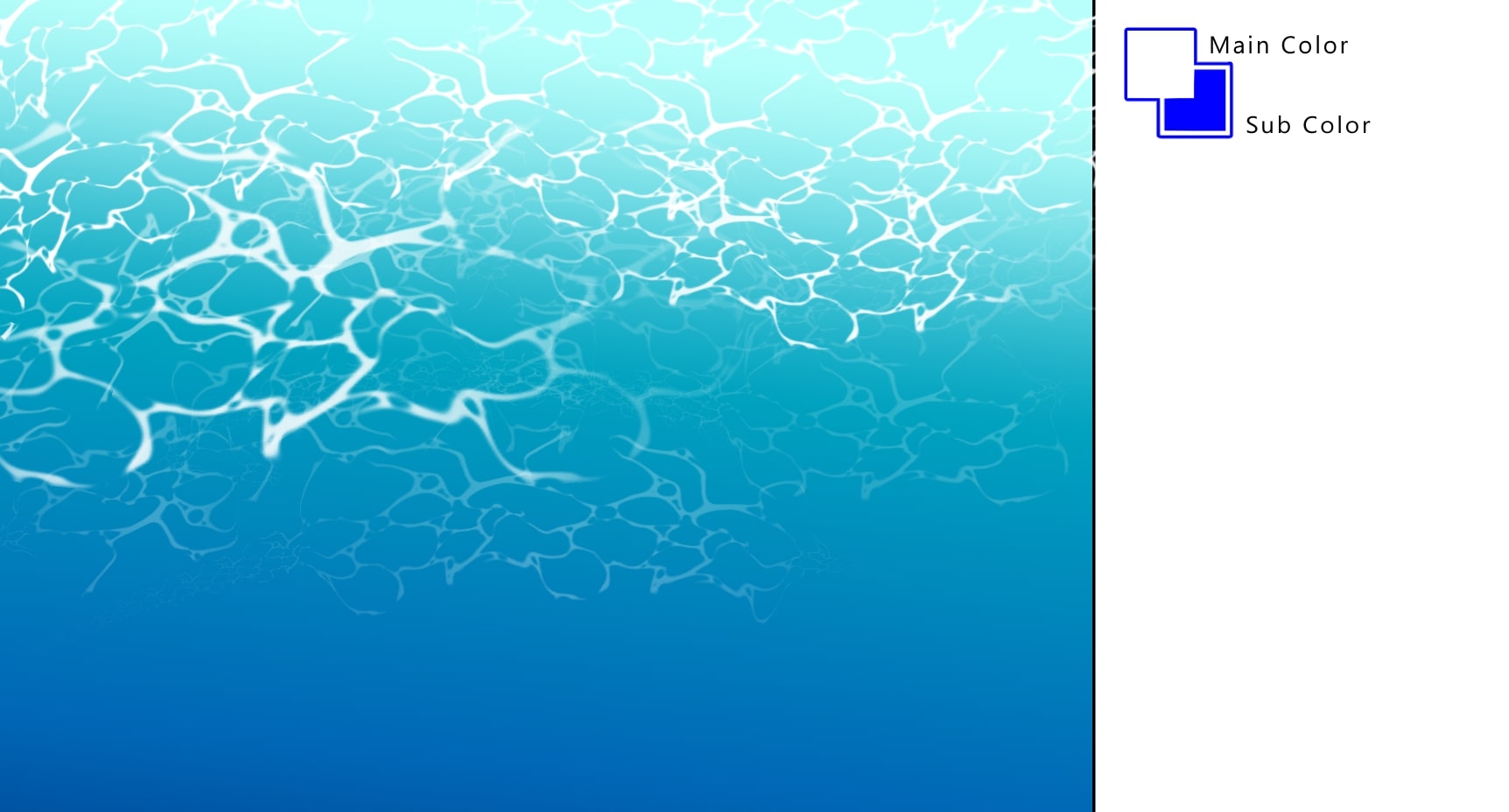
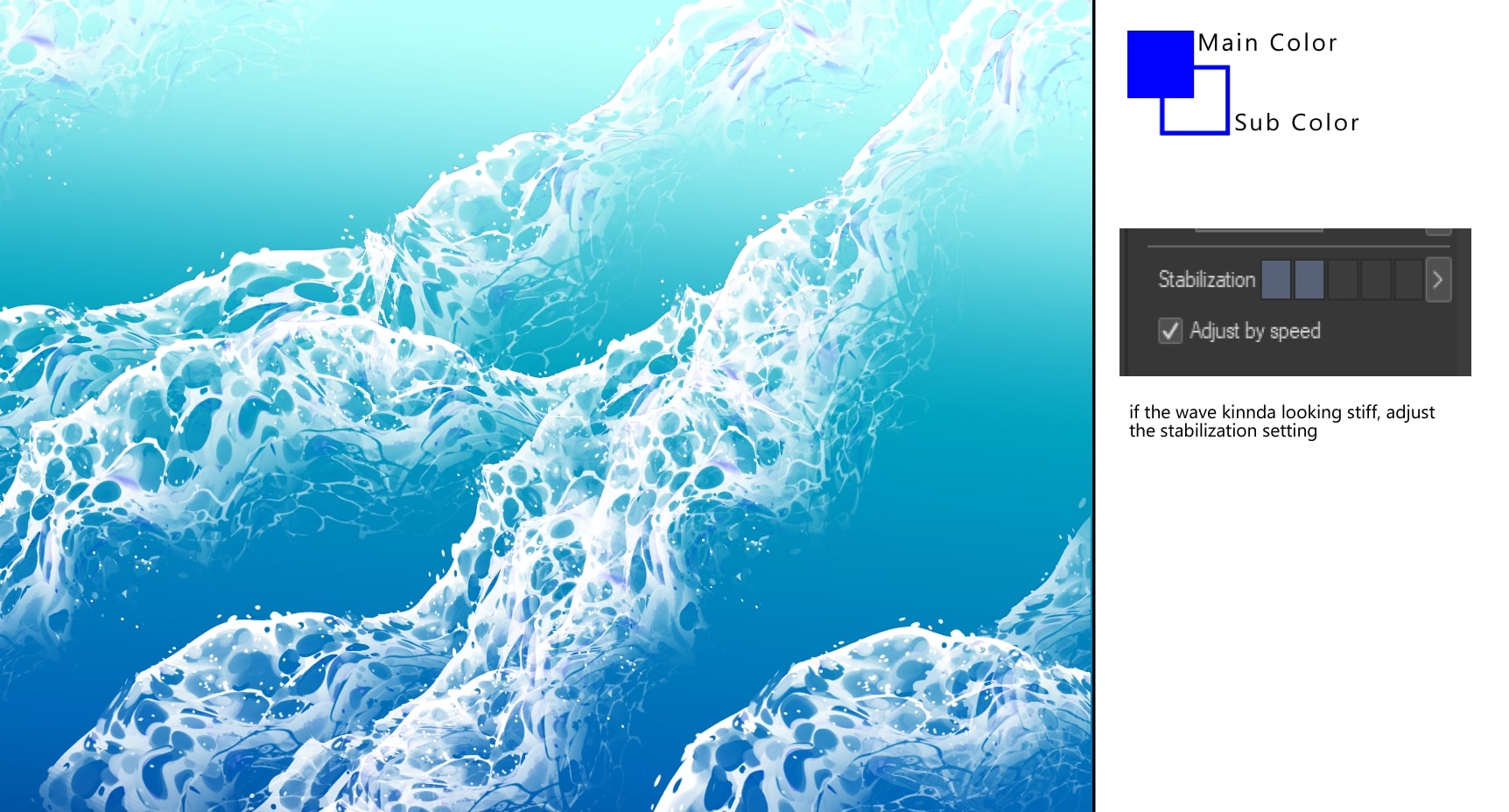

1. [UNDERWATER REFLECTION] brush
this brush is better used with lighter color. Also, for better effect, use this brush on a separate layer with [Overlay] layer style
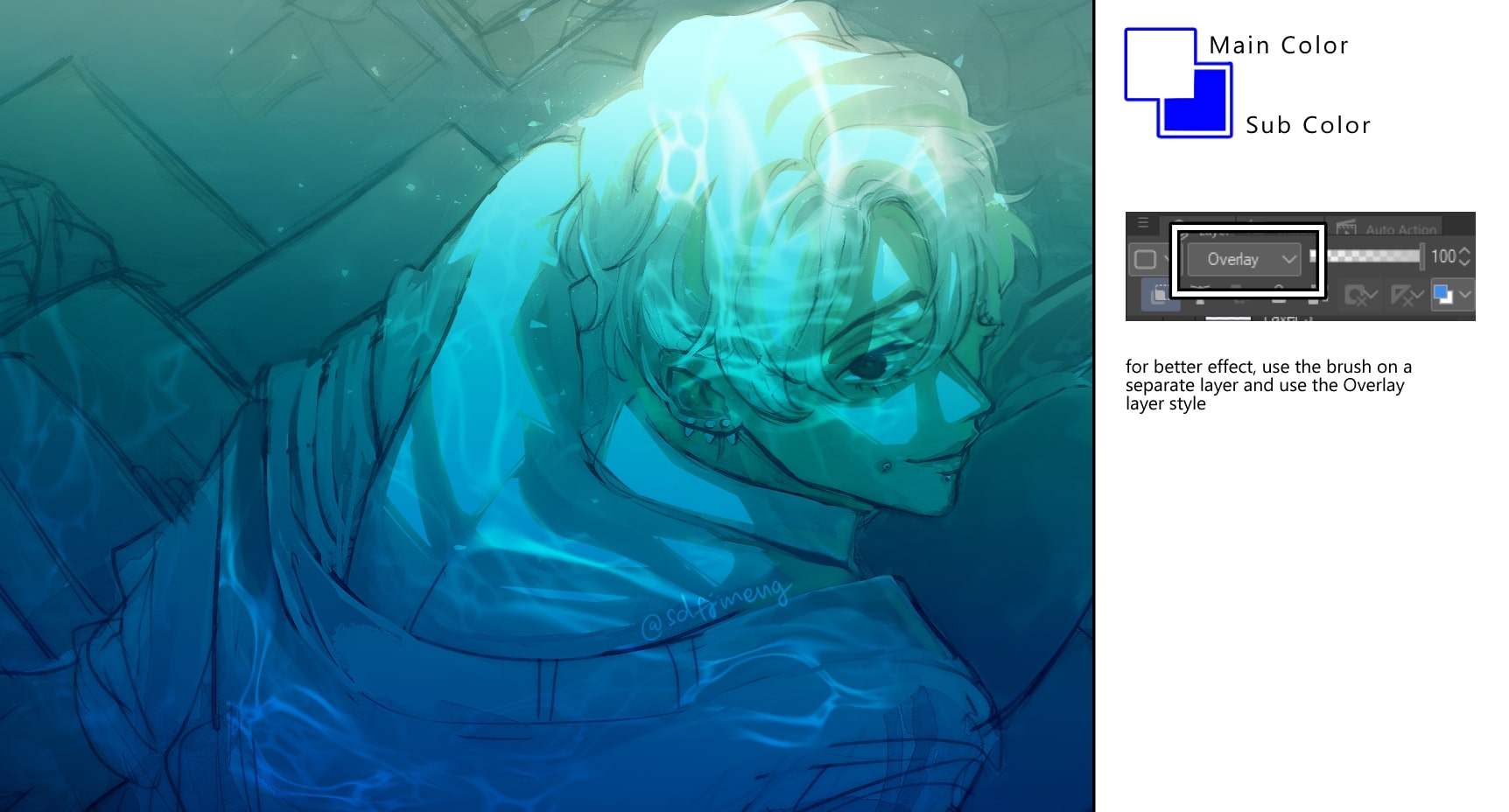
2. [WATER SURFACE RIPPLE] brush
this brush is better used with lighter color. Also, for better effect, use this brush on a separate layer with [Overlay] layer style
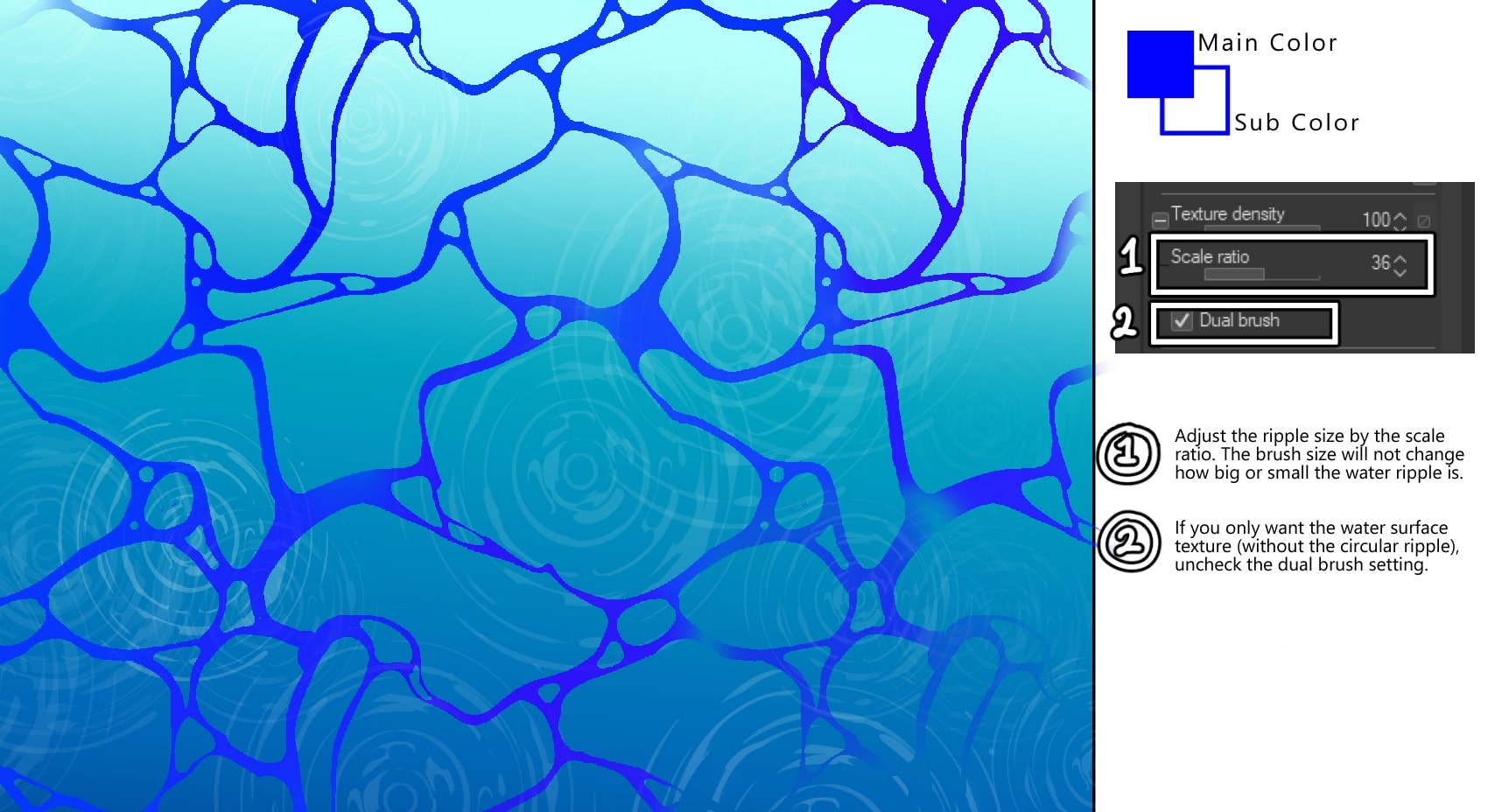
1. adjust the ripple siez by the [Scale Ratio]. the brush size will not change how big/small the water ripple is.
2. If you only want the water surface texture (as in: without the faint circular ripple), uncheck the [Dual Brush] setting.
3. [WATER SURFACE RIBBON] brush
best used with lighter color. You can adjust how faint the brush is by your pen pressure.
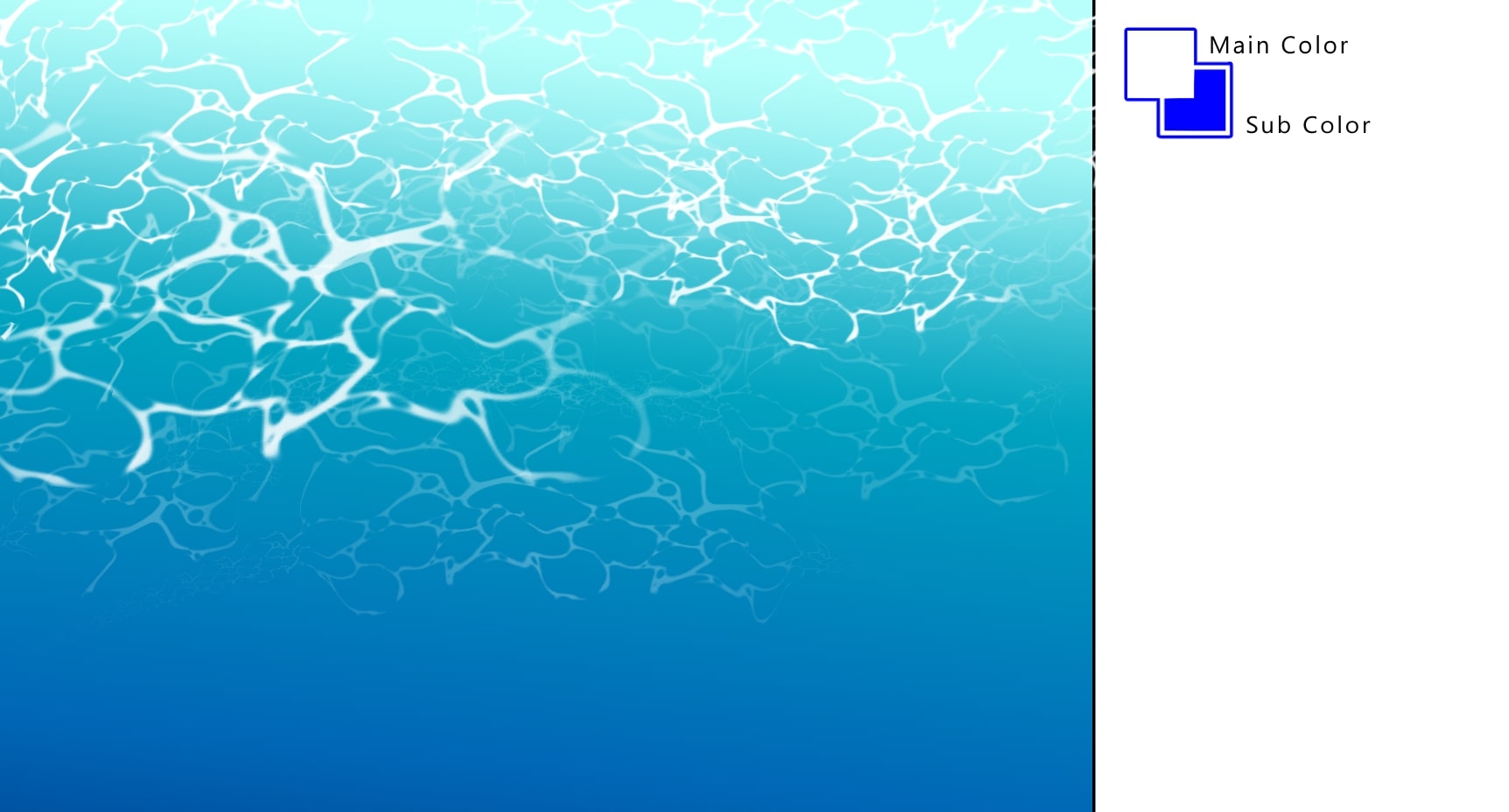
4. [WAVE FOAM] brush
probably my favorite one of the bunch. this will easily make a pretty shoreline wave in seconds. if the wave kinda looking stiff, adjust the [Stabilization] setting.
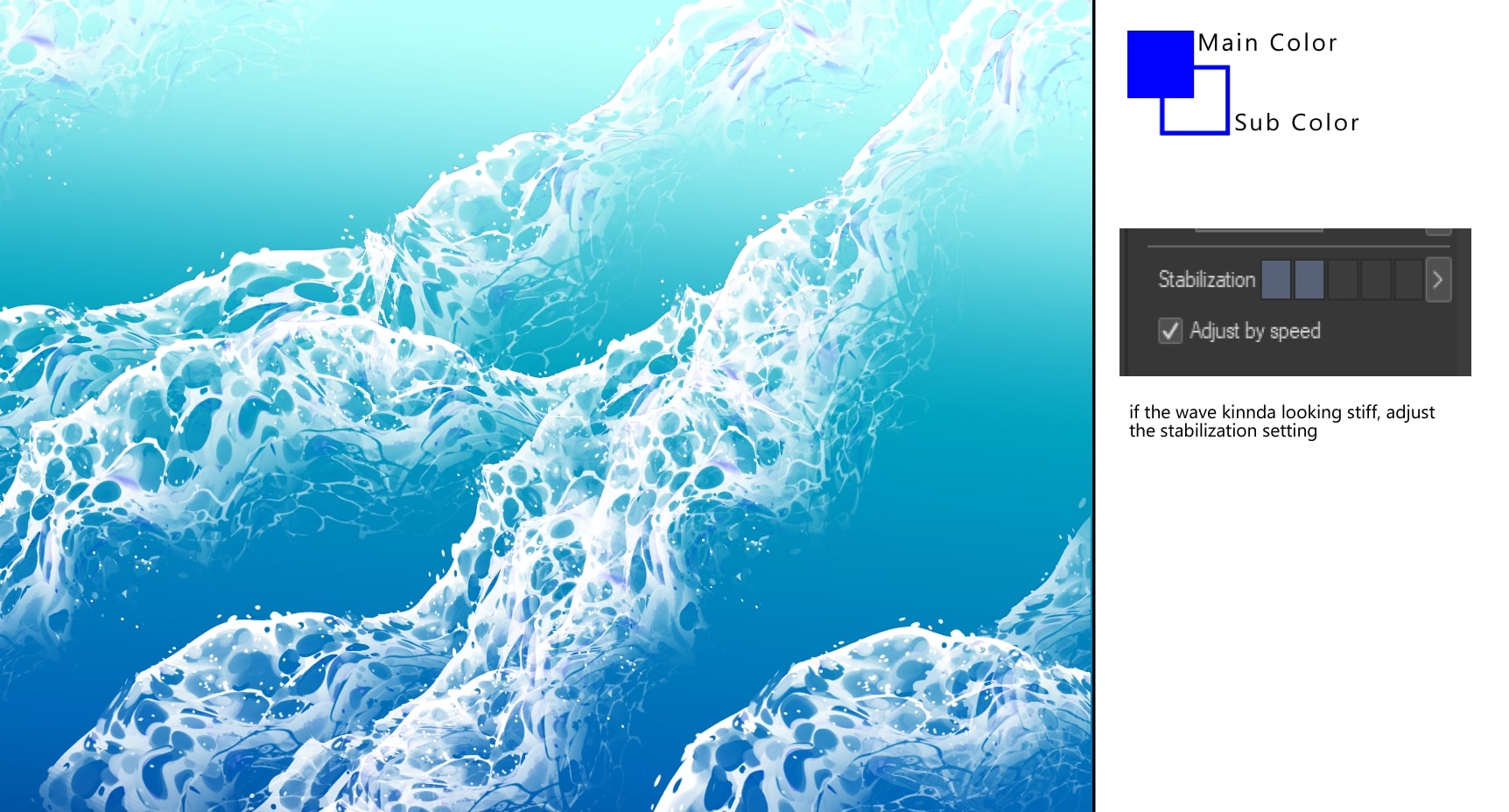
-------------------------------------------------
AND THAT'S ALL!!
Hope you guys enjoy this pack as much as I do!

Categoría 1 Category 1