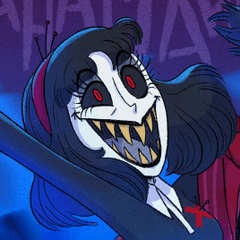Objeto De cuadro de perspectiva (Perspective Box Object) Perspective Box Object
Content ID:1806972
-
61 714
Un modelo 3D de caja abierta y a cuadro abierto de 10x10, componible como guía de perspectiva para objetos y figuras simples. A 10x10 open, checkered box 3D model, composable as a perspective guide for simple objects and figures.



- desactivar la selección del objeto "Objeto de cuadro de perspectiva rápida" para evitar el movimiento accidental. Si no lo hace y selecciona y utiliza el ratón, puede mover y girar fácilmente accidentalmente el objeto en lugar de ajustar la cámara.
- habilitar la extracción de la cara posterior para ocultar los lados mirando hacia fuera de usted.
- desactivar las sombras y desactivar "aplicar fuente de luz"
- desactivar los contornos
- bajar la opacidad de la capa
- aumentar el ajuste de "Perspectiva" de la cámara.
Si la configuración no te molesta, no es necesario cambiar la configuración.
- Arrastre el material 3D al lienzo. Esto crea una nueva capa 3D con la configuración predeterminada.
- Utilice la herramienta [Operación] u [Objeto] para editar el ángulo y la posición de la cámara. Los ajustes serán visibles en la ventana [Propiedad de herramienta] o [Detalle de subherramienta]. (Utilice los ajustes recomendados anteriormente para ayudarle)
- Utilice la rueda del ratón para aumentar o disminuir la distancia focal de la cámara.
- Puede ajustar la opacidad de la capa si es demasiado clara o demasiado oscura.
- Una vez que tenga la configuración que desee, puede guardarla como una Capa arrastrando la capa a su ventana Materiales como su propio material. Entonces no tiene que repetir el proceso de configuración.









- disable selection of the "Quick Perspective Box Object" object to prevent accidental movement. If you don't do this, and you select and use the mouse, you can easily accidentally move and rotate the object instead of adjusting the camera.
- enable backface culling to hide sides facing away from you.
- disable shadows and disable "apply light source"
- disable outlines
- lower the layer opacity
- increase the camera "Perspective" setting.
If the settings aren't bothering you, there's no need to change the setting.
- Drag the 3D material onto the canvas. This makes a new 3D layer with your default settings.
- Use the [Operation] or [Object] tool to edit the camera angle and position. The settings will be visible in the [Tool Property] or [Sub Tool Detail] window. (Use the recommended settings above to help you out)
- Use the mouse wheel to increase or decrease the camera focal length.
- You can adjust the layer opacity if it's too light or too dark.
- Once you have the settings you want, you can save it as a Layer by dragging the layer into your Materials window as your own material. Then you don't have to repeat the setup process.






Material Material
-
Material predeterminado Default material
Asignar Allocate
-
Diseño predeterminado Default layout
Ángulo Angle
-
Nuevo ángulo New angle