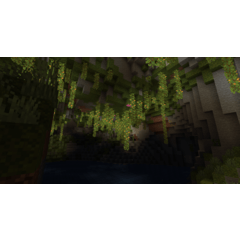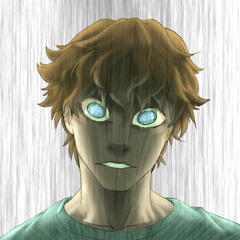Color-changing ginkgo and brush of dead leaves (色変化するイチョウと枯葉のブラシ) 色変化するイチョウと枯葉のブラシ
Content ID:2222297
-
819
It is a brush of color-changing fallen leaves. 色変化する落葉のブラシです。

It is a brush of color-changing ginkgo (ginkgo) and dead leaves. You can 🍂 easily draw autumn landscapes
* It will be free for a while.
It is a brush that changes color based on the main color.
Brush spraying dead leaves

Ginkgo scattering brush

Aligned ginkgo brush

In addition to the above three types of brushes, brush tip shape are included.
There are 3 types of dead leaves and 9 kinds of ginkgo, so you can place your favorite leaves as one point.
CLIP STUDIO's official 3D model "Park" is added with dead leaves to make it an autumn landscape.
(1) Place the 3D and set the angle you like.

(2) Add bushes and dead leaves to another layer.
Dead leaves increase their brush size as they come from the back to the front.
If you increase the saturation of the main color in the foreground, you will get a greater sense of distance.

(3) Add the shadow of the bench or tree with the multiply layer, and the light with the addition or screen layer.
Draw the tree trunk on the layer behind the bush, and then draw the fallen leaves with a dead leaf brush with a smaller brush size to fill the margins.
At this time, a bluish-gray layer is placed faintly to make it look like the fallen leaves are far away.

(4) Apply filters such as overlay to complete.
This time, the orange color is thinly added with a multiplication layer so that the colors blend in.

How to turn off
If you want to turn off color change, select the brush and uncheck "brush tip color change" from "sub tool detail" (spanner icon).

↓

Now the color change is turned off and you can use it as a brush with only the silhouette of the leaves.
If you want to draw autumn pictures, please use 🍂 it.

色変化する銀杏(イチョウ)と枯葉のブラシです。秋の風景を簡単に描けます🍂
※しばらく無料の予定です。
<収録素材>
メインカラーを元に色が変化するブラシです。
枯葉の散布ブラシ

イチョウの散布ブラシ

整列したイチョウブラシ

上記ブラシ3種に加えてブラシ先端形状が収録されています。
枯葉3種、イチョウ9種があるので好きな葉っぱをワンポイントとして配置できます。
<作例>
CLIP STUDIOの公式3Dモデル『公園』に枯葉を加筆して秋の風景にします。
①3Dを配置し好きなアングルにします。

②別のレイヤーに茂みと枯葉を加筆します。
枯葉は奥から手前に来るにしたがってブラシサイズを大きくします。
手前ほどメインカラーの彩度を高くすると、より距離感が出ます。

③乗算レイヤーでベンチや木の影を、加算もしくはスクリーンレイヤーで光を加筆します。
茂みより後ろのレイヤーに木の幹を描き、その更に後ろにブラシサイズを小さくした枯葉ブラシで落ち葉を描いて余白を埋めます。
この時に青みがかった灰色のレイヤーをうっすら乗せることで落ち葉が遠くにあるように見せられます。

④オーバーレイなどのフィルターをかけて完成です。
今回は色が馴染むようにオレンジ色を乗算レイヤーで薄く乗せてあります。

<色変化をオフにする方法>
色変化をオフにしたい場合はブラシを選択して『サブツール詳細』(スパナのアイコン)から『ブラシ先端色の変化』のチェックをオフにします。

↓

これで色の変化がオフになり、葉っぱのシルエットのみのブラシとして使用できます。
秋の絵が描きたい人はぜひ使ってみてね🍂
Color change brush Dead leaves, Ginkgo biloba 色変化ブラシ 枯葉、イチョウ
brush tip shape ブラシ先端形状