

Christmas is coming soon. I made a 3D material of Santa. Please use it for card making and illustration. もうすぐですねクリスマス。サンタの3D素材を作りました。カード作りやイラストに活用したください。
Example 1: I duplicate layer Santa's 3D material and then converted it to a raster layer and colored it.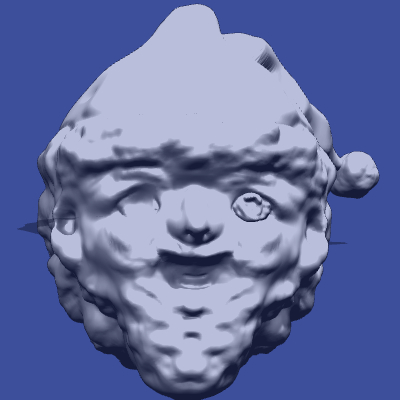

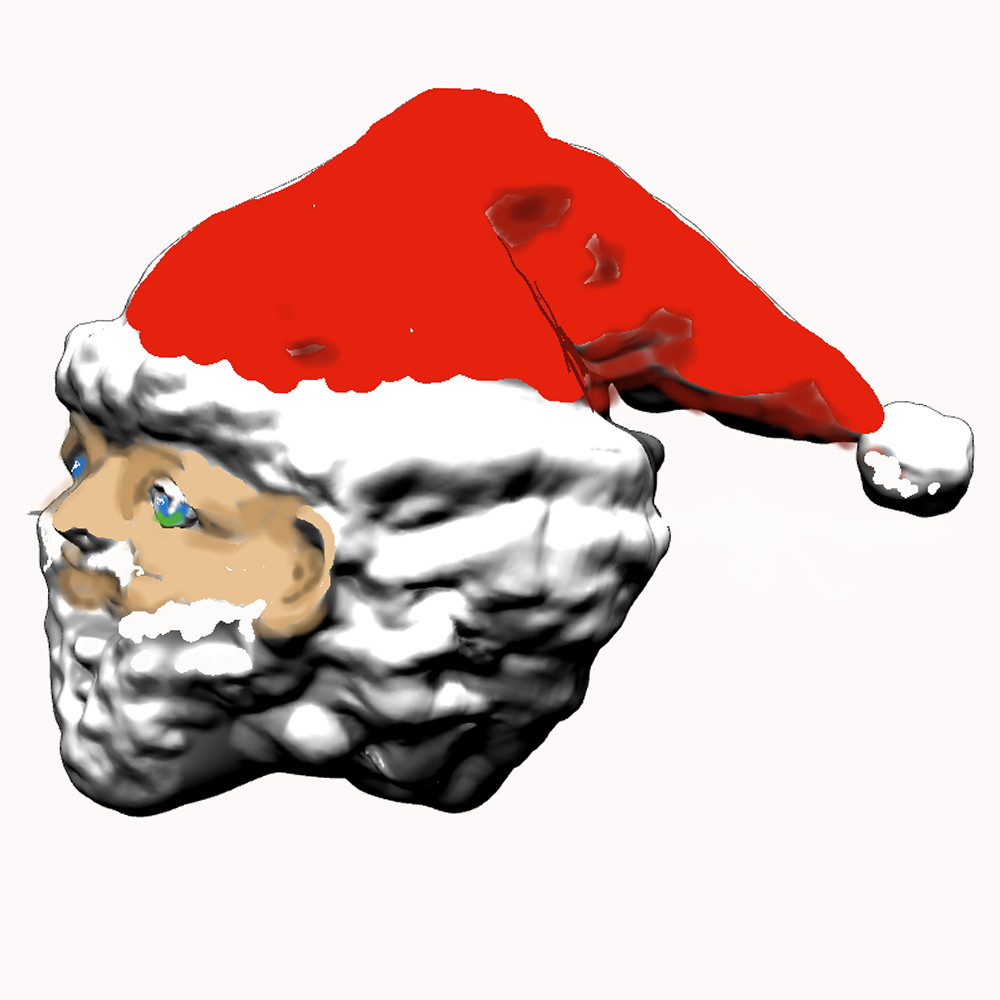 Example 3,
Example 3,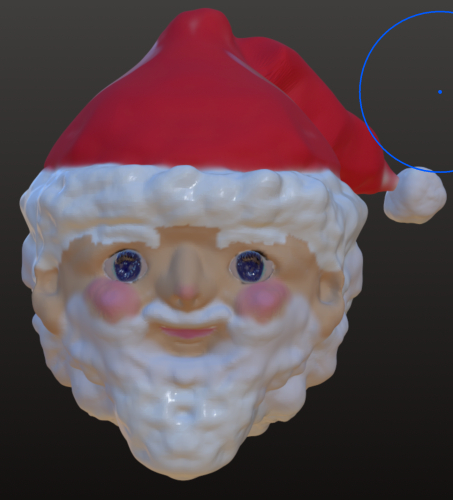
It is a color-free material
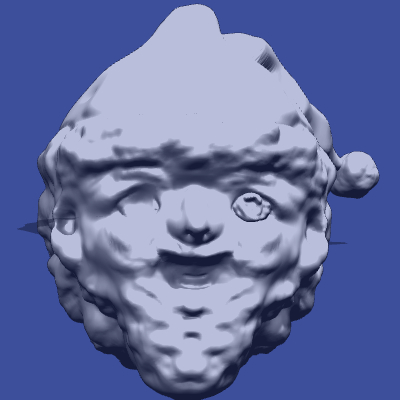
Use Case 1.
I duplicate layer the 3D material, converted it to raster layer, made another layer as a coloring layer, increased the transparency of the grayscale layer, and covered it on top.

Example 2,
I moved the 3D material and processed it as described above.
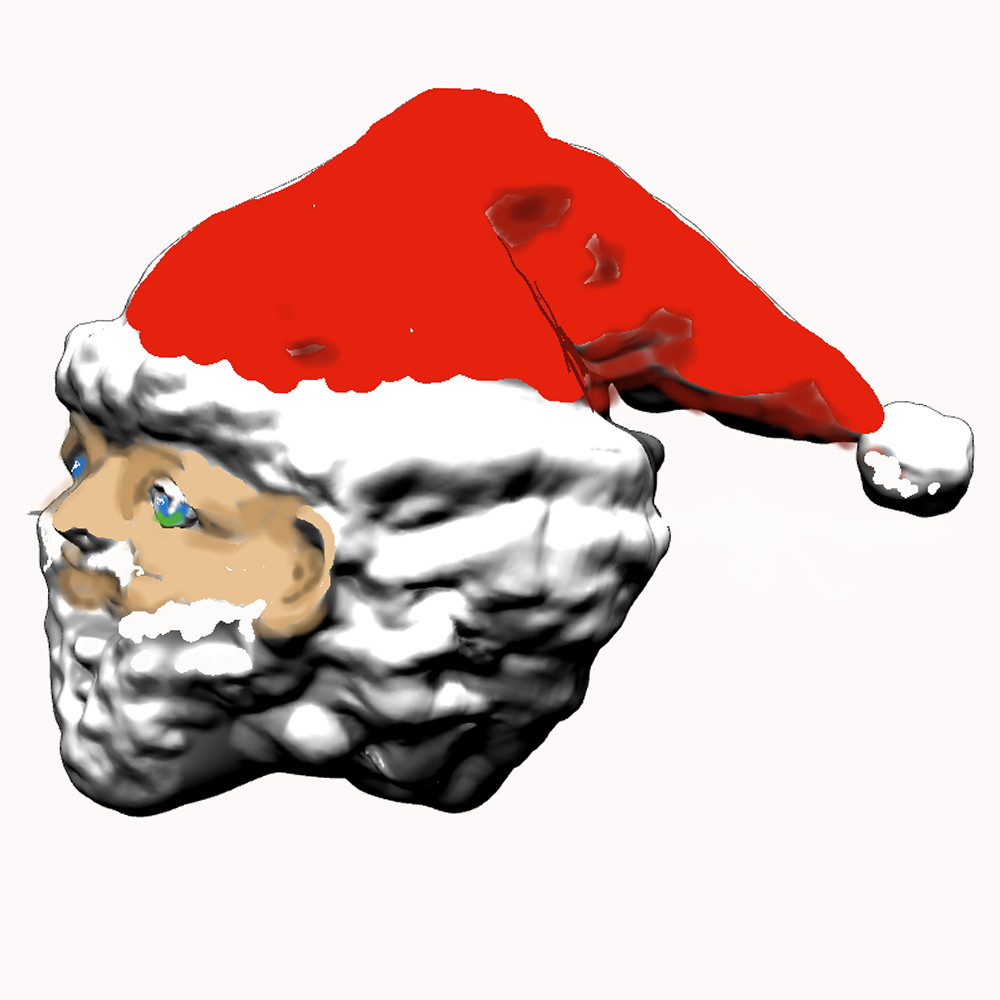 Example 3,
Example 3,I SAVED THE 3D data TO A FILE (.FBX) AND OPENED IT IN THE 3D APP AND COLORED IT WITH THE APP'S EXCLUSIVE PAINT.
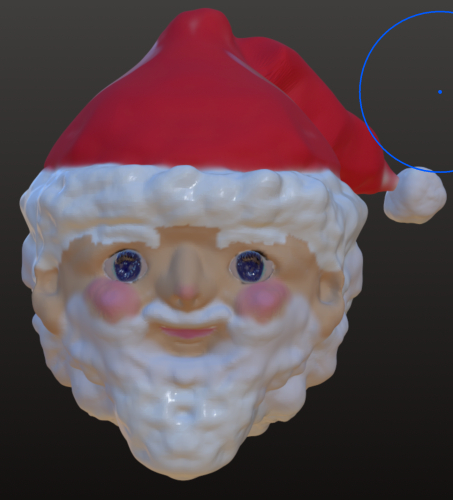
使用例1、サンタの3D素材レイヤーを複製してからラスターレイヤーに変換して彩色しました。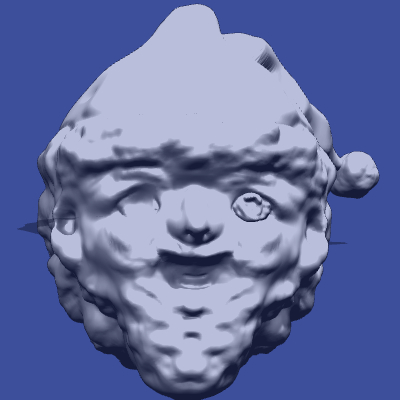

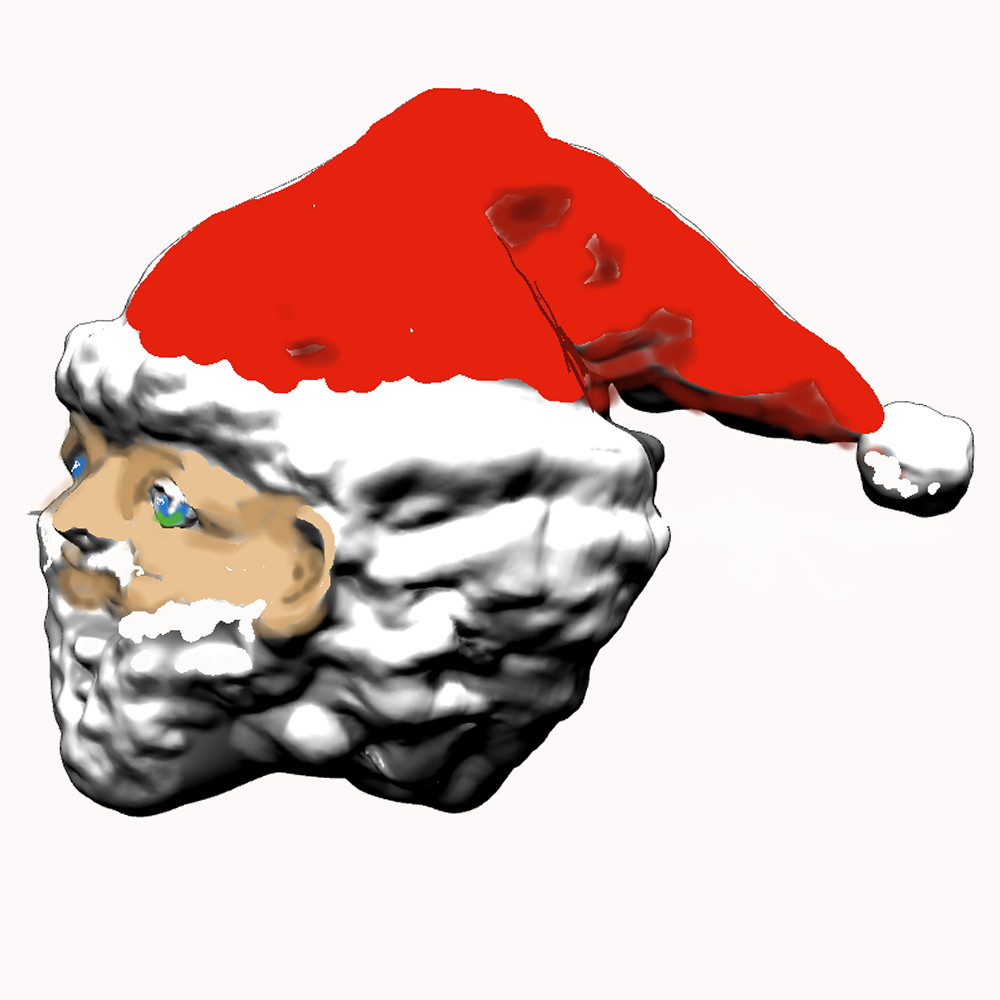 使用例3、
使用例3、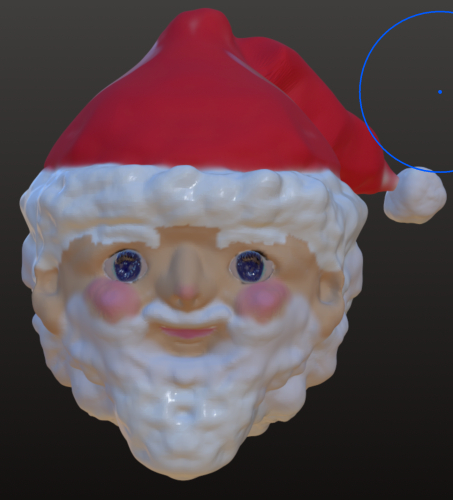
無着色の素材です
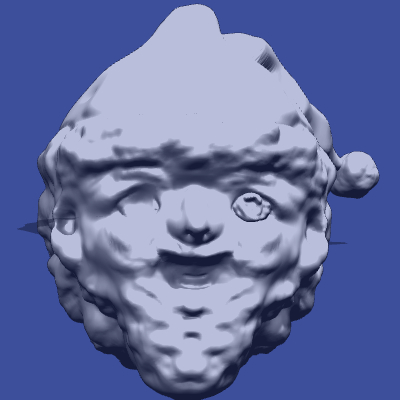
使用例1。
3D素材をレイヤーを複製してからラスターレイヤーに変換してもう一つレイヤーを作り着色レイヤーとし、グレイスケールのレイヤーの透明度を上げて上に被せました。

使用例2、
3D素材を動かして上記のように処理しました。
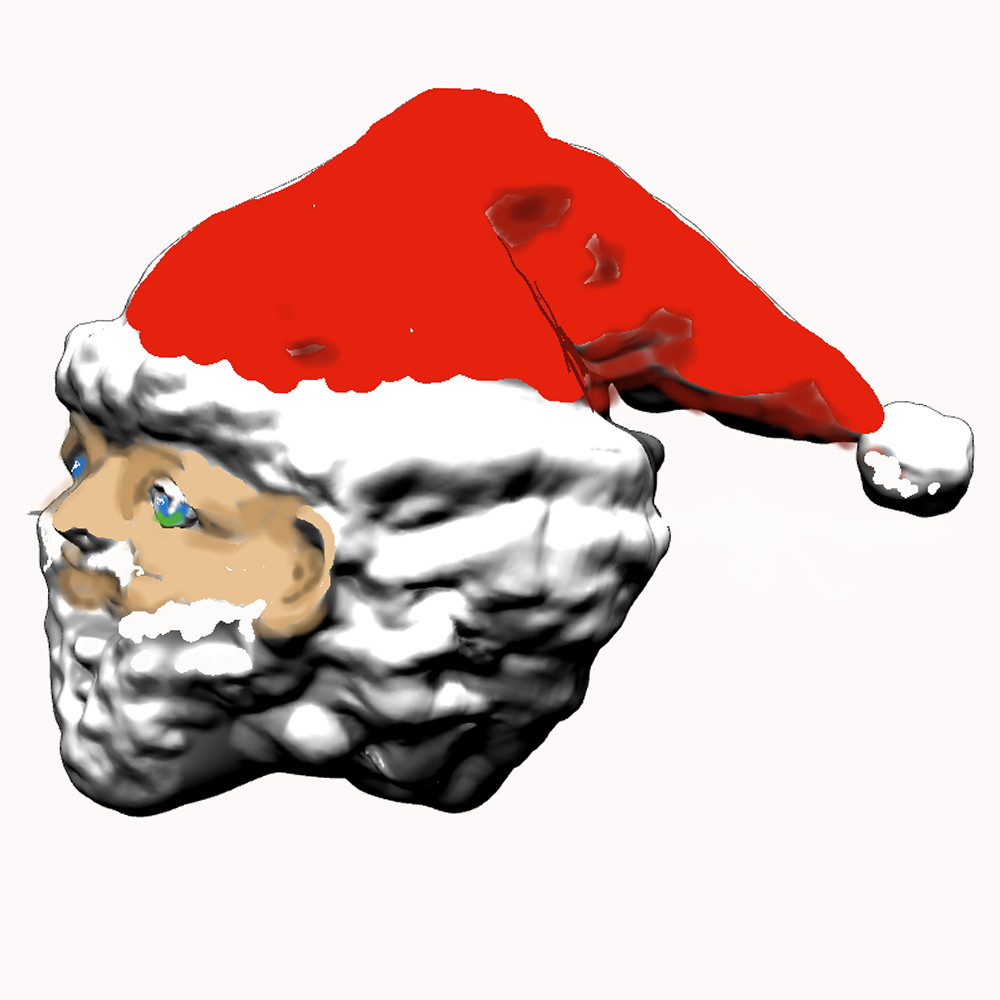 使用例3、
使用例3、3Dデータをファイルに保存して(.FBX)3Dアプリで開いてアプリ専用のペイントで着色しました。
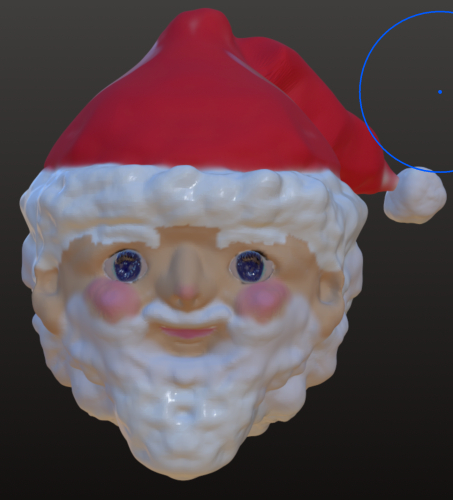
material マテリアル































