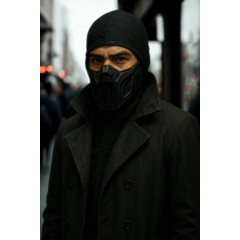It is a brush created for a specific spotty line style. It varies the gaps based on how hard you press and how fast you move.
Soft/slow = larger gaps | hard/fast = small/no gap
There is a random value on gap spacing so it should never be excessively wide.
I wanted to recreate a certain spotty line style I had seen in a few comics and illustrations.
Rather than try to master perfect stippling and abuse my stylus, I wanted to see if it could be done in brush mechanics.
The lighter you press the more spotty the line will be, the harder you press it will become more solid of a line.
It also has a velocity dynamic, faster will make the line more solid. This shouldn't appear too much of an effect when drawing free-hand. I included it to be used with rulers, mostly curve rulers. You can get a nice solid curve line when you start the line then move directly to end point to make a quick snap around the ruler.

Unimportant nerdy rambling for those who like details:
I tuned this brush to my own stylus pressure on tablet. Ideally, I think you want it to make a mostly solid line at your "natural" stylus pressure, then have it become spotty when you intend to press softly, and more solid when you press harder.
I never like to press too hard on the stylus, so it is maybe weighted for an overall lighter touch. If you want to adjust I recommend starting at dynamics on the gap, keeping the same general curve but shifting it to match your pressure habits.