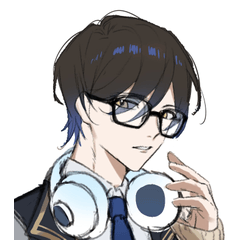SD character goes around sd캐릭터가 돌아가요
12 frames per 12fps sheet is recommended!
With a total of 8 sheets, it is possible to create animations in which SD characters rotate.
Example:

※The dog on the right is the frame without inclusion.
How to use:
1. Clip Studio EX (Recommended)
2. Create an animation canvas (height above 2000 recommended, 12fps recommended)
3. Window-Timeline
4. After creating the timeline, sort the layers in order of number
5. Tasks
6. Done!

12fps 장당 2프레임 권장합니다!
총 8장으로 sd캐릭터가 회전하는 애니메이션 제작이 가능합니다.
예시:

※우측의 강아지는 미포함 틀입니다.
사용방법:
1. 클립스튜디오 ex(권장)
2. 애니메이션 캔버스 생성(높이 2000이상 권장, 12fps권장)
3. 창-타임라인
4. 타임라인 생성 후 레이어 번호 순서대로 정렬
5. 작업
6. 완성!

Category 1 카테고리 1