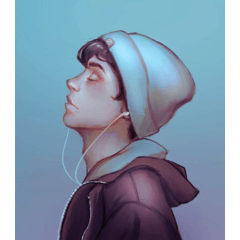Double-page spreads are essential for creating comics, but unfortunately, isn't a feature supported in Clip Studio Paint PRO. I spent an entire day learning that the hard way and ended up with this.
Here is a template for size B4 comics based off of the default commercial use canvas preset option.
How to use the B4 Double-Page Template:
1. Create a 514 x 364mm canvas with 600dpi. (Tip: Save these canvas settings as a preset.)

2. Select the template from your downloaded Materials and drag it into the Layer window. Please be patient as it may take a while to load, especially if you're working on a mobile device.
(If you can't find Materials, click the 'Window' drop down menu at the top of the screen > Material > All materials.)

3. Here's the final result~ Feel free to edit the template to your liking.

How to Export a Finished Page for Online Publishing
1. SAVE YOUR WORK.
2. Hide or delete the template. (I am keeping mine on for demonstration purposes.)
3. Go to Edit > Change Canvas Size. Make sure the reference point is in the center and the unit is mm. Change the width to 440 and the height to 310. (You can stop here if you want both pages to be stuck together.)

4. Set the reference point to the side of the page that you want to export. In this case, I want the left page so I set the reference point to the left.
5. Change the width to 220 and click OK.
*DO NOT save as a Clip Studio file after this point or you will lose the other page!*

*Edit: Just want to clarify that the layer called "Binding/Book Spine (green)" is typo meant to be "Binding/Book Spine (gray)" and that gray area is definitely not the safe drawing zone. Important information such as dialogue and character art should only take place in the white/transparent area outlined by green.