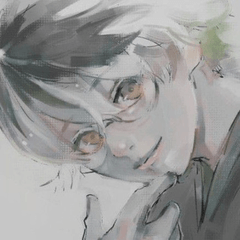It's workspace nothing. It is recommended when you are tired.
Since there are few things that can be done, it may be easy to use for beginners.
何にもないワークスペースです。疲れた時にお勧めです。
出来ることが少ないので初心者の方にも使いやすいかもしれません。
From left to right
- canvas
- Info / Tool Slider / sub tool / Layers
- Tool Slider/color wheel
- sub tool/tool property
- Layer/layer property
The minimum tools (eraser/pen/fill, etc.) are placed in the [Command Bar].
I also secretly put [color history/color set] at the bottom.
左から
- キャンバス
- 情報/ツールスライダー/サブツール/レイヤー
- ツールスライダー/カラーサークル
- サブツール/ツールプロパティ
- レイヤー/レイヤープロパティ
[コマンドバー]に最低限のツール(消しゴム/ペン/塗りつぶし等)を置いています。
こっそり下部に[カラーヒストリー/カラーセット]も置いてます。