

Today i'm gonna teach you how to make this headless body to have head, i'm pretty sure some of you already know this skill, but this are meant for newbie or anyone who doesn't know yet about it. keep it mind this asset is body only without anything attached to it.

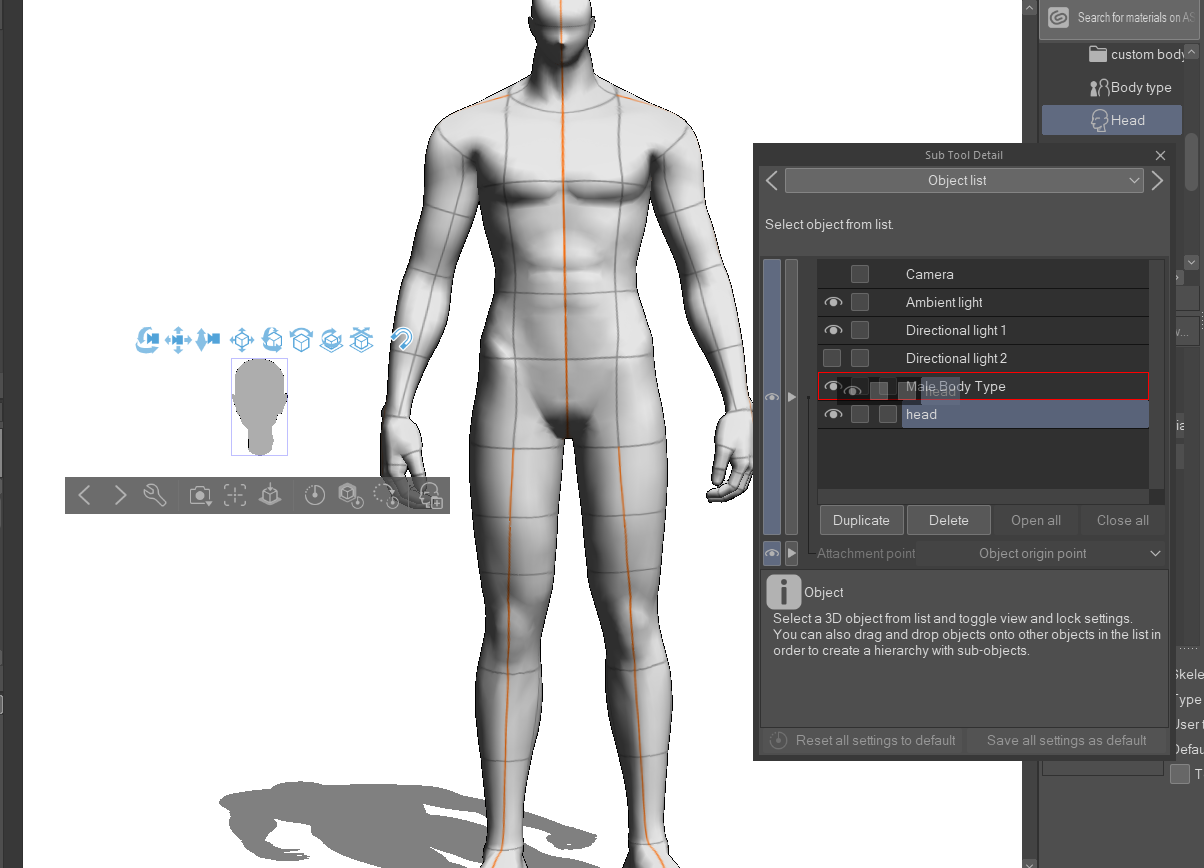
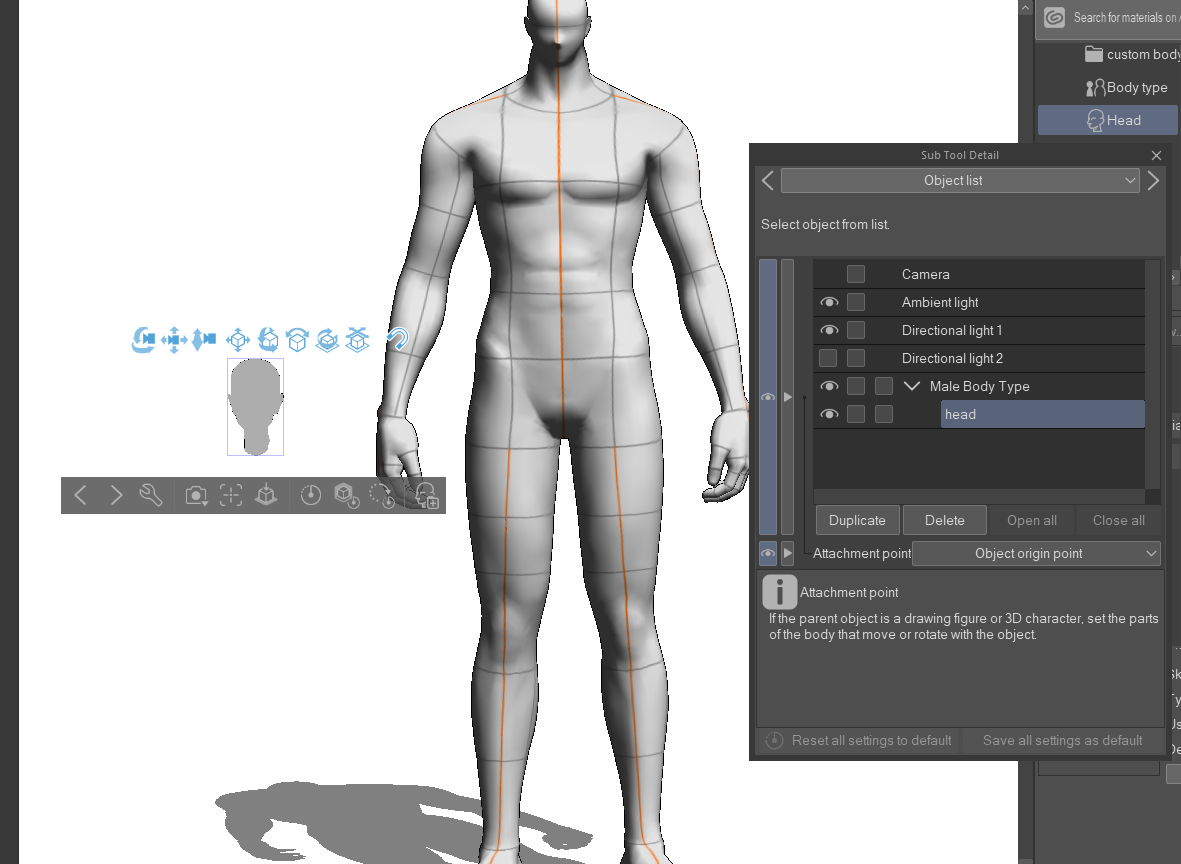
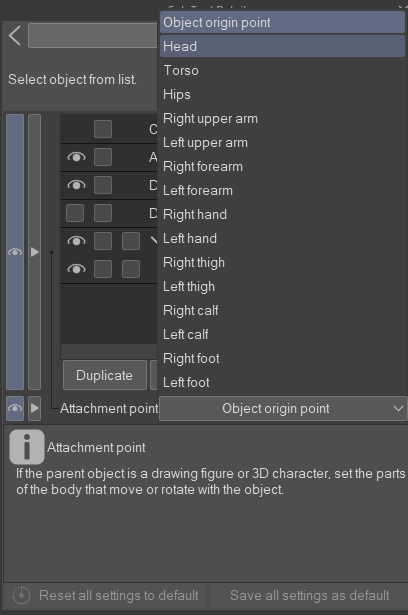
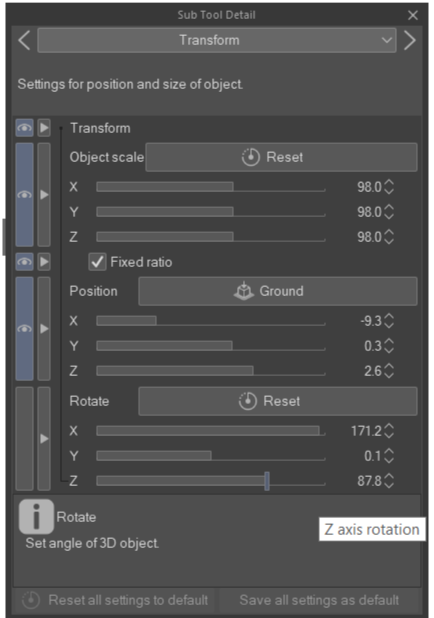
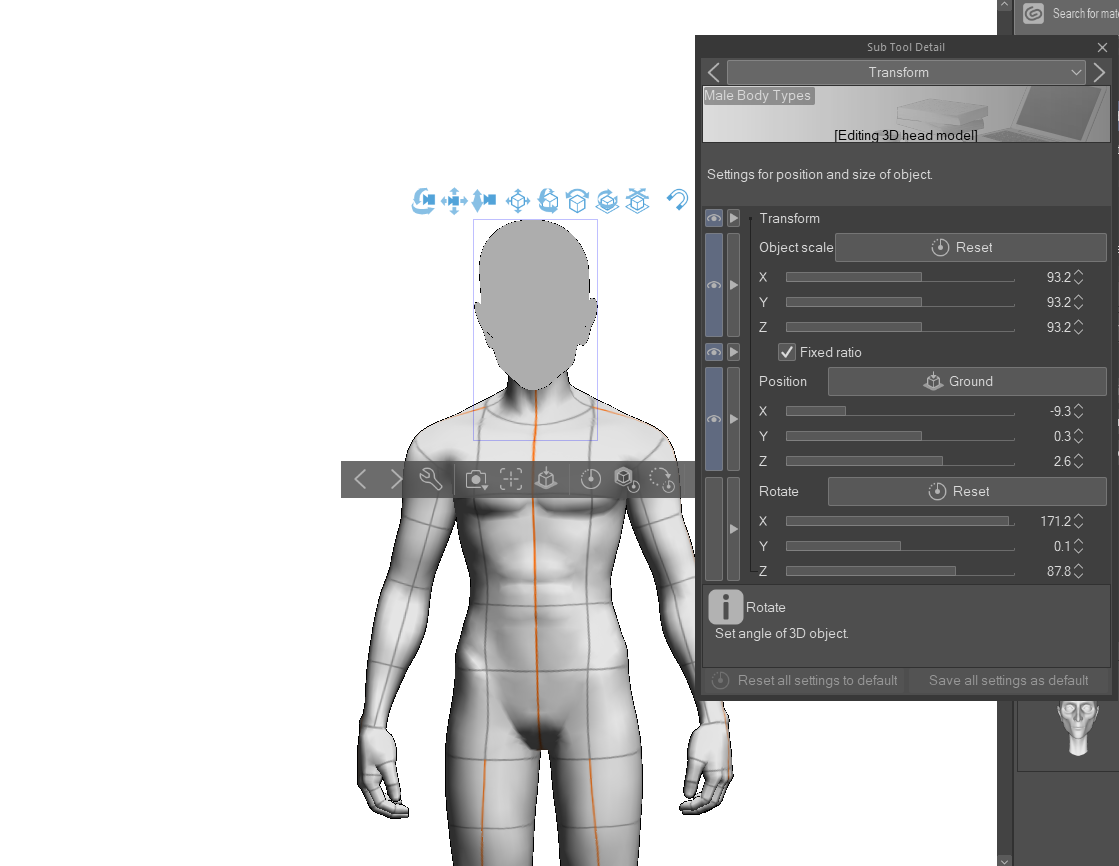
1) don't move the body just yet until you finish my instruction

2) select any head in your collection and drag it into the canvas, then in 'sub tool detail , in object list, drag that head into 'Male Body Type' (or actually any body type) .
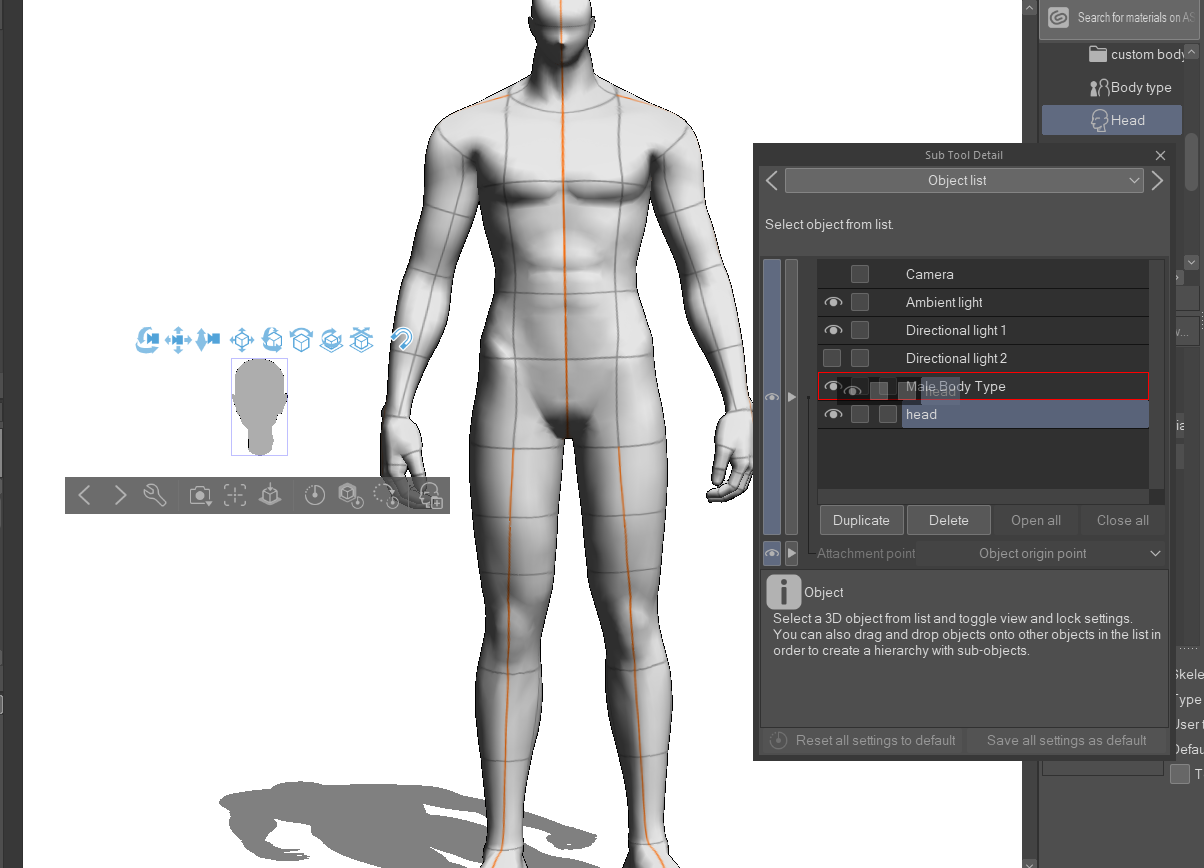
until it looks like this in object list.
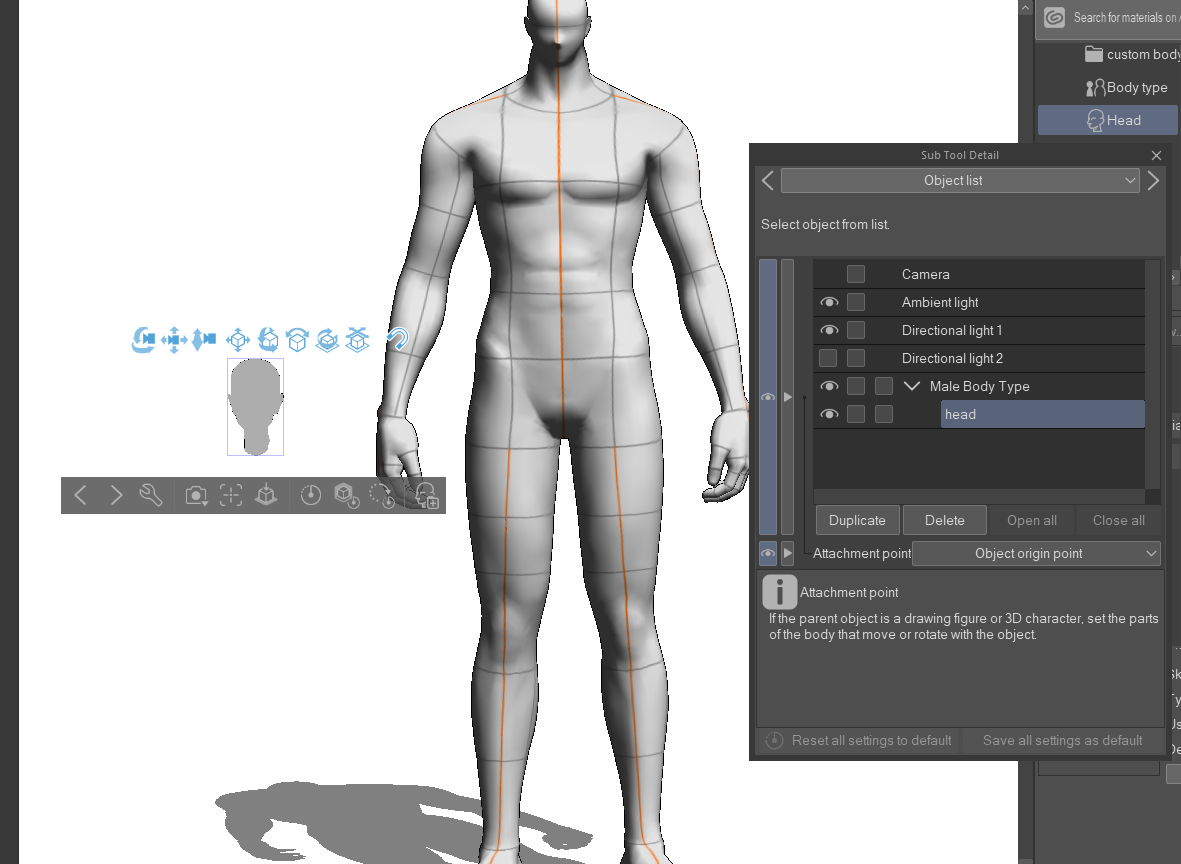
3) after that, change 'attachement origin' of that 'head' object into 'head'
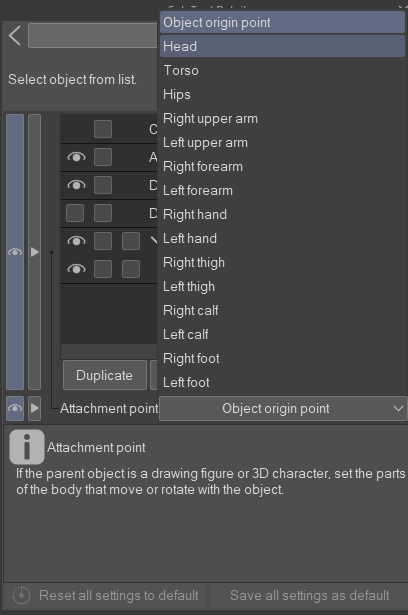
then follow this scale in 'transform' tab in 'sub tool details .
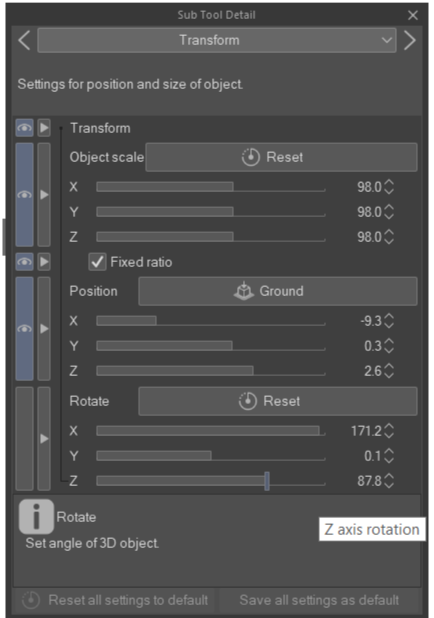
and depending on how big your head object is, you might want to rescale the upper object scale .
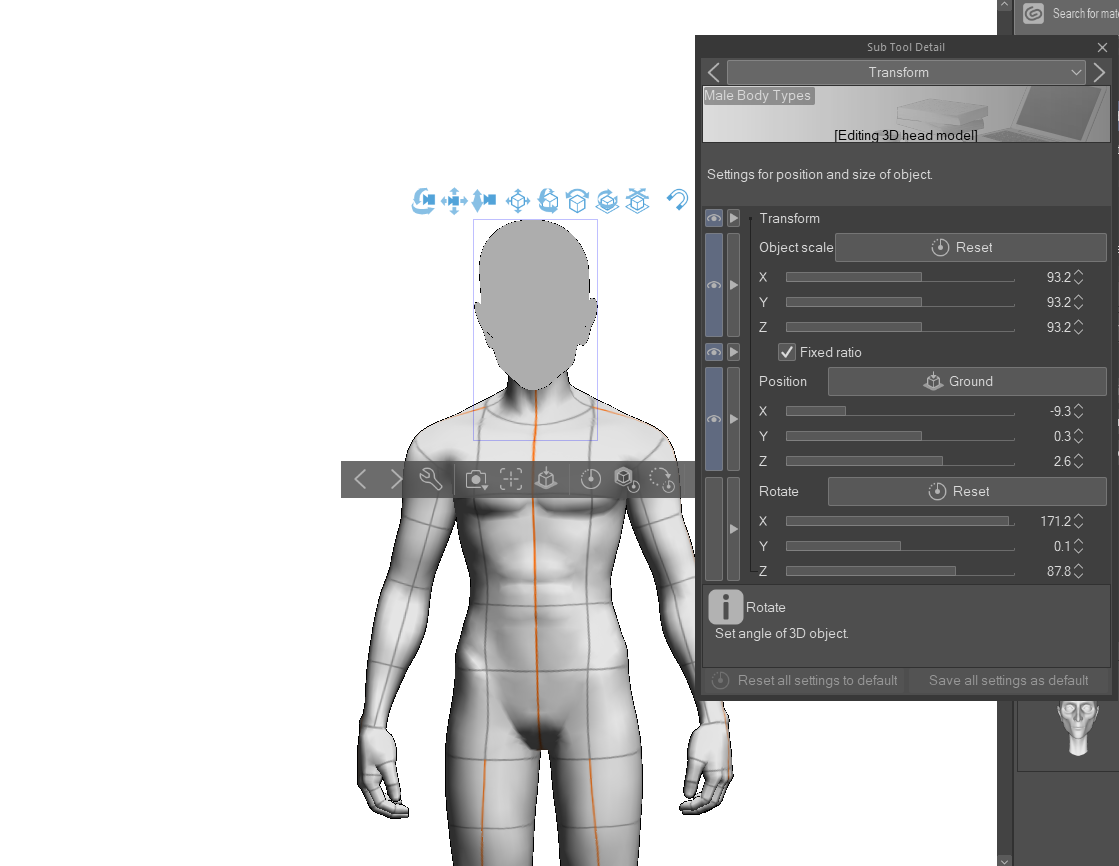
then, after that complete, you can make any pose , and the head you attach will follow that pose as well.


































