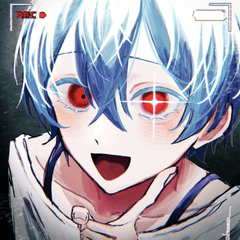It is a image material that can be attached to an illustration like a stamp. スタンプのようにイラストに貼って使える画像素材です。


If you want to place multiple image material as shown in the example, [duplicate layer] is useful.
・ In simple mode
After importing the material into the canvas, tap the layer thumbnail, scroll down the menu that appears, and tap duplicate layer.

Select the duplicated layer and tap the [Move] tool to move, scale, and change the angle.



作例のように複数の画像素材を配置したい場合は、[レイヤーを複製]が便利です。
・シンプルモードの場合
素材をキャンバスに読み込んだ後に、レイヤーサムネイルをタップして表示されたメニューを下にスクロールして[レイヤーを複製]をタップします。

複製したレイヤーを選択して、[移動]ツールをタップすると移動や拡大縮小、角度の変更ができます。