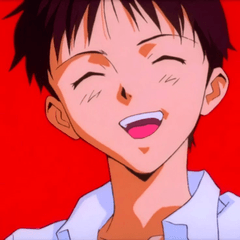Original Sketch: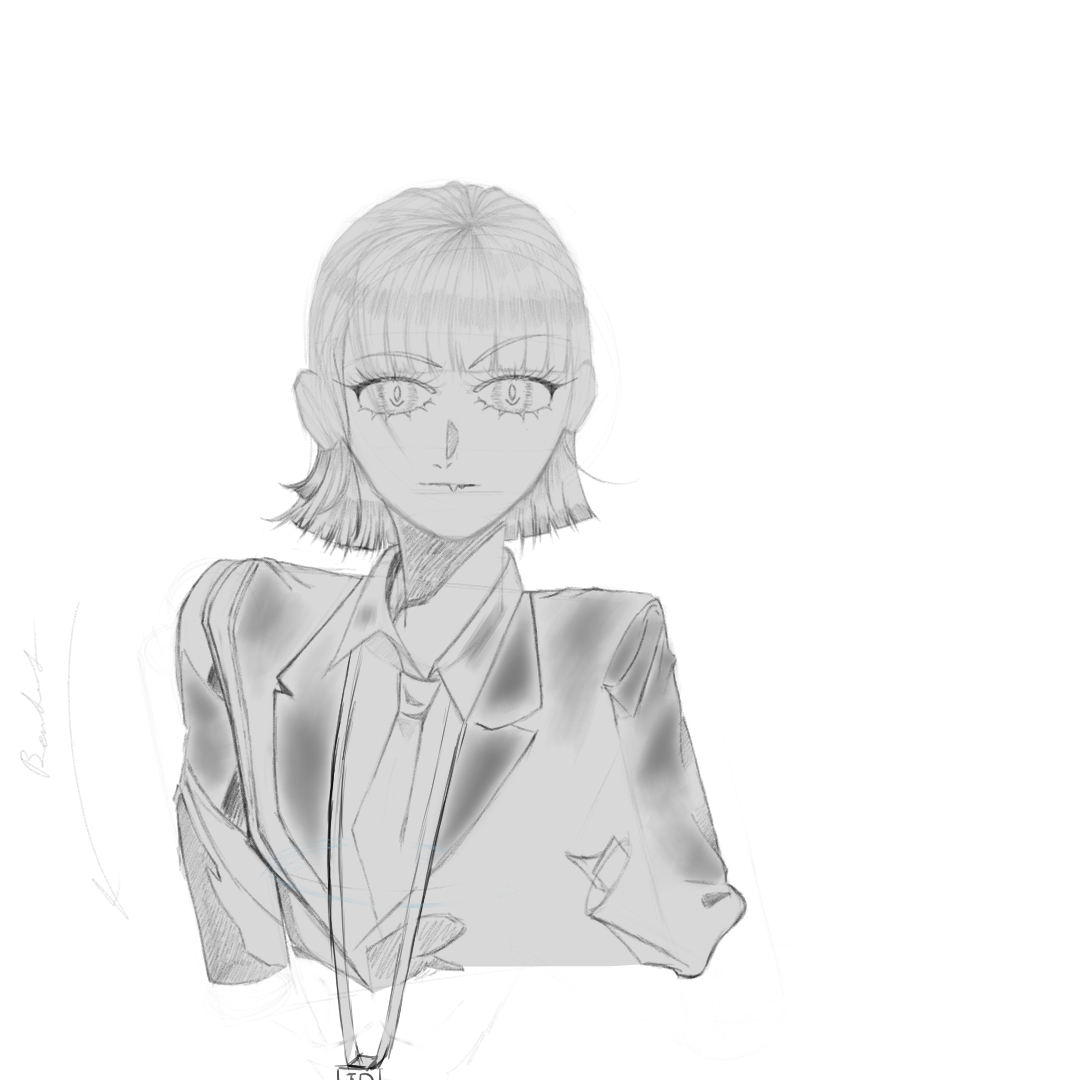 Gradient Set:
Gradient Set: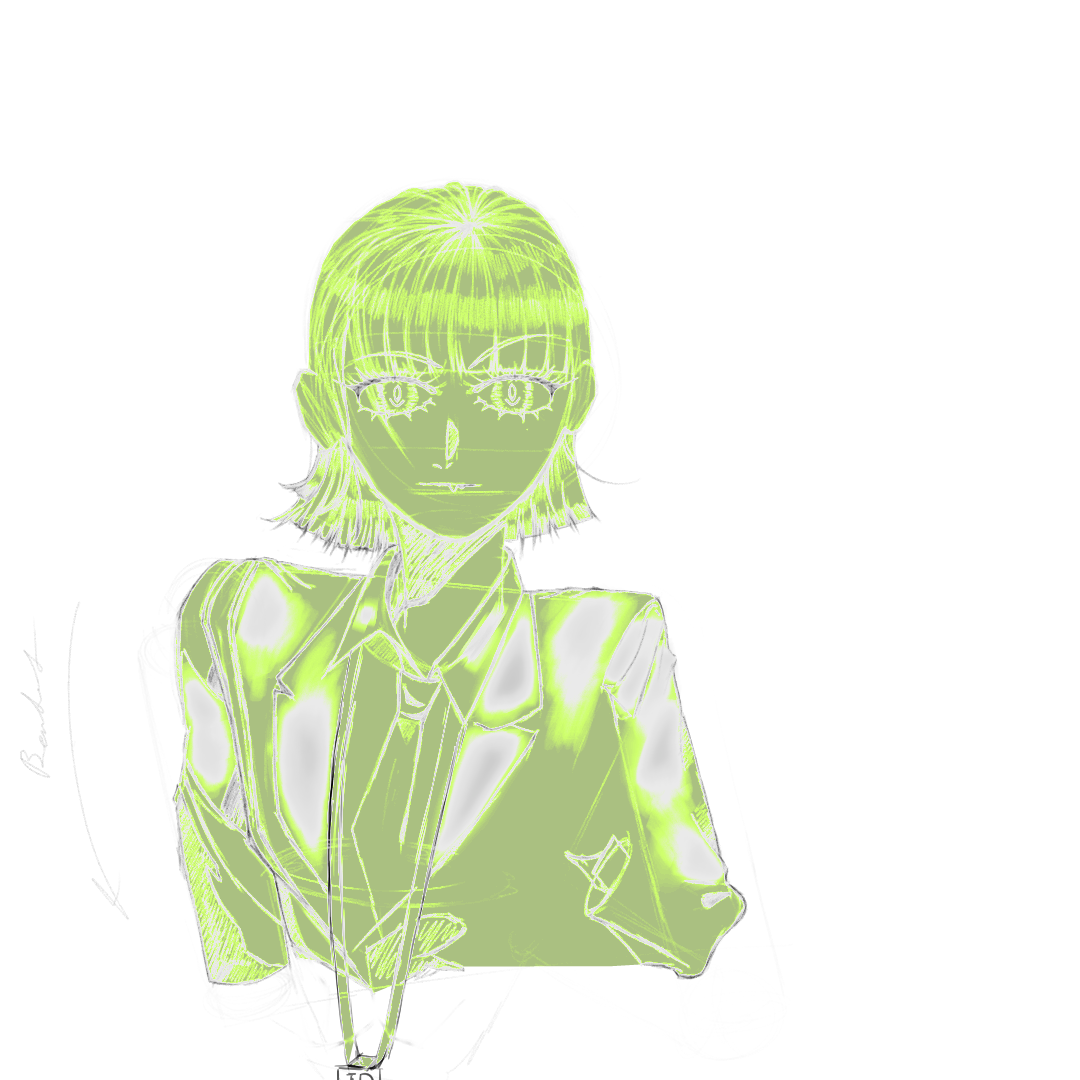
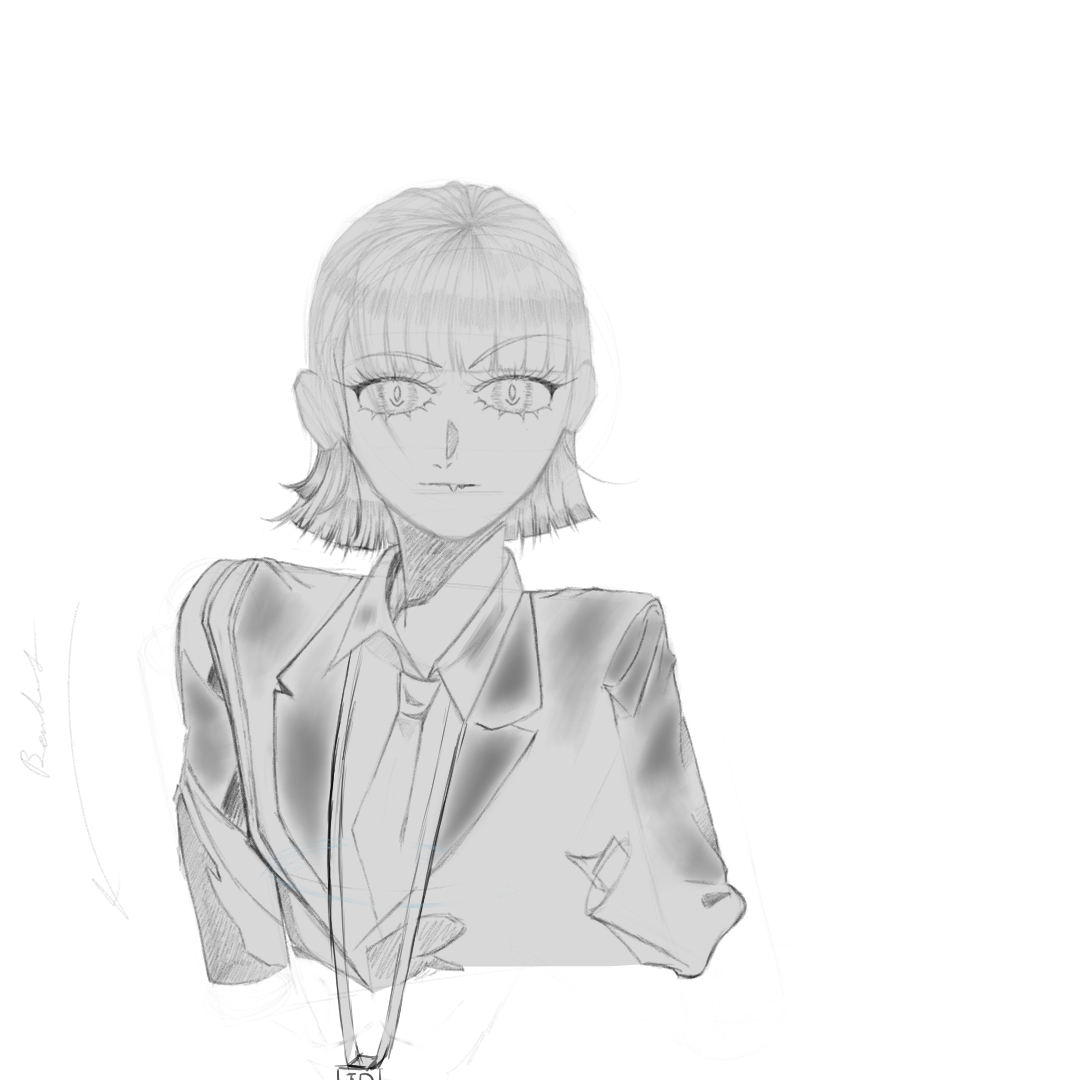 Gradient Set:
Gradient Set: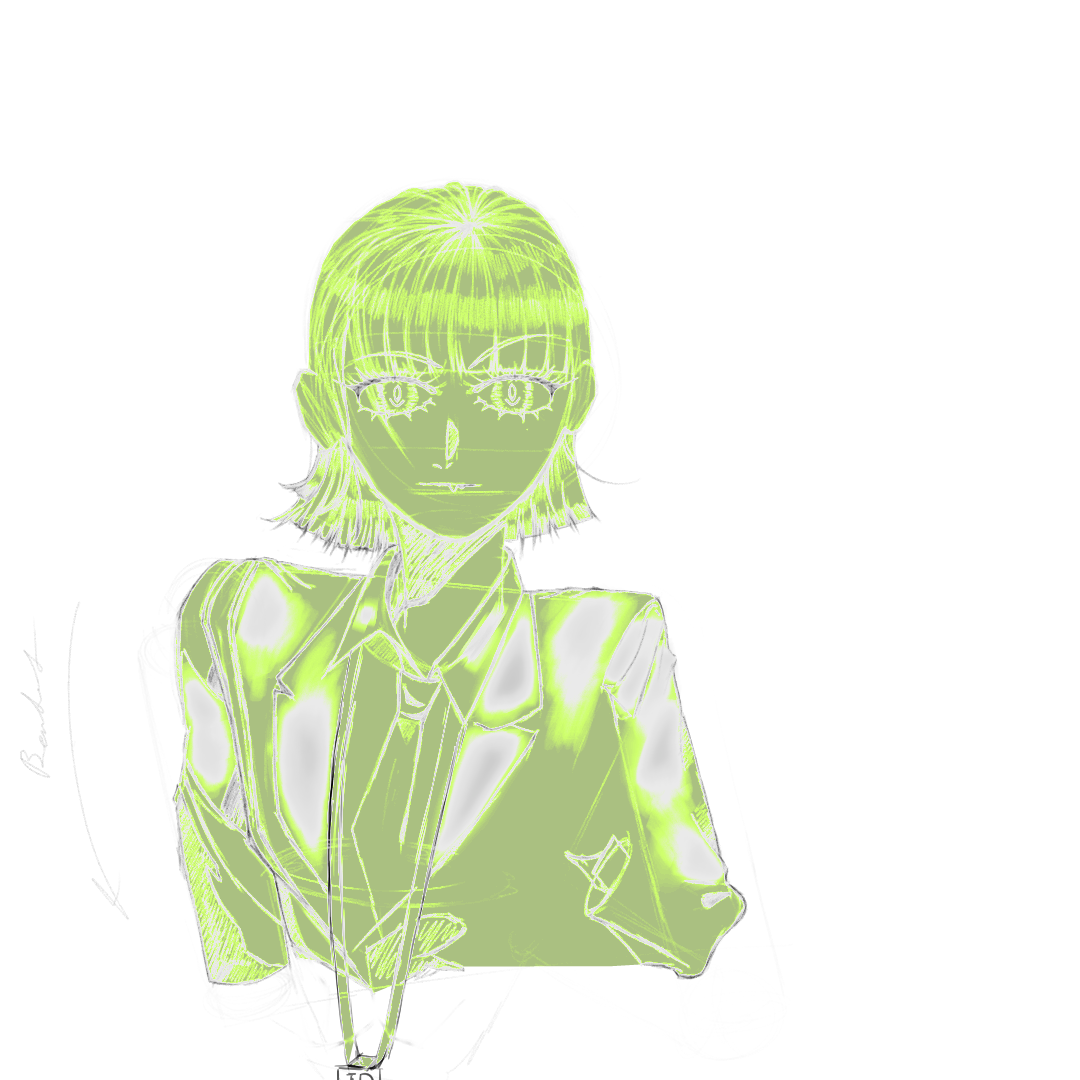
Note:
- the things to keep in mind is: the dark area will look lighter in the filter and the light areas will look darker.
-this type of gradient for the ones who likes flashy art
How to apply/Use?
- Create a new Correction layer
- Select Gradient Map
- Make sure to clip the layer where the gradient is to the area where you want to apply it
Thank you for using this material follow "zerosshanta" on Tiktok for more free materials and make sure to read "Sleutel" Webtoon. It's totally free for these anime lovers.
See you later