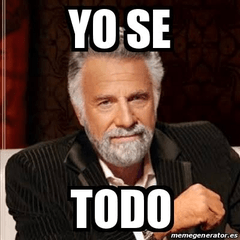This is a workspace update that I set up while making the webtoon. Include shortcut guidance. 웹툰을 만들면서 세팅한 워크스페이스 업데이트 입니다. 단축키 안내를 포함합니다.
I've recently updated to Webtoon Workspace.
The biggest feature is that
In my most common keys, Q,W,E,R
Delete Back/Forward, and click
E: Magnifying glass, R: Rotate tool.
While drawing, it is easy to zoom, rotate, and invert the canvas display.

(Tab Layout)

(Hotkey Settings)
As a pool keyboard base, it was set up as follows:
There are some redundant shortcuts, and some are customized, so it will be difficult to completely transfer them.
Feel free to use whatever you want!
최근의 웹툰 워크 스페이스로 업데이트 했습니다.
가장 큰 특징은
제가 자주 쓰는 키인 Q,W,E,R에서
뒤로가기/앞으로 가기를 삭제하고
E: 돋보기, R: 회전 도구를 넣었습니다.
그리면서 캔버스 표시 확대/축소와 회전, 반전이 간편합니다.

(탭 레이아웃)

(단축키 세팅)
풀 키보드 기준으로 다음과 같이 설정되었습니다.
중복되는 단축키도 있고, 사용자 설정한 부분도 있어 완전히 그대로 옮겨가긴 어려울 것입니다.
자유롭게 임의로 설정하며 사용하길 바랍니다!
Old version