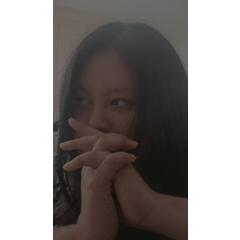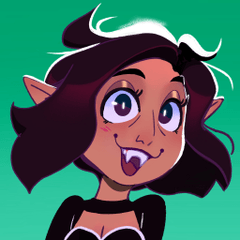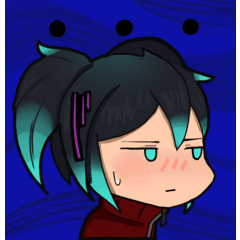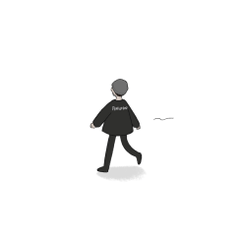Animation workspace and hotkeys settigns used by 2D animator Li Cree for optimized animationd drawing. Brushes and auto actions in photos are not included.
Animation workspace used by 2D animator Li Cree. The following layout is meant for more optimized animating (please note that brushes and auto actions in the exmaple photo are not included).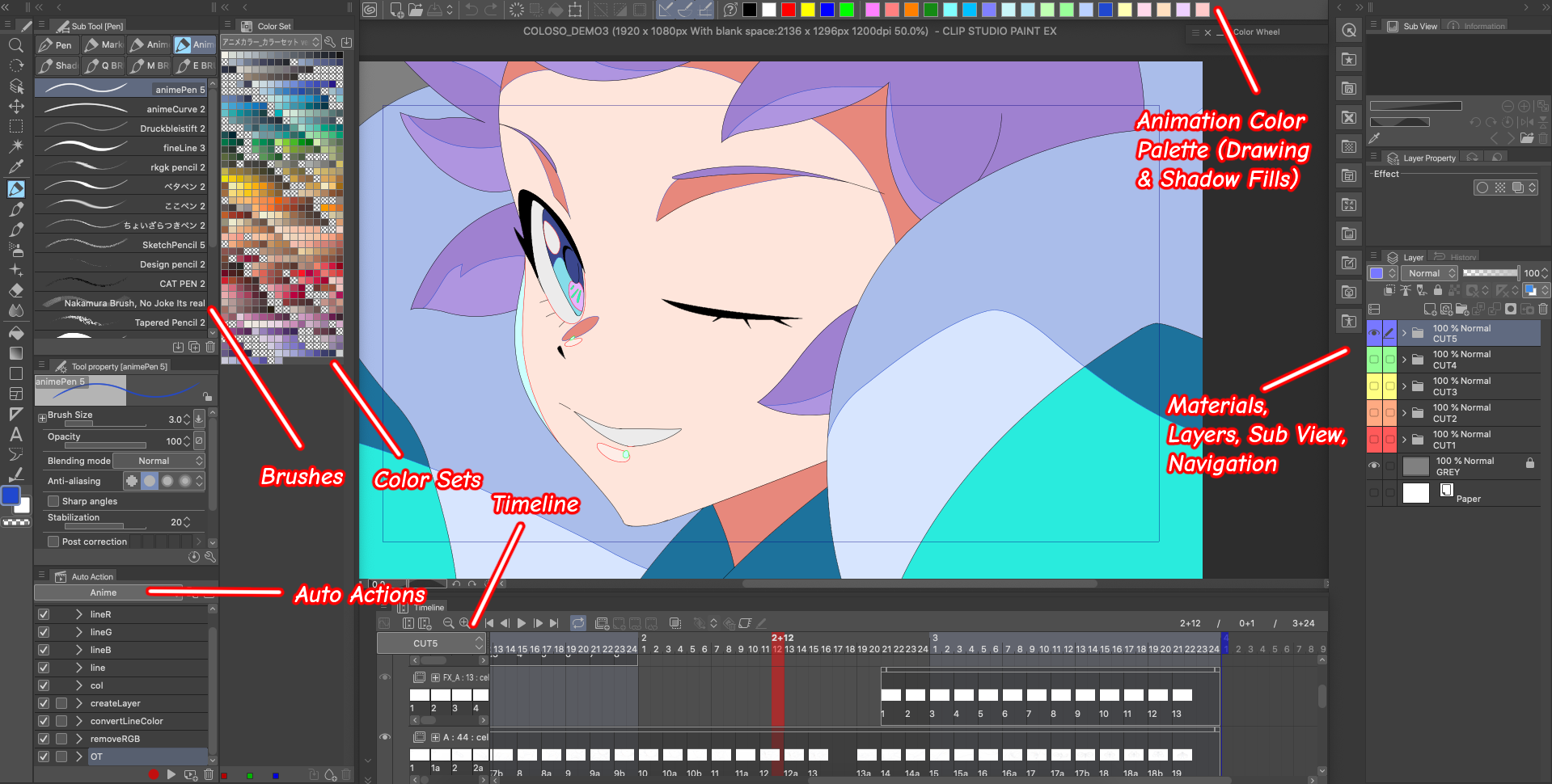
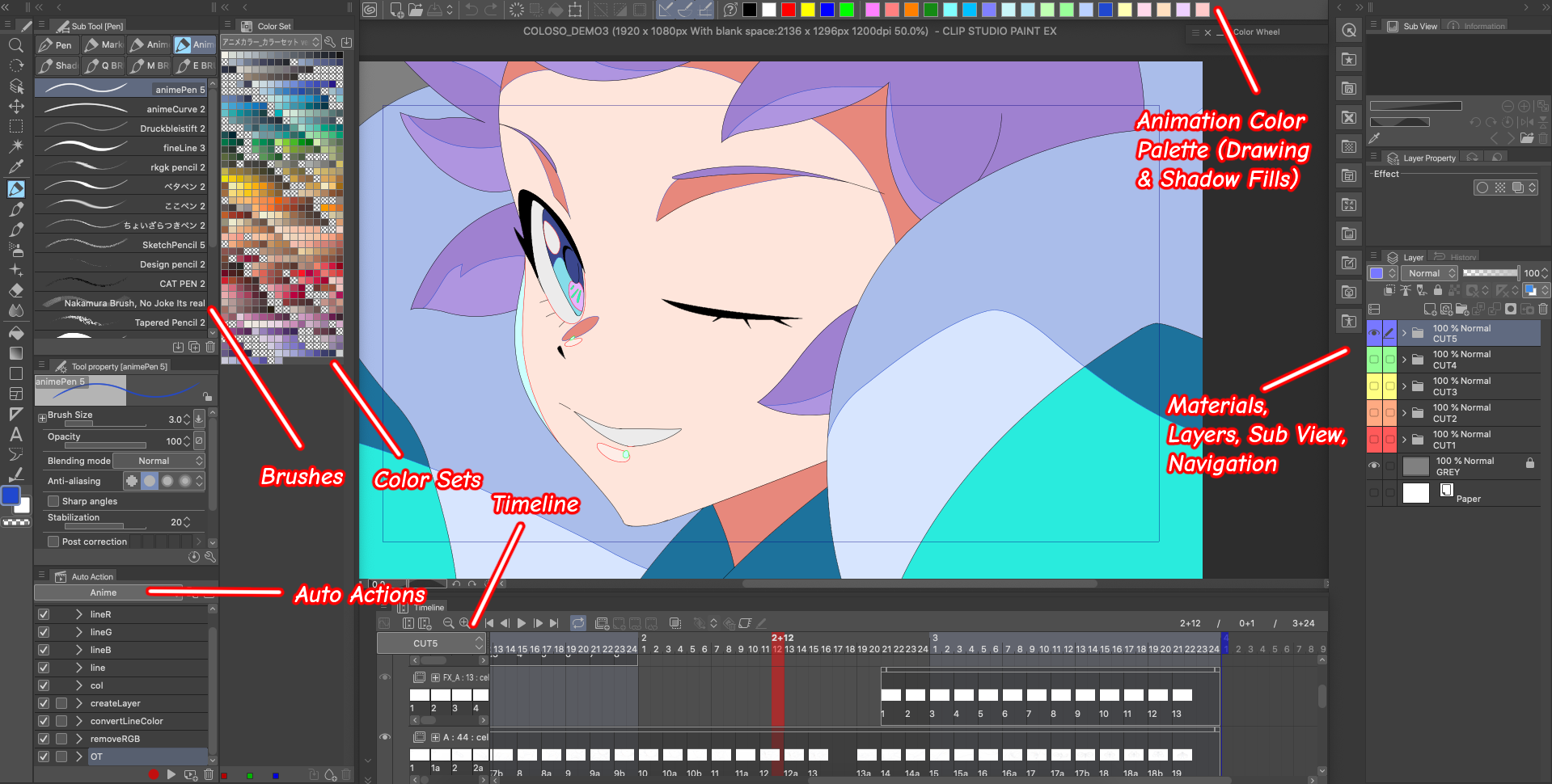
If users choose to also import Li Cree’s hot key commands, the following are the most significant changes:
Q > Pen
` > Flip Horizontal (View)
Alt/Opt+D > Flip Horizontal (Transform)
Alt/Opt+A > New Layer (Raster)
Alt/Opt+Z > New Animation Folder
Alt/Opt+X > New Camer Folder
X > New Frame
1 > Previous Frame
2 > Next Frame
C > Decrease Brush Size
V > Increase Brush Size
Alt/Opt+S > Sharpen
Alt/Opt+F > Blur
Alt/Opt+W > View Onion Skin
Ctrl/Cmd+E > Merge Down
Alt/Opt+E > Duplicate Layer
Alt/Opt+3 > Convert to Raster Layer