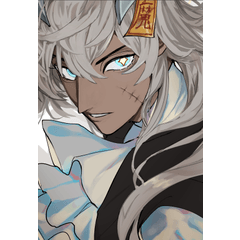It is a auto action that creates a water surface and reflected light from selection. 選択範囲から水面と反射光を作成するオートアクションです。
Document basic expression color works fine only with "monochrome binary values".

All that's left is to create selection it and then take action.
(Please press OK both times for the confirmation message that appears in the middle.) )

Since the created layer is separated, you can freely change the color, density, etc.

・ Execute with the sub drawing color turned on in white and the main drawing color in black.

・ We have confirmed the operation with the size of a medium sesame seed the size of a manga manuscript.
・ If the selection is too small, it may not be possible to create it beautifully,
Conversely, if it is too large, it may take a long time to process.
・ If the basic expression color executes "Color" or "Gray", glitter will not be created.
<使い方>
ドキュメントの基本表現色は『モノクロ2値』でのみ正常に動作します。

あとは選択範囲を作成してからアクションを実行するだけです。
(途中で出る確認のメッセージは2回ともOKを押してください。)

作成されたレイヤーは分離しているので色や濃度などを自由に変更できます。

<補足>
・サブ描画色を白、メイン描画色を黒でオンの状態で実行してください。

・漫画原稿サイズの中ゴマ程度の大きさで動作確認しています。
・選択範囲が小さすぎると綺麗に作成できなかったり、
逆に大きすぎると処理に時間がかかる場合があります。
・基本表現色が『カラー』『グレー』で実行するとキラキラが作成されません。