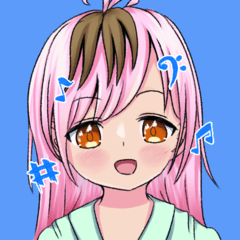Use these doily templates for backgrounds, patterning, textures and more! They are completely transparent and ready to drag and drop into a file.









Doilies
-
Simple_Flower_Burst_Doily
-
Flower_Burst_Doily_
-
Flower_Burst_Doily_3 (2)
-
Flower_Burst_Doily_3
-
Flower_Burst_Doily_6
-
Diamond_Burst_Doily_
-
Diamond_Burst_Doily_2
-
Ornate_Pattern_Doily
-
Ornate_Heart_Burst_Doily
-
Super_Ornate_Burst_Doily
-
Star_Burst_Doily
-
Star_Burst_Doily_2
-
Snowflake_Doily
-
Oval_Burst_Doily
-
Tear Drop Doily
-
Regular Rose Doily
-
Music Note Doily 2
-
Music Note Doily-1
-
Mistle Toe Doily
-
Heart Doily
-
Fancy Tear Drop Doily
-
Fancy Rose Doily
-
Blossom Doily
Update history
*New Update* 20-12-2021
Added 9 materials including:
-Blossom Doily
-Fancy Rose Doily
-Regular Rose Doily
-Tear Drop Doily
-Fancy Tear Drop Doily
-Heart Doily
-Mistle Toe Doily
-Music Note Doily 1
-Music Note Doily 2