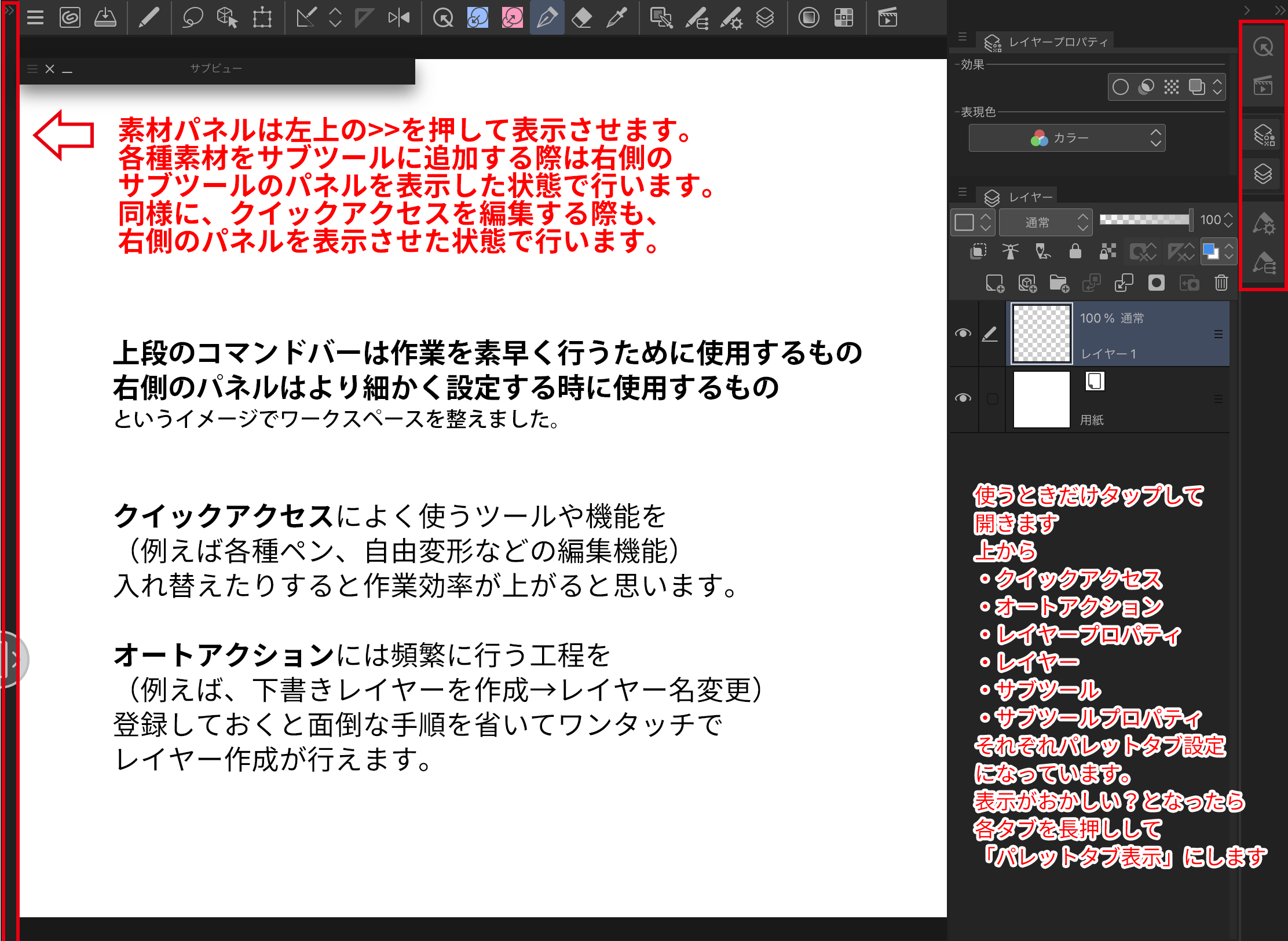I wanted to build a workspace like procreate customize. You can use the canvas widely.
I tried to be able to speed up the work faster even without a left hand device.
Procreateのようなワークスペースを構築したくてカスタマイズしました。キャンバスを広く使うことができます。
左手デバイスがなくても作業スピードを早くできるようにしてみました。
The workspace I use in the 10.5 inch iPad Pro, but I think the 11-inch is easy to use.
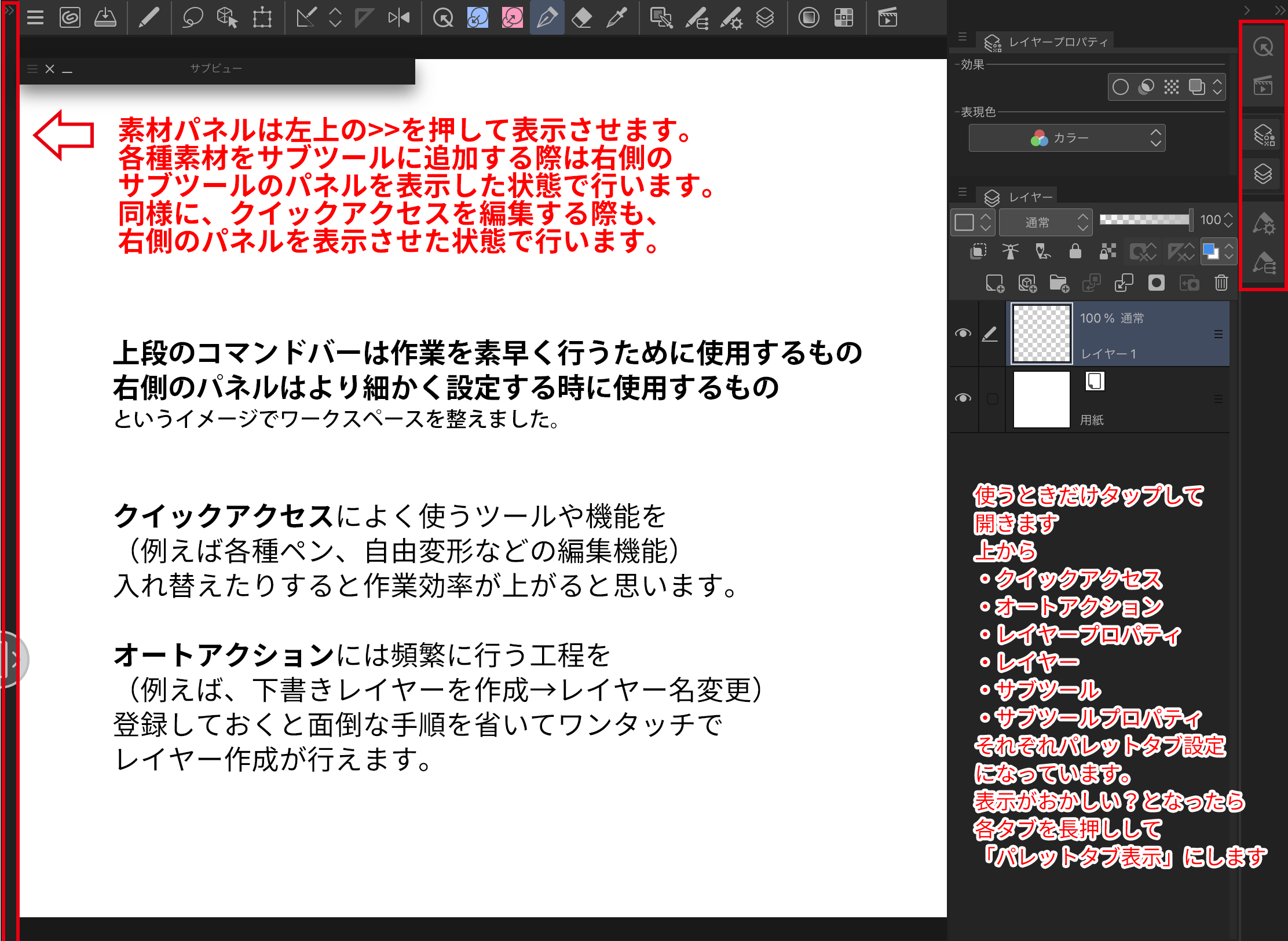
Because it is configured for a right-handed, left-handed people should be remodeled and used accordingly.
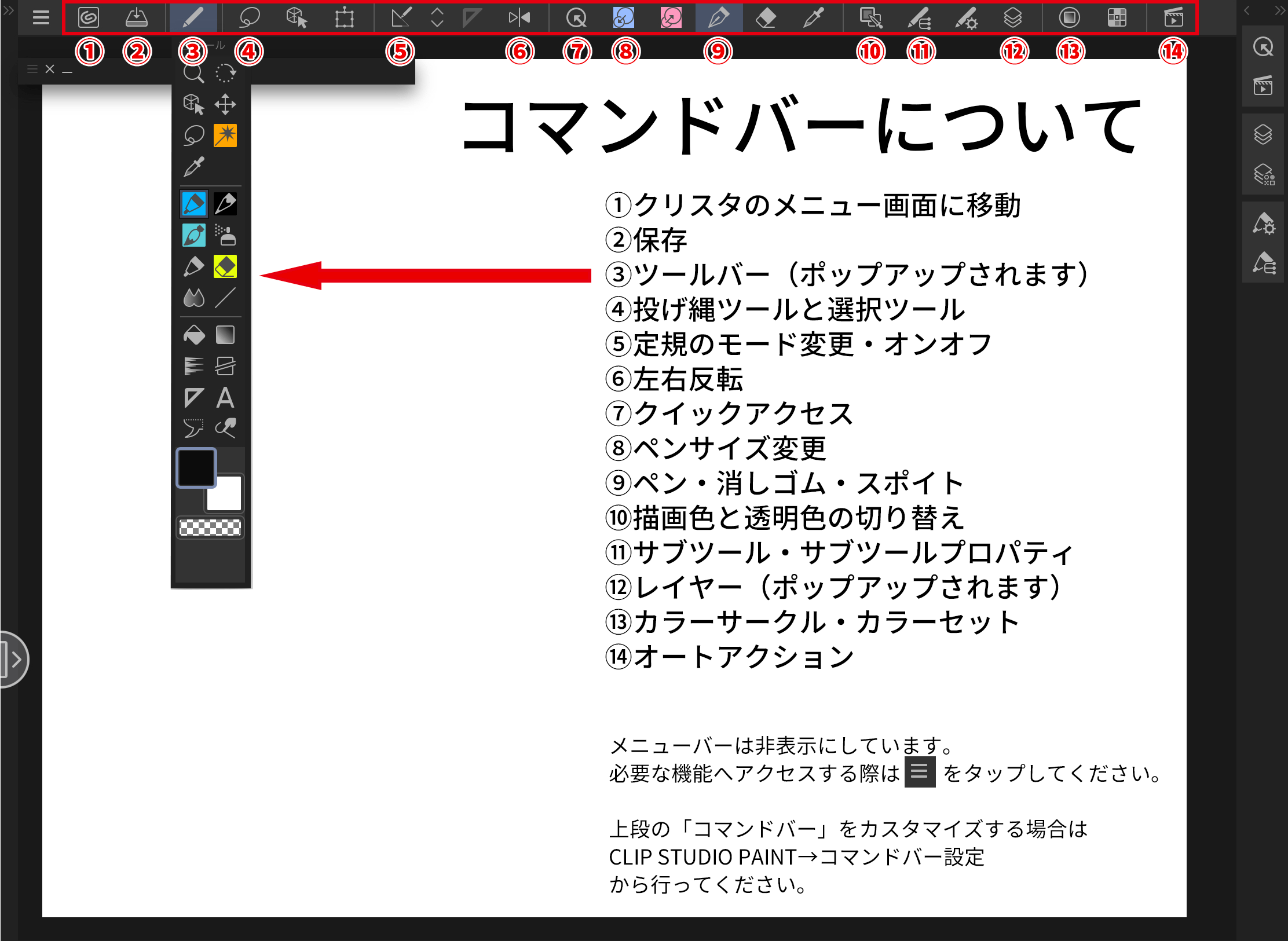
Command bar Commentary
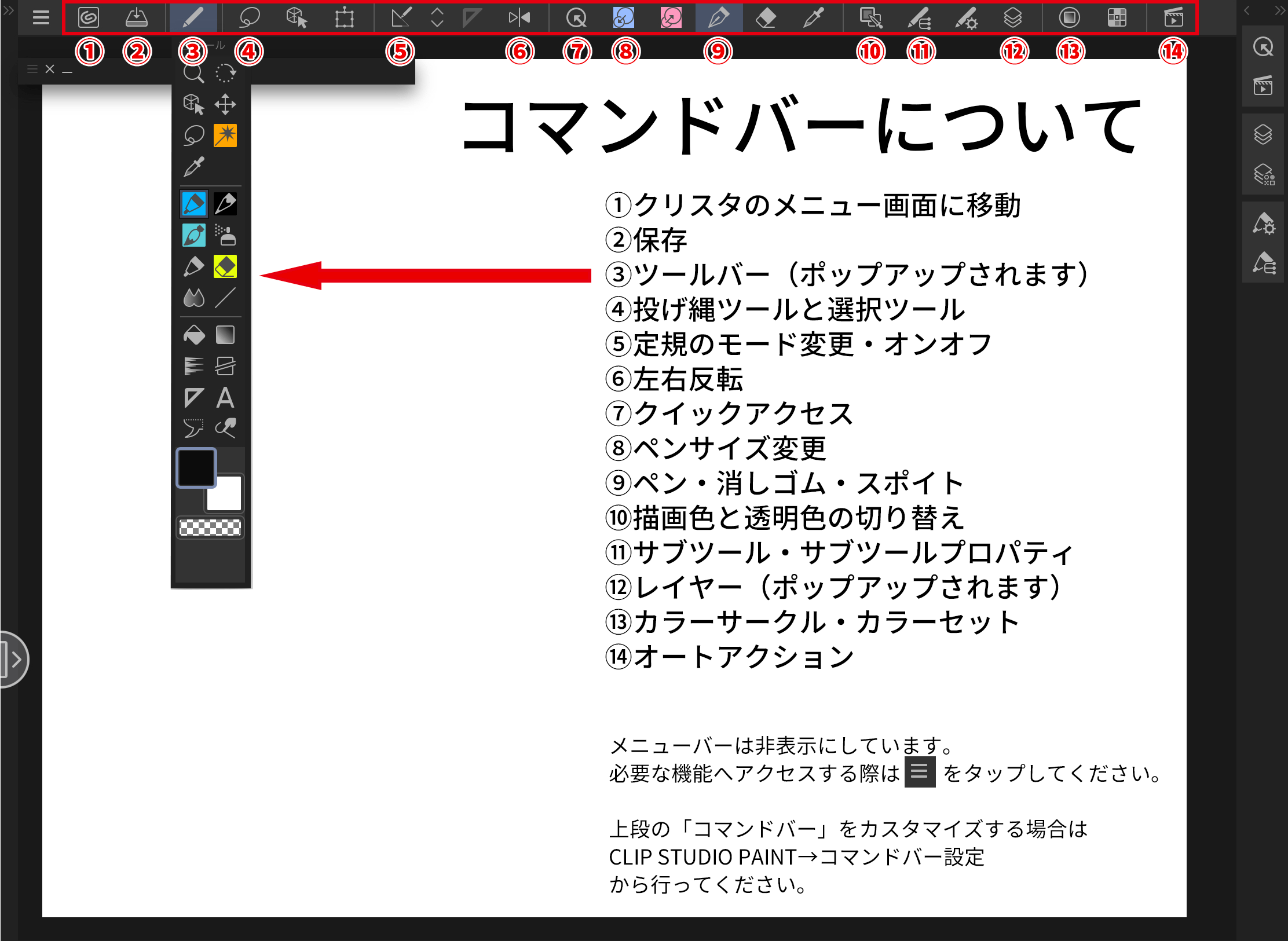
The tool panel on the right and the addition of materials and materials
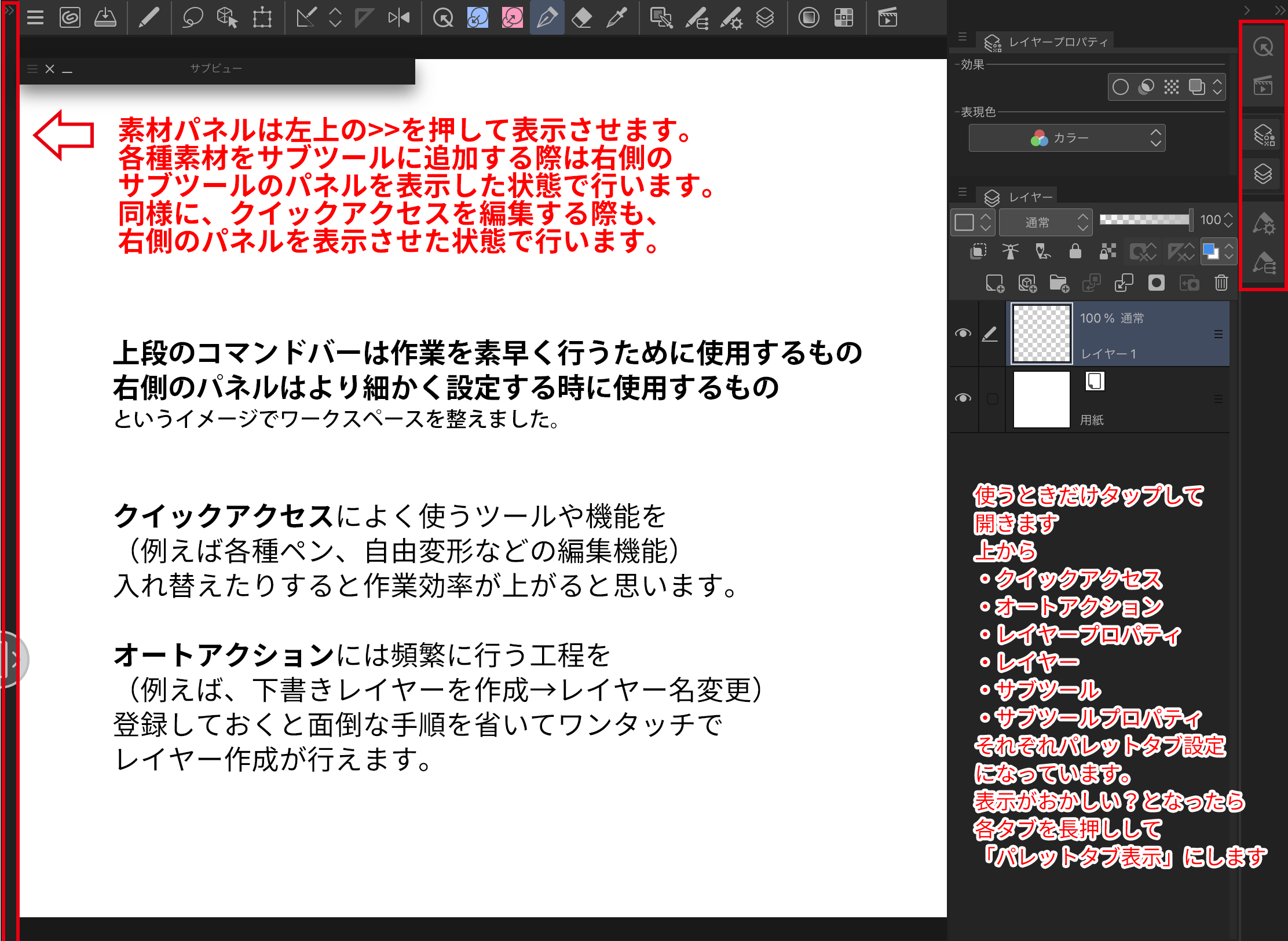
10.5インチのiPad Proで使用しているワークスペースですが、11インチでも使いやすいかと思います。
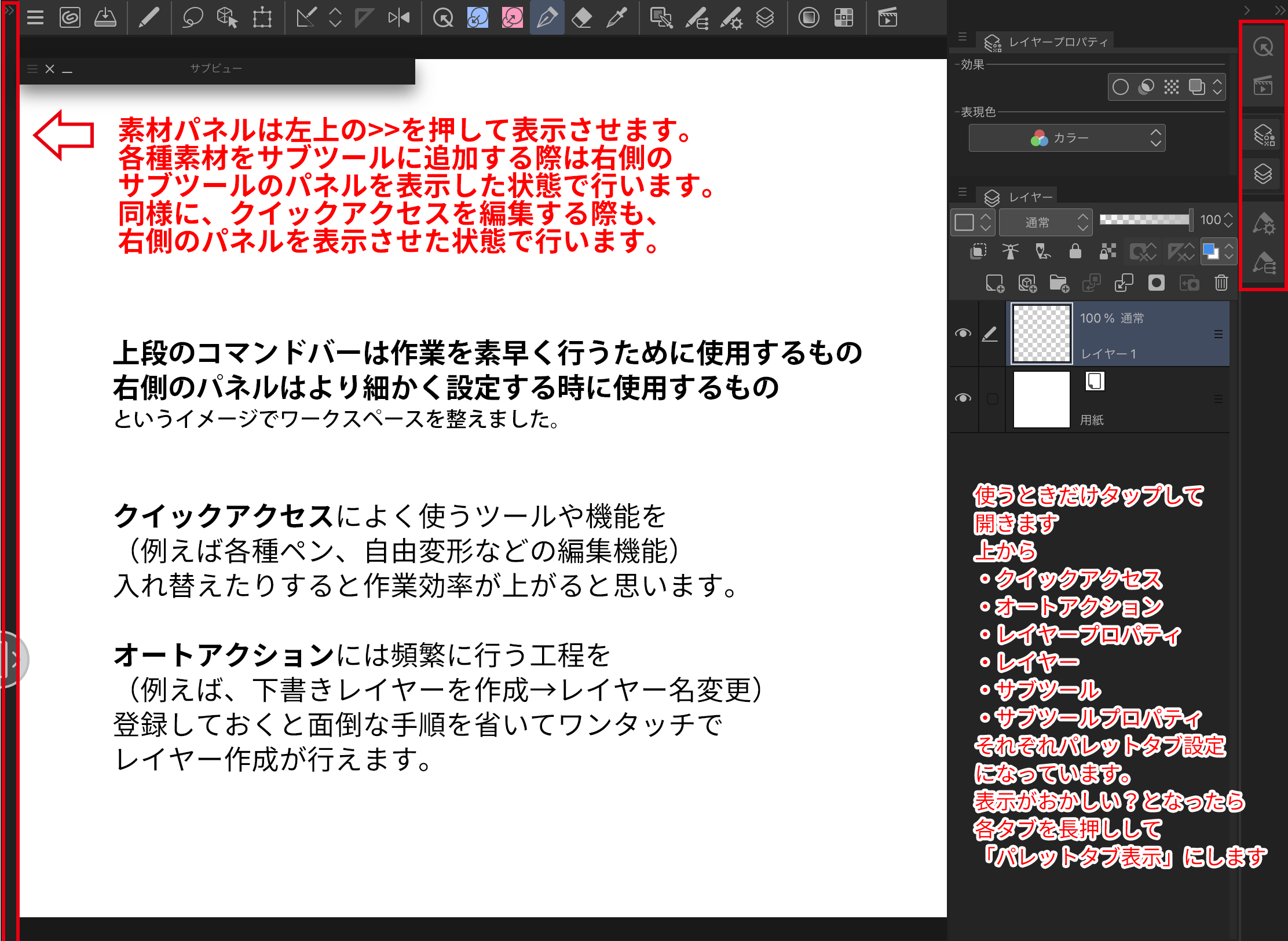
右利き用に構成しているので、左利きの方は適宜改造して使用してください。
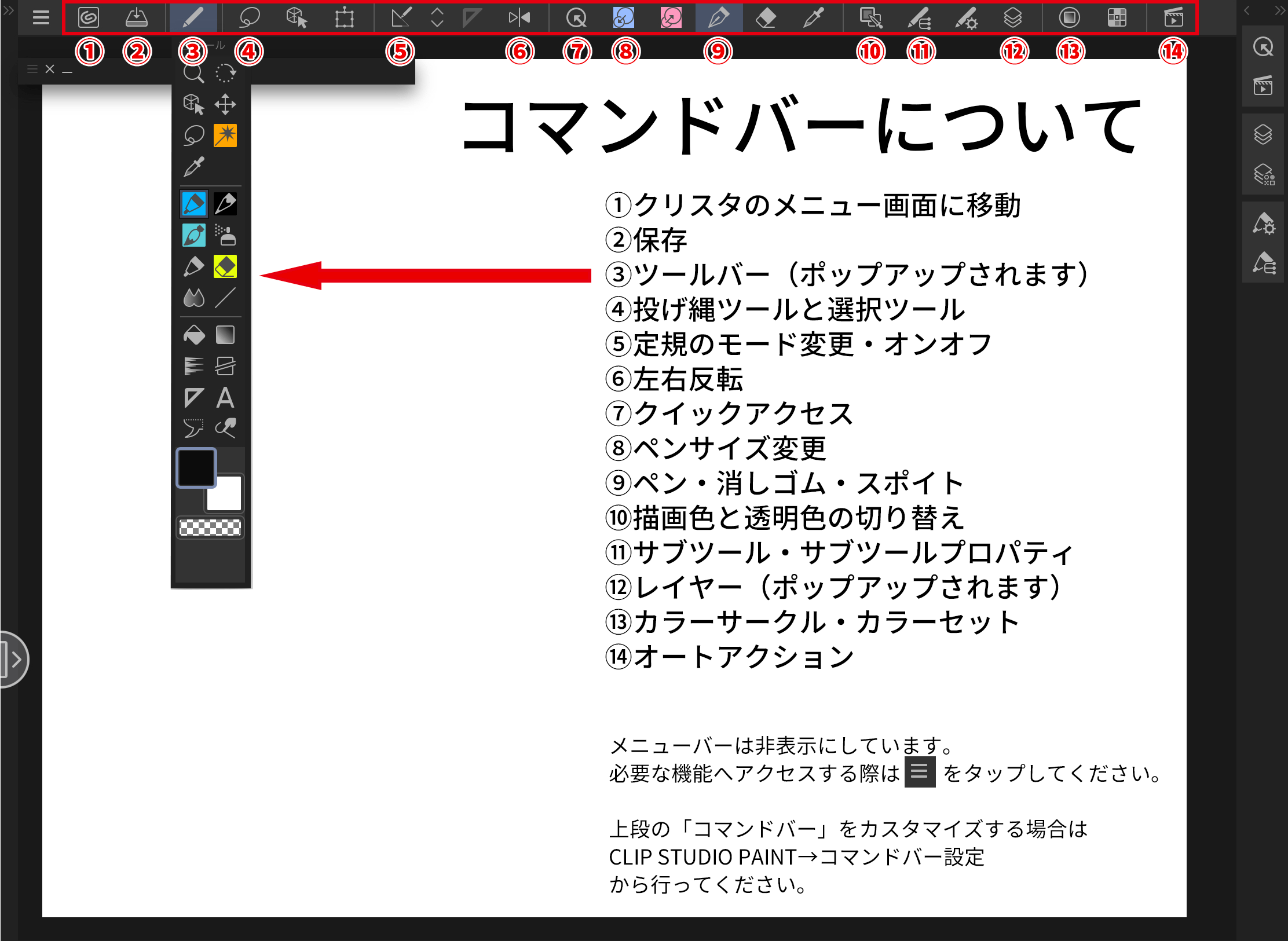
コマンドバーの解説
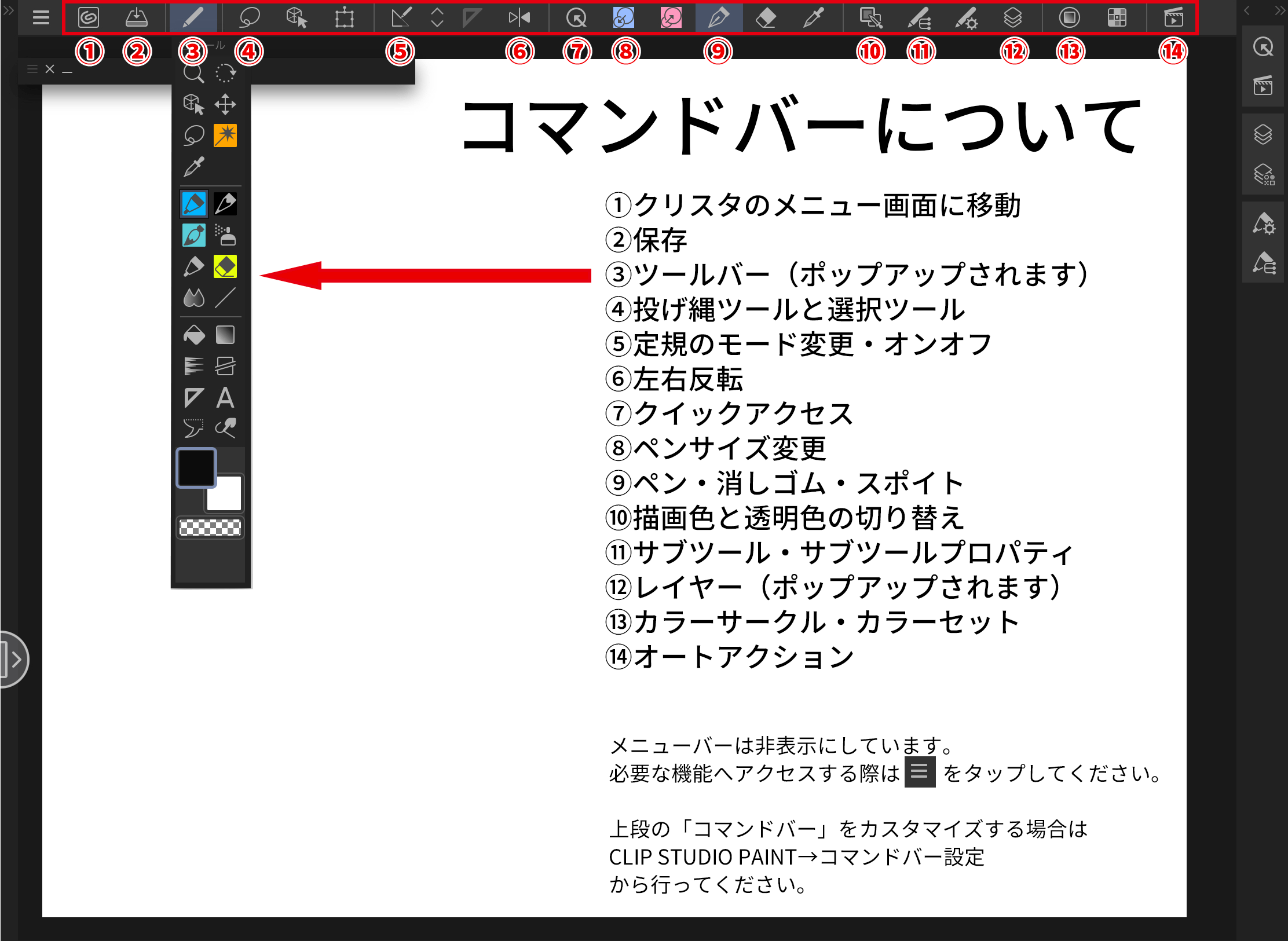
右側のツールパネルと素材、素材の追加等について