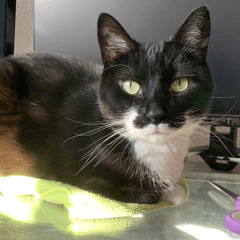(Please read the instructions)
a nice vector layer.
This helps you to find center of the canvas very easily without grid. works with any canvas size.
(Please read the instructions)
a nice vector layer.
This helps you to find center of the canvas very easily without grid. works with any canvas size.
How to use
1. Drag this asset into your canvas and select this vector layer.
2. Press ctrl+t.
3. uncheck change vector thickness
4. select adjust location into canvas
5. yeah

(이거대로 설정하시면 됩니다)
How to use
1. Drag this asset into your canvas and select this vector layer.
2. Press ctrl+t.
3. uncheck change vector thickness
4. select adjust location into canvas
5. yeah

(이거대로 설정하시면 됩니다)