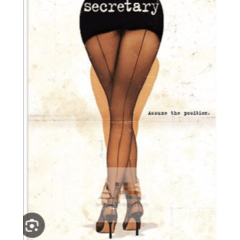HOW TO CHANGE THE MAP:
Open CLIP STUDIO MODELER.

Drag the MAP you downloaded in, choose EDIT in PAINT:

The texture will be opened in Paint, paste your own map in, or draw on it, it will auto apply the new texture to the model after you save or close the file in PAINT.

After you are done, go to FILE => Register as new material.

NOW HOW TO USE BATTLE REPORT MAP in PAINT:

If the map is dark, use Operation tool to choose the map, uncheck Apply Light Source

Category 1