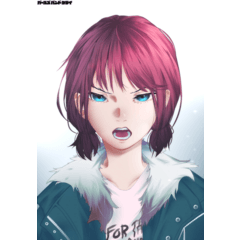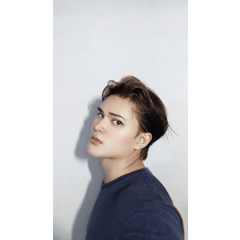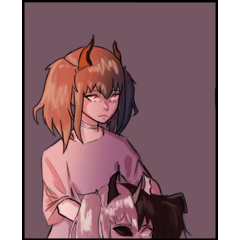This auto action crops files to a size adequate to publish in webtoons, which is 800x1280 pixels
This auto action crops files to a size adequate to publish in webtoons, which is 800x1280 pixels
To make it work first make sure you have exported your comic strip to a file with the dimensions of 800xn (n being any dimension you want, the height of the file doesn't really matter on this)
Now each time you run the auto action it will crop 10 segments of your strip, you'll have to name each file individually, after it ends the canvas will show you what it would be the segment number 11, if your strip is longer than this (longer than 12800 pixels tall) you can run the same auto action again and it will crop another 10 segments
You can cancel the process at any time by canceling the file save, at that point the auto action will be interrupted
If you use this auto action there's no need to credit me, but please share it with any author you know trying to upload at webtoon, the process of manually cropping each segment is a pain and having to adapt to the format drives off many authors, this makes the change a step easier and i hope it can help someone out there the same way it helped me, thanks a lot and keep creating comics, we can do it!!
PD: feel free to modify this auto action in any way that suits you! Improvise, adapt overcome!