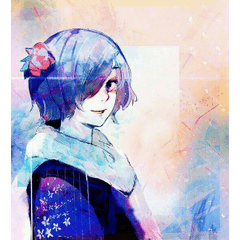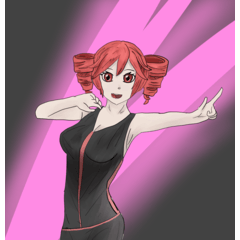This is a color set material of the color used when the data drawn in the CLIP STUDIO PAINT is output for Paintman and OpenToonz. Can be used for color-tres lines and shadow-specified fills.
* "OpenToonz Scene file output" that can be output for PaintMan [animation cels output] and data exported as data for OpenToonz is a function that can be used only in EX.
CLIP STUDIO PAINTで作画したデータを、PaintManやOpenToonz用に出力する際に使用する色のカラーセット素材です。色トレス線や影指定の塗りに使用できます。
※PaintMan向けに出力ができる[アニメーションセル出力]、作画したデータをOpenToonz用のデータとして書き出すことができる[OpenToonzシーンファイル出力]はEXでのみ使用できる機能です。
It is a total of color set 13 colors of eight colors to use for the three-color (top) and shadow-specified fills used for the animated line and the color Torres wire for anime.

Set the color set tile size to step 8, as shown above.
You can change the tile size by clicking show menu in the top left corner of the palette and selecting how to show from the menu that appears.
※ In the sample image, I use the menu screen in the CLIP STUDIO PAINT1.6.4.
アニメ用の実線や色トレス線に使用する3色(上段)と影指定の塗りに使用する8色の、計13色のカラーセットです。

カラーセットのタイルサイズを[ステップ指定 8]に設定すると上図のように並びます。
タイルサイズはパレット左上の[メニュー表示]をクリックし、表示されるメニューの[表示方法]から選択して変更できます。
※作例内では、CLIP STUDIO PAINT1.6.4でのメニュー画面を使用しています。