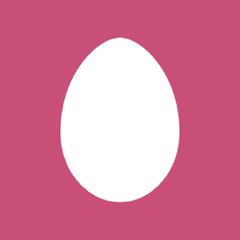This is a brush I made for myself. Please use it if it is not.
Leaves of hardwood are randomly shown.
You can use it to scatter leaves by pushing them like a pom-poms stamp.
自分用に作ったブラシです。よろしければ使ってください~。
広葉樹の葉っぱがランダムに出ます。
ポンポンとスタンプのように押して、舞い散る葉っぱにも使えると思います。

To make a colored leaf, check the mix ground color in sub tool detail settings → ink. Please try to change the combination of the main and the sub colors in your favorite combination settings of pen pressure.
If the combine mode remains normal thumbnail the inside of the leaves will be painted in white.
The combination of a solid background and a drawing layer and a combine mode might be able to do other variously. I think that it is also fun to try variously.
(Because the resolution was 350dpi, the details are for the person who does not care.)

色付きの葉っぱにするには「サブツール詳細設定」→「インク」で下地混色にチェックを入れます。メインとサブの色を組み合わせと筆圧設定の組み合わせをお好みで変えてみてください。
「合成モード」が「通常」のままだとサムネイル画像のように葉っぱの内部は白塗りで描画されます。
ベタ塗り背景と、描画レイヤーや合成モードの組み合わせで他にもいろいろできるかも・・・。いろいろ試してみるのも楽しいと思います。
(解像度を350dpiにしてしまったので、細かいことは気にならない人向けです)