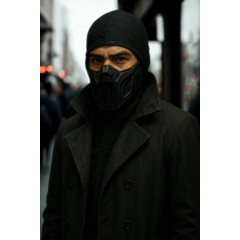It is a auto action of the character (converted to a bag letter) and a tone to the edge of the line drawing.
In this set, there are three kinds of the bag character transmission, a white bag character with a blank line.
* 7/28 Transmission command has been modified.
文字(袋文字に変換)や線画のふちにトーンをかぶせてなんとかするオートアクションです。
このセットには、袋文字透過、袋文字白地付き、線画用の3種が入っています。
※7/28透過のコマンドを修正しました。
Tone-shaded action
※ For Monochrome 600dpi

It is a auto action for lazy to wrap the tone on the edge of the line drawing and the character (converted to a bag character) .
In this auto action set, there are three kinds of the bag character transmission, the bag character white, and the line drawing.
You can use it with each set, the hand-drawn raster image, and the text and the vector.
You can change the width of the edge and tone concentration in the middle command in preference.
I feel that I can do somehow and rich softly when I fiddle to a good condition.
Also, because the tone is a separate layer, I think it is interesting to use or even tone only to hide the line.
The original layer remains displayed, so please use it to hide or erase it.
* 7/28 The Border Adjustment command for transmission has been modified.
Note >The
effect will be on the entire layer.
If you want to make it partially, prepare the layer that is drawn only by that part.
The bag character is converted into a raster to correspond to the text layer.It is not recommended to scale with raster images in the manuscript that is intended for printing. Please use after the fine adjustment, such as the size ends.
トーンふち付きアクション
※モノクロ600dpi用

文字(袋文字に変換)や線画のふちにトーンをかぶせてなんとかする、ものぐさ用オートアクションです。
このオートアクションセットには、袋文字透過、袋文字白地付き、線画用の3種が入っています。
各セット、手書きのラスター画像の他、テキストやベクターでも使えます。
お好みでふちの幅やトーン濃度を途中のコマンドで変更できます。
うまい具合にいじるとふんわりやこってりもなんとなくできるような気がします。
また、トーンは別レイヤーになってるので、線を非表示にしたりトーンだけすらしたりな使い方も面白いかと思います。
ちなみに元レイヤーは表示されたまま残りますので、非表示もしくは消去してお使いください。
※ 7/28 透過用のふち幅調整コマンドを修正しました。
<注意>
・効果はレイヤー全体にかかります。
部分的にかけたい場合は、その部分のみ描画されたレイヤーを準備して下さい。
・袋文字用はテキストレイヤーにも対応する為、ラスターに変換されてしまいます。印刷を前提とした原稿にはラスター画像での拡大縮小はオススメできません。サイズなどの微調整が終わってからお使いください。
Old version