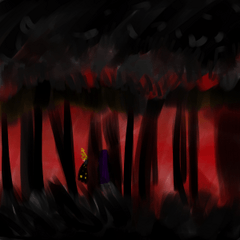Suitable for example.
I'll be glad to be of help.

The anti-aliasing of the brush seems to be the most smooth 「 weak 」.
「 Blur covering 」 it is necessary to return it to the normal layer and layer uniting if it thinks that it does not need to multiply it.
As an application of the blur covering, the gaussian blur can be used for any level correction number of times.
And, I join a copy of the 「 display layer normally I 」 below gaussian blur even though it is no good at all (´ ・ ω ・ ')
It is the material collection of such a feeling.
例によって適当です。
お役に立てれば嬉しいです。

ブラシのアンチエイリアスは「弱」が一番滑らかだと思われます。
「ぼかし被せ」の乗算するのは要らんなと思ったらそれこそ通常レイヤーに戻してレイヤー結合していただければいいかなと。
あとぼかし被せの応用としてガウスぼかしをもう一回任意の数値で⇒スクリーン⇒レベル補正でレベル上げる⇒不透明度の調節でグロー効果とやらも出来ます。
や、普通に「表示レイヤーのコピーを結合」してからガウスぼかし以下略してくれても全然いいんですけどね(´・ω・`)
そういった感じの素材集です。
Self-made. 自作
-
Amaryllis 彼岸花
-
Amaryllis + 彼岸花+
-
Amaryllis Part 1 彼岸花パーツ1
-
Amaryllis Part 2 彼岸花パーツ2
-
Amaryllis Part 3 彼岸花パーツ3
-
Amaryllis Part 4 彼岸花パーツ4
-
Flowered. 花
-
Flowers . . . 花+
-
The flowers are small. 花 小
-
Flowers. 花+ 小
-
Corner Flower 1 隅っこの花1
-
Corner Flower 2 隅っこの花2
-
Corner Flowers 3 隅っこの花3
-
Corner Flower 4 隅っこの花4
-
Corner Flowers 5 隅っこの花5
-
Flower Tiles 花タイル
-
Flower Tiles 2 花タイル2
-
Flowered. 花
-
The flowers are small. 花 小
-
Flower mix. 花 混
-
auto action for the time when I want to be easy 楽したい時の為のオートアクション