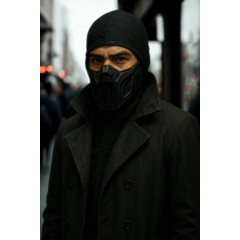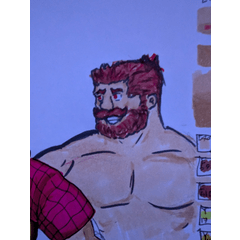Wählen Sie eine Farbe mit weicheren Übergängen als mit Farbskala auswählen. Select color with softer transitions than with Select Color Gamut.
Diese automatische Aktion wählt alle Bereiche mit Ihrer Hauptzeichnungsfarbe in der aktuellen Ebene aus, mit mehr Echtzeitsteuerung und weicheren Übergängen als mit der Option "Farbskala auswählen".
Verwendung: Wählen Sie eine Hauptzeichnungsfarbe aus, und führen Sie dann die automatische Aktion aus.
Sie können die Auswahl im Pop-up-Fenster Helligkeit/Kontrast feinabstimmen, das angezeigt wird. Schwarz zeigt die ausgewählten Bereiche an und wie stark sie ausgewählt werden.

Verwendung: Wählen Sie eine Hauptzeichnungsfarbe aus, und führen Sie dann die automatische Aktion aus.
Sie können die Auswahl im Pop-up-Fenster Helligkeit/Kontrast feinabstimmen, das angezeigt wird. Schwarz zeigt die ausgewählten Bereiche an und wie stark sie ausgewählt werden.

This auto action selects all areas with your main drawing color in the current layer, with more real-time control and softer transitions than using Select Color Gamut.
Usage: Pick a main drawing color then run the auto action.
You can fine-tune the selection in the Brightness/Contrast pop-up that will appear. Black indicates the selected areas and how strongly selected they will be.

Usage: Pick a main drawing color then run the auto action.
You can fine-tune the selection in the Brightness/Contrast pop-up that will appear. Black indicates the selected areas and how strongly selected they will be.