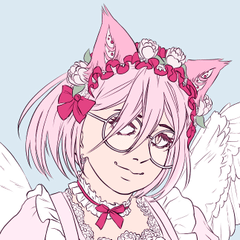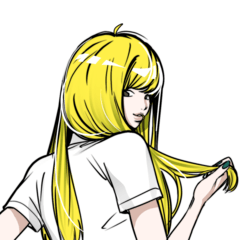用於創建復古錄像帶風格效果的自動作。 Auto action to create a retro videotape-style effect.
為您的繪圖創建一種復古感,類似於 VHS 等類比磁帶格式產生的信號衰減。創建一個新文件進行處理,這樣它就不會阻塞原始檔的撤銷歷史記錄。






盡我所能類比 VHS 的許多技術細節,包括降低整體解析度、色度子採樣、色差、色相偏移和雜色。我可能會在某個時候嘗試添加更多細節。
指示
打開圖形並運行 auto作。選擇名稱和位置以儲存新檔。將彈出「更改圖像大小」 視窗。默認值適用於更高解析度的檔,但對於小於大約 4K 的檔,您可能希望將比例移近 1(預設為 .22,這將使 4K 畫布高 480 像素),或降低比例以獲得更高的解析度。使用不同的設置嘗試幾次,看看你喜歡什麼。
將使用過濾后的圖像創建一個新檔。如果您不喜歡結果,可以刪除該文件,並且不會對原始繪圖進行任何更改。
將使用過濾后的圖像創建一個新檔。如果您不喜歡結果,可以刪除該文件,並且不會對原始繪圖進行任何更改。
樣品

之前:起始解析度 4K (3840x2160 px)

之後:使用預設設置運行(比例 = 0.22,垂直解析度 = 480 像素)

之前:起始解析度 = 1080p (1920x1080 px)

之後:以縮放 = 0.75 運行(輸出解析度 = 1440x810 像素)

之前:起始解析度 = A4 300 dpi (2480x3508 px)

調整后:以縮放比例 = 0.75(輸出解析度 = 1860x2631 像素)運行
關於自動作
如果您以前從未使用過 Auto Action,以下是一些有關如何使用它們的指南:
https://support.clip-studio.com/en-us/faq/articles/20210077
https://support.clip-studio.com/en-us/faq/articles/20220025
Create a retro feel for your drawings, similar to the signal degradation produced by analog tape formats like VHS. Creates a new file to work on, so it won't clog up your undo history for the original file.






Emulates a number of the technical details of VHS to the best of my ability, including decreasing the overall resolution, chroma subsampling, chromatic aberration, hue shifting, and noise. I may attempt to add more details at some point.
Instructions
Open a drawing and run the auto action. Choose a name and location to save the new file. The "Change image size" window will pop up. The default is good for higher-resolution files, but for files smaller than roughly 4K you may want to move the scale closer to 1 (defaults to .22, which will make a 4K canvas 480px tall), or lower it for higher resolutions. Try it out a few times with different settings to see what you like.
A new file will be created with the filtered image. If you don't like the results, you can delete the file and no changes will have been made to your original drawing.
A new file will be created with the filtered image. If you don't like the results, you can delete the file and no changes will have been made to your original drawing.
Samples

Before: Starting resolution 4K (3840x2160 px)

After: Run with default settings (scale = 0.22, vertical resolution = 480px)

Before: Starting resolution = 1080p (1920x1080 px)

After: Run with scale = 0.75 (output resolution = 1440x810 px)

Before: Starting resolution = A4 300 dpi (2480x3508 px)

After: Run with scale = 0.75 (output resolution = 1860x2631 px)
About Auto Actions
If you've never used an Auto Action before, here's some guides on how to use them:
https://support.clip-studio.com/en-us/faq/articles/20210077
https://support.clip-studio.com/en-us/faq/articles/20220025