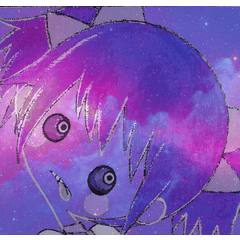此自動作將為貼紙和其他列印材料創建剪切線。您也可以使用它來在單獨的圖層上製作「線條藝術」。
如何使用:
1) 將所有圖稿(不包括出血區域,如果適用)放在一個資料夾中。
1) 將所有圖稿(不包括出血區域,如果適用)放在一個資料夾中。
1.1) 要在圖像和剪切線之間創建間隙,請轉到“圖層屬性”>“邊框”效果並添加邊框。根據需要調整寬度。
2) 執行自動作。
2.1) 「去除灰塵」彈出視窗將去除由圖像中的透明度或間隙產生的雜散圖元。可以調整大小 閾值。
3) 應創建一個透明的「剪切線」層次!使用 Layer Properties > Layer color 更改顏色。
材料更新:
- 更精確的切割線!
- 除塵已修復。

This auto-action will create cut lines for stickers and other print materials. You can also use this to make "lineart" on a separate layer.
HOW TO USE:
1) Put all art (excluding bleed area, if applicable) in one folder.
1) Put all art (excluding bleed area, if applicable) in one folder.
1.1) To create a gap between the image and the cut line, go to Layer Properties > Border effect and add a border. Adjust the width as desired.
2) Run the auto-action.
2.1) The "Remove dust" pop-up window will get rid of stray pixels created by transparency or gaps in the image. The size threshold can be adjusted.
3) A transparent "Cut line" layer should be created! Change the color using Layer Properties > Layer color.
UPDATE TO MATERIAL:
- More precise cut lines!
- Dust removal has been fixed.

過去版本