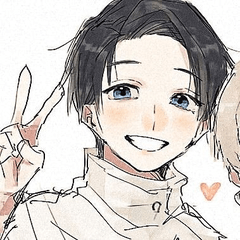要更改圖案的顏色,請轉到 Layer Property 視窗並選擇下圖所示的 2 方形圖示。
現在您可以通過按兩下 Layer color 旁邊的矩形框來更改顏色。選擇所需的顏色。這將更改圖案的黑色。
如果圖案為白色,則選擇 Sub color 旁邊的矩形框。 選擇所需的顏色。這將更改 圖案的白色。
To change the colors of the pattern go to the Layer Property window and select the 2 square icon pictured below.
Now you can change the color by clicking on the rectangle box next to Layer color. Select the desired color. This will change the black color of the pattern.
If the pattern has a white color then select the rectangle box next to Sub color. Select the desired color. This will change the white color of the pattern.